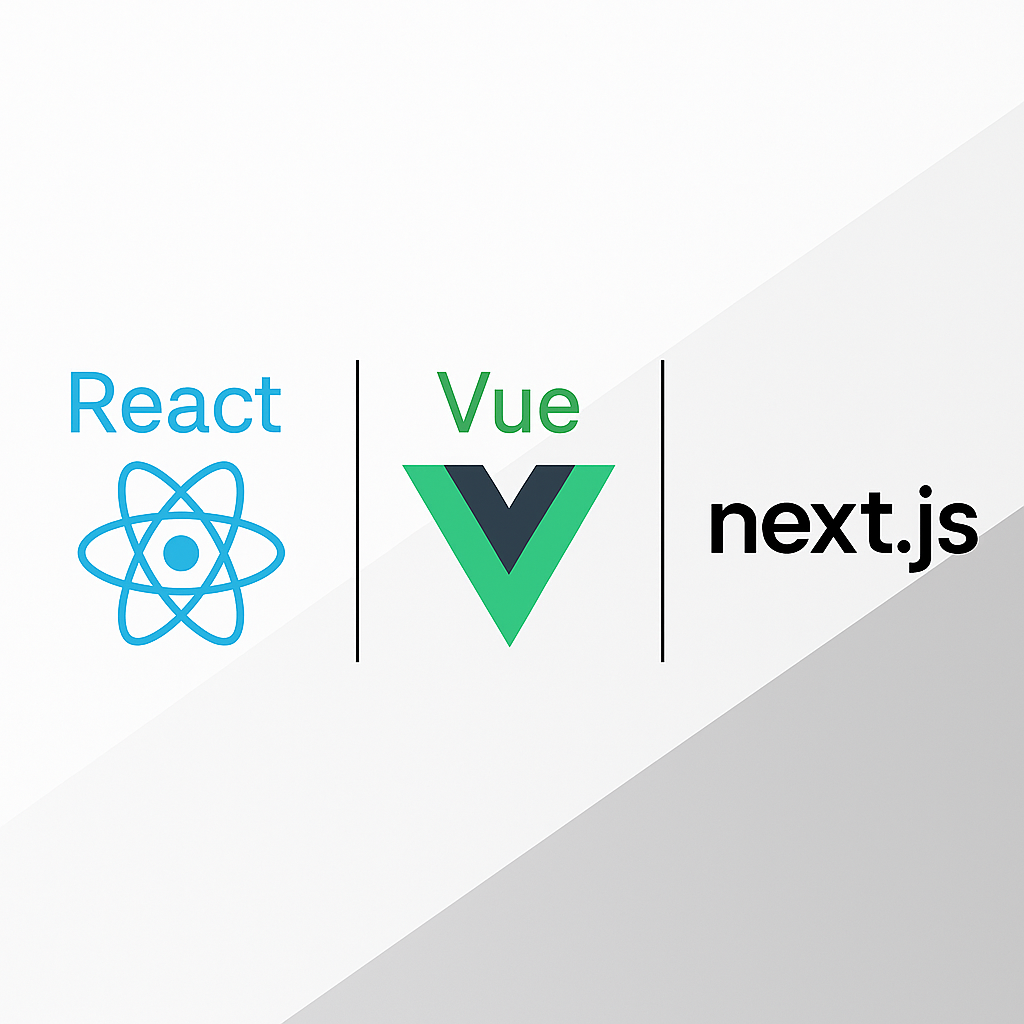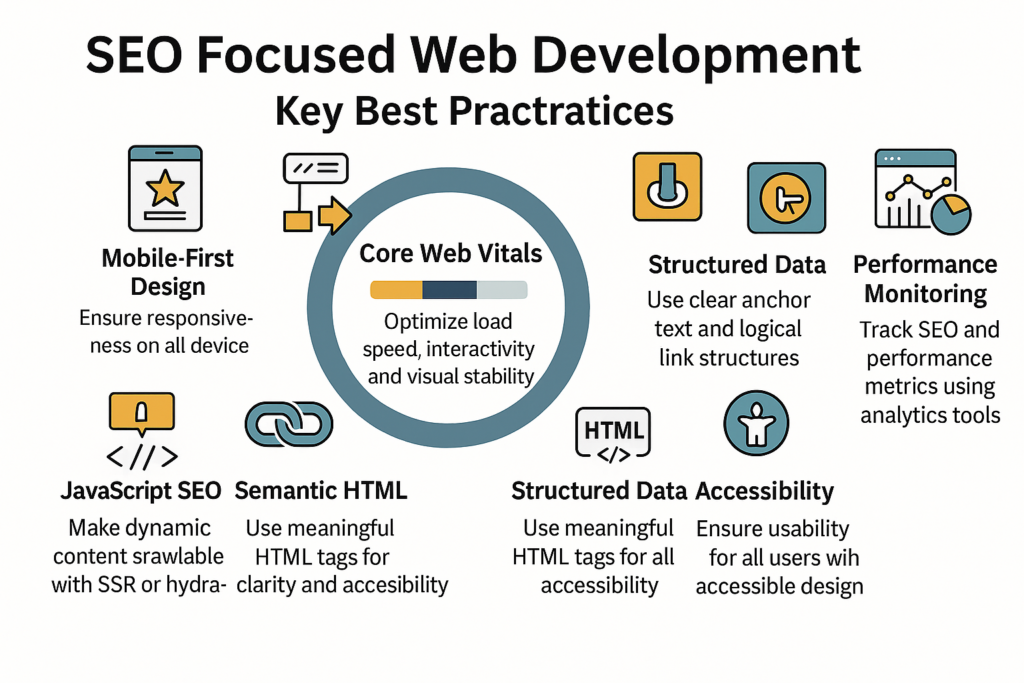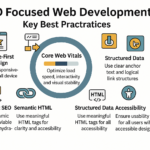In today’s fast-paced digital world, users expect websites to load in a flash and respond instantly. A slow, unoptimized website isn’t just frustrating—it can hurt your bounce rates, damage the user experience, and even lower your search rankings. We’ve worked with countless clients at Triophase and have seen how common performance issues can hold back a site’s potential.
In this post, you’ll discover 10 common web performance mistakes that could be slowing you down, and we’ll share practical, actionable solutions to solve them. Whether you’re a developer, designer, or site owner, these tips are designed to help you deliver a blazing-fast website experience. Ready to transform your site into a speed machine? Let’s dive in and get your performance where it belongs—top-notch.
What Is Web Performance?
- Web performance is how fast and smoothly your website is for users. It’s about how quickly the site loads, how soon it responds to clicks or scrolls, and whether it feels stable without any awkward shifts or delays. A high-performing website should ideally load in under 2–3 seconds, with no lag in interactions. The faster and smoother it feels, the better the experience for anyone visiting your site.
Key Aspects of Web Performance:
1. Page Load Time
- This is how long it takes for the entire page to fully load after you click a link. It includes everything—scripts, images, fonts, and stylesheets. If this takes too long, people might leave before your site even appears. You want your page to load fast and smoothly, especially on mobile.
2. Time to First Byte (TTFB)
- This shows how fast your server responds when someone visits your site. A quick TTFB means the server is doing a good job. If it’s slow, users wait longer before seeing anything. You should aim for a low TTFB so that the browser can start loading your page as soon as possible.
3. First Contentful Paint (FCP)
- This measures how fast the first part of your site—like text, logos, or images—shows up. It gives people a signal that the page is loading. You want this to happen fast so users don’t stare at a blank screen. A good FCP makes your site feel more responsive and alive.
4. Largest Contentful Paint (LCP)
- This tracks when the biggest visible part of your page (like a main image or heading) finishes loading. A good LCP helps users feel like the page is ready. Google uses this as a key ranking factor, so improving it helps both your users and your SEO.
5. Time to Interactive (TTI)
- This is how long it takes until your site is fully usable. That means buttons work, links respond, and everything feels fast. If it takes too long, users get frustrated because they can’t do anything yet. A fast TTI means your site responds quickly and feels smooth right away.
6. Cumulative Layout Shift (CLS)
- This measures how much your page jumps around while loading. Ever try to click something, and it moves? That’s bad, CLS. You want things to stay in place as the site loads. Low CLS means a stable layout that users can trust—not one that shifts and surprises them.
Why Web Performance Matters
Improving web performance isn’t just about shaving seconds off a load time—it directly impacts your users, your business, and your bottom line. Here’s why:
a. Better User Experience
- When your site is slow, people get annoyed and leave. Even a 1-second delay can make it feel broken or boring. But if your site is fast, people enjoy using it. They stick around longer, click more, and feel like things work smoothly. A great user experience makes visitors happy and more likely to return. Speed isn’t just about tech—it’s about giving people a better time on your site.
b. Higher Conversion Rates
- Every second your site delays can cost you money. If someone wants to buy something or sign up, and the page takes too long, they’ll just give up. A fast site helps you turn visitors into customers. Even big companies like Amazon saw profits drop from small delays. So when your site is fast, your conversion rates go up—and that means more sales, more signups, and more success for you.
c. Improved SEO Rankings
- Google wants to show people the best pages, and that includes the fastest ones. If your site is slow, Google may push it down in search results. A fast site gets indexed better, shows up higher, and brings in more clicks. This is called SEO (Search Engine Optimization). So by improving your speed, you’re not just helping users—you’re also helping your site get found more easily on the internet.
d. Mobile-First World
- Most people now browse on phones, not desktops. That means your site has to work well on slower networks and smaller devices. A fast site gives people a smooth experience, even if they’re using mobile data. Google also checks how your site performs on phones to decide where it ranks. If you care about your users (and your traffic), you’ve got to build for a mobile-first world.
e. Lower Infrastructure Costs
- When your site loads faster, it uses less data and puts less pressure on your servers. That means you save money on bandwidth, hosting, and cloud services. A fast, optimized site runs more efficiently, which also helps you scale better when traffic spikes. So not only do you help users—you help your wallet too. Performance improvements can actually lower your business costs over time.
f. Competitive Advantage
- If your site is faster than your competitors’, you already have a huge edge. People notice speed—even if it’s just a few seconds. In industries like shopping, travel, or finance, speed helps you stand out and win trust. Visitors are more likely to stay with a fast site that feels professional. So by being faster, you’re not just better—you’re also more competitive in the market.
g. Accessibility & Inclusivity
- Not everyone has a fancy phone or fast internet. Some people use older devices, slow connections, or limited data plans. If your site loads quickly, it works for everyone—not just people with the latest gear. Fast websites help make the internet more inclusive and fair. By caring about performance, you’re making sure everyone has access, no matter what kind of device or connection they use.
Top 10 Web Performance Mistakes and How to Fix Them
1. Not Optimizing Images
The Mistake:
- When you don’t optimize images, you’re making a big mistake. Images take up a lot of space on your website, and if they’re too big or not saved in the right format, they load slowly. That can make your whole site slower, especially for people using mobile networks. If your site takes too long to load, visitors might leave before even seeing your content. You should always resize and compress your images so your site runs fast and smoothly.
How We Fix It:
a. Responsive images
- When you use responsive images, you make sure your pictures look good and load fast on all kinds of screens—like phones, tablets, and computers. You can use special tools like the
<picture>element orsrcsetto choose the best image size for each screen. This means you’re not sending a huge image to a tiny phone. That way, your site loads faster and works better for everyone who visits it.
b. Compression
- You can use compression to shrink your image files so they take up less space, without losing how good they look. Tools like ImageOptim and Squoosh help you do this easily. If you’re building a website with a team, you can even use automation in something called a CI/CD pipeline to compress your images automatically. This helps your site load faster, because smaller images are quicker to download—even when your visitor is on a slow connection.
c. Next-gen formats
- When you use next-gen formats like WebP or AVIF instead of older ones like JPEG or PNG, your images can be up to 30% smaller in size. That means they load a lot faster, which makes your whole site feel quicker. You won’t lose image quality, either—these new formats are smart and efficient. If you switch to WebP or AVIF, your site works better, especially on phones or slow networks, and your visitors have a smoother experience.
2. Ignoring Caching Strategies
The Mistake:
- When you ignore caching strategies, your website has to load everything from scratch every time someone visits it. That means more server load and longer load times, especially for people who come back to your site more than once. You’re basically making your site work harder than it needs to. If you don’t use caching, you waste time and slow down the experience for your visitors. Smart caching helps your site remember things, so it loads faster the next time.
How We Fix It:
a. HTTP headers
HTTP headers
- When you set HTTP headers like cache-control, you tell the browser how long it should keep things like images, styles, and scripts in memory. If you use settings like max-age or immutable, your visitors’ browsers can reuse those files later instead of downloading them again. That makes your site load faster for repeat visits. You’re basically saying, “Hey browser, keep this stuff—it won’t change soon,” which saves time and reduces server load.
b. Service Workers
- A service worker is a special script that your site runs in the background. If you’re building a SPA (Single Page Application) or PWA (Progressive Web App), service workers help by caching files like images or data so your site can work offline or load faster the next time. It’s like your site has a helper that remembers stuff. When you set it up right, your users get a smooth, fast experience—even if their internet is slow or goes out.
c. CDN caching
- A CDN (Content Delivery Network) stores copies of your site on servers all over the world. When someone visits your site, the CDN sends the content from the closest server. This is called CDN caching, and it makes everything load faster because it’s traveling a shorter distance. By using CDNs like Cloudflare or Fastly, you help your site reach people quicker, no matter where they are. It’s like having a local version of your website ready for every visitor.
3. Bloated JavaScript
The Mistake:
- When your website has bloated JavaScript, it means there’s either too much JavaScript or the code is written badly. This can really slow things down. Your site takes longer to render, which means it shows up slower on the screen. It also delays how fast people can interact with buttons, menus, and other features. This is even worse on mobile devices, where the internet and processing power are slower. Cleaning up your JavaScript helps your site run fast and smoothly.
How We Fix It:
a. Audit and trim
- First, you audit your website’s bundle size, which means you check how big your JavaScript files are. Tools like Webpack Bundle Analyzer help you see what’s inside and what’s taking up space. Then you trim the code by removing any unused libraries or dependencies—these are extra pieces of code your site doesn’t actually need. By doing this, you make your site lighter and faster, which helps pages load quicker and run more smoothly.
b. Code splitting
- With code splitting, you break your big JavaScript files into smaller parts. Instead of loading everything at once, you use dynamic imports to only load the pieces you need at that moment. So if someone visits one page, the site doesn’t waste time loading code for another page. This makes your website faster because you’re not making the browser do extra work. You’re giving it just enough to run what’s needed—nothing more.
c. Tree shaking
- Tree shaking is a smart way of cleaning up your code. When you use modern tools like Webpack or Rollup, they look through your files and find any dead code—which is code that isn’t actually being used. Then they automatically remove it. Think of it like trimming a tree: you cut off the useless branches so it’s lighter and healthier. Tree shaking makes your site load faster and avoids sending unnecessary stuff to your visitors’ browsers.
d. Defer/non-blocking
- When you add defer or async to your non-critical JavaScript, you’re telling the browser, “Hey, don’t pause the whole page for this.” Instead, it either loads the script after the main content (defer) or loads it in the background while the page continues loading (async). This way, your visitors see the page faster because the browser isn’t stuck waiting for JavaScript. You only delay the less important stuff, which helps everything feel quicker and smoother.
4. Poorly Structured CSS
The Mistake:
- When your website has poorly structured CSS, it means the styles are messy, too big, or not organized well. If you have large CSS files full of unused code, they make your site slower. The browser has to load and read all of it, even the parts that aren’t being used. This increases your page size and can block rendering, which means the page takes longer to show up. Cleaning up your CSS helps your site look and load better.
How We Fix It:
a. CSS audit
- A CSS audit means checking your style files to see what you actually use. Tools like PurgeCSS or UnCSS scan your site and find unused styles—the ones sitting in your code but never shown on the screen. You don’t need those! When you remove them, your CSS file gets smaller and loads faster. It’s like cleaning your closet—you only keep what you wear. This helps your site look the same but run way quicker.
b. Critical CSS
- Critical CSS means taking the styles that are needed right away—like the part of the page you see first, called above-the-fold—and putting them right into the HTML. When you do this, the browser doesn’t have to wait to load a big style file before showing the page. Instead, it renders that top part super fast. It feels instant to your visitors. This is a smart way to improve the first impression of your site.
c. Modular CSS
- With modular CSS, you break your styles into smaller pieces. You use scoped styles, which means each style only affects one part of the page. Tools like CSS Modules or Tailwind CSS make this easy. This helps you stay organized and avoid writing extra or repeated code. By keeping styles small and focused, your CSS stays clean and fast. It’s like labeling all your folders—you know where everything goes, and nothing gets lost or bloated.
5. Not Using a Content Delivery Network (CDN)
The Mistake:
- When you don’t use a Content Delivery Network (CDN), your website loads everything from just one server. If someone is far away from that server, it takes longer for the content to reach them. This causes latency, which means a delay before things show up on the screen. That delay slows down delivery and makes your site feel slow—especially for people in other countries. Using only one server makes your site less global-friendly and hurts the user experience.
How We Fix It:
a. Implementing a CDN
- When you implement a CDN, you set up a system that sends your website files—like JavaScript (JS), CSS, and images—from servers that are closer to the person visiting your site. These servers are called edge servers, and they’re placed in different parts of the world. So instead of waiting for files to travel from one faraway place, users get the content much faster. This makes your website load quicker, no matter where someone lives.
b. Geo-based routing
- With geo-based routing, your CDN checks where the visitor is and then chooses the best route to send them your website data. It’s like taking the fastest shortcut to school based on where you live. The CDN makes smart choices so the data doesn’t have to travel farther than it needs to. This makes the content load faster, which helps your site feel quick and smooth for users in different parts of the world.
c. Security and performance
- CDNs don’t just make things faster—they also boost security. They help block DDoS attacks, which are when someone floods your site with fake traffic to crash it. CDNs can handle this and keep your site safe. Plus, they support newer, faster web protocols like HTTP/2 and HTTP/3, which improve your website’s performance. So by using a CDN, you make your site both faster and more secure for everyone who visits it.
6. Inefficient Database Queries
The Mistake:
- When your website uses inefficient database queries, it means the way you’re asking the database for information is too slow or unorganized. Every time someone visits a page, your site has to get data—like user info or posts—from the database. If those queries are not written well, they can bottleneck your page, which means everything gets stuck and loads more slowly. This is a big problem, especially for dynamic content that changes often or is built on the fly.
How We Fix It:
a. Query optimization
- To speed things up, you use query optimization. That means you make your database requests more efficient. You can index the fields that are searched the most, so the database finds them faster—like adding tabs to a binder. You also analyze slow queries to see what’s dragging things down, and then you fix them. Using query caching helps too, because it lets the site remember past results instead of asking the database the same thing over and over.
b. Pagination
- When you show a list of things, like posts or products, you use pagination to break it into smaller parts. This means the page doesn’t load the entire dataset at once, which can be super slow. Instead, it shows just a few items at a time. You can also use infinite scroll, which loads more items as the user scrolls down. Both methods help your site stay fast and responsive, even when there’s a lot of data to show.
c. Caching layers
- A caching layer is a smart system that stores popular data for quick access. When you use tools like Redis or Memcached, your site doesn’t have to ask the database for the same info over and over. It checks the cache first, and if the answer is there, it shows it instantly. This helps you reduce database hits and makes your site way faster—especially when lots of people are visiting at the same time.
7. Too Many HTTP Requests
The Mistake:
- When your website makes too many HTTP requests, it means it’s asking the server for a lot of different files—like scripts, fonts, images, and stylesheets. Each request adds extra overhead, which means more work for the browser and server. If there are too many, it can delay rendering, so your page takes longer to show up. Even if the files are small, loading a lot of them at once still slows things down and hurts the user experience.
How We Fix It:
a. Minification and bundling
- To speed things up, you use minification and bundling. Minification means removing all the extra stuff in your CSS and JavaScript (JS) files—like spaces and comments—so they’re smaller. Bundling means combining many small files into one big file. This reduces the number of HTTP requests your site makes. Instead of asking for ten things, it might only ask for two. Fewer requests mean faster loading and a smoother user experience.
b. Lazy loading
- With lazy loading, you don’t load all images and videos right away. Instead, you wait until they enter the viewport—that’s the part of the page the user can see. So if an image is way down the page, it doesn’t load until the user scrolls to it. This saves bandwidth and makes your site load faster at the beginning. It’s like not setting every table in a restaurant until people sit down.
c. Preloading and prefetching
- Preloading and prefetching are ways to help the browser get ready. With preloading, you tell the browser, “Hey, this file is important—load it early.” With prefetching, you say, “This file might be needed soon—go ahead and grab it.” Both techniques give the browser a heads-up so things are ready when the user needs them. This makes your site feel faster and more responsive, especially on slower connections.
8. Not Prioritizing Core Web Vitals
The Mistake:
- If you don’t focus on Core Web Vitals, your website can feel slow or jumpy—even if it looks great. LCP (Largest Contentful Paint) measures how fast your biggest content shows up. FID (First Input Delay) checks how soon your site responds when someone clicks. CLS (Cumulative Layout Shift) sees if stuff moves around while loading. These are key for user experience (UX) and SEO, but people often neglect them. Ignoring them can hurt your rankings and annoy your visitors.
How We Fix It:
a. LCP (Largest Contentful Paint)
- To improve LCP, you make sure images load faster by using techniques like lazy loading and compression. You also reduce server response time, meaning the server gives back data quickly. By prioritizing critical content, you make sure the most important stuff (like text or images) shows up first. This helps the page feel snappy and improves the overall user experience, so visitors don’t wait long for content to load.
b. FID (First Input Delay)
- To fix FID, you focus on making your JavaScript run faster. You reduce execution time, so the browser doesn’t have to work as hard. If you have big tasks, like loading tons of data, you break them up into smaller, quicker tasks. Using web workers is another trick, allowing certain scripts to run in the background without blocking the main page from responding to clicks. This makes your site feel more responsive when users interact with it.
c. CLS (Cumulative Layout Shift)
- To improve CLS, you make sure every image has size attributes—so the browser knows exactly how much space to reserve for them. This stops content from jumping around as the page loads. You also avoid inserting elements above existing content, like ads or pop-ups, that might push things down. These small fixes help keep the layout stable, making the site more predictable and pleasant for users, without any annoying shifts or changes as they browse.
9. Not Leveraging Lazy Loading
The Mistake:
- When you load everything on the first screen, your website wastes bandwidth and slows down. This means you’re forcing the browser to load all the images, videos, and other content right away, even if users aren’t going to see them yet. This hurts performance, especially for content that’s far down the page. Visitors have to wait longer for everything to load, which makes your site feel slow and could cause them to leave before seeing anything.
How We Fix It:
a. Lazy loading images and videos
- To fix lazy loading, you can use the loading=”lazy” attribute for images and videos. This tells the browser to load these elements only when they’re about to be seen by the user. So, if the image is far down the page, it doesn’t get loaded right away, which improves the initial load time. This helps your page load faster and saves bandwidth, making the experience smoother for your visitors.
b. Component-level loading
- In React or Vue, you can lazy load components, which means you only load parts of your site when they’re needed. For example, if a user clicks a button or scrolls to a section, that’s when the related component will load. This prevents your page from loading everything at once, reducing the load on your site and making it faster. It helps your visitors get what they need without wasting time on things they haven’t interacted with yet.
c. Intersection Observer API
- For more control over lazy loading, you can use the Intersection Observer API. This tool helps you monitor element visibility—meaning you can track when an image or other content is about to appear on the screen. When it does, you can load it right then. It’s like having a system that knows when to trigger loading based on the user’s scroll position. This makes lazy loading more efficient and customized for your site.
10. Failing to Monitor and Test Regularly
The Mistake:
- Optimization isn’t something you do just once. If you don’t monitor your site regularly, problems with performance can sneak back in. Over time, as you add new features or make changes, things can slow down without you noticing. Without keeping an eye on how your site is running, it’s easy for small issues to turn into bigger problems. So, regular testing and monitoring are crucial to making sure your site stays fast and smooth for visitors at all times.
How We Fix It:
a. Performance budgets
- To make sure your site stays optimized, you set performance budgets. These are limits on things like file size or load time that you don’t want to exceed. You can use CI/CD (Continuous Integration/Continuous Delivery) to automatically check if you’re sticking to these budgets every time you update your site. This way, you can prevent slowdowns from creeping back in and ensure your site’s performance remains consistent over time.
b. Regular audits
- To keep your site in top shape, you run regular audits using tools like Lighthouse, PageSpeed Insights, and WebPageTest. These tools measure your site’s performance and give you scores and suggestions for improvement. By regularly checking how well your site is doing, you can spot any performance issues early on and fix them before they affect your users. This helps you stay on top of your site’s speed and user experience.
c. RUM (Real User Monitoring)
- With RUM (Real User Monitoring) tools, you get feedback from real users about how your site is performing. Tools like New Relic, Datadog, or SpeedCurve track how fast your site loads for actual visitors, so you get a true picture of its performance. This data helps you understand where the bottlenecks are and how to improve things. It’s a powerful way to make sure your site works well for everyone, not just in tests.
Conclusion: Building a Fast Web Takes Strategy
- Building a fast web experience isn’t just about one quick fix—it’s about having the right mindset and a strategic approach. Every decision you make, from design to backend, directly impacts your site’s performance. The good news? You don’t have to tackle everything at once. Start small—compress images, set up a CDN, and optimize JavaScript. Even small improvements can make a huge difference. Remember, every millisecond counts to deliver a smooth and fast experience for your users.
- Whether you’re working on a landing page, a SaaS platform, or an eCommerce site, staying focused on performance will help you go beyond just launching a website. You’ll be creating a delightful digital experience that keeps users engaged and coming back. So, take action today and make performance a priority. Your users—and your business—will thank you!