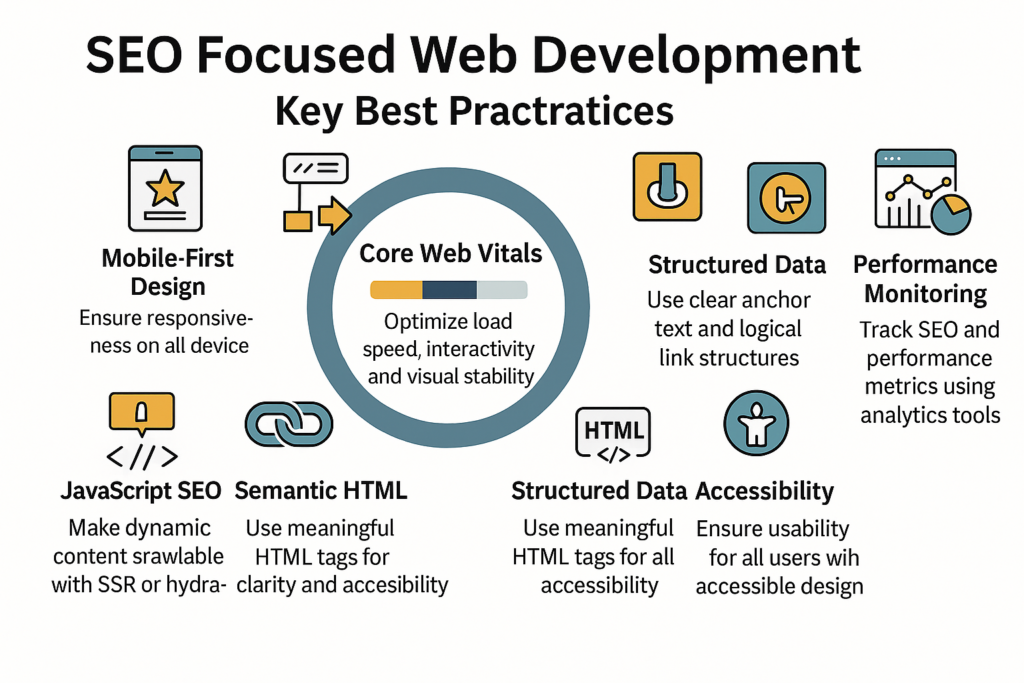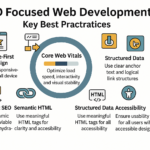In the fast-paced world of web development, choosing the right framework is essential to ensure your project’s success. Whether you’re working on a sleek interactive app, a dynamic e-commerce platform, or an SEO-optimized site, the framework you choose must align with your goals. React, Vue.js, and Next.js each bring something unique to the table, from scalability and flexibility to speed and SEO advantages. But how do you know which one is right for your project? Let’s dive into why these frameworks are leading the charge in modern web development and how they can help you create stunning, fast, and user-friendly applications.
1. The Rise of React
React is a JavaScript library that helps you build user interfaces for websites and apps. You use it to create components, which are like building blocks for your pages. Each part of your site—like buttons, menus, or cards—can be its own component. You write React using JSX, which mixes HTML and JavaScript. It’s great for apps that need to update fast, like chats or dashboards. With React, you can build dynamic, responsive, and interactive websites easily.
1.1 Popularity and Community Support
- You’ve probably heard of React, and for a good reason—it’s the most popular front-end library today. In 2023, 84% of developers said they use it, according to the State of JavaScript survey. Another survey from Jamstack showed that 71% of developers use React, much more than Vue (33%) or Angular (20%). This means if you choose React, you’ll be part of a huge community. You’ll find lots of help online, tons of tutorials, and answers to almost every question. This big support network makes learning and working with React much easier for you.
1.2 Vast Ecosystem
- When you build apps with React, you don’t just get a library—you get a full ecosystem. Over 1.5 million websites use React components. That means you’re learning a tool that powers big and small sites across the web. It’s supported by Meta (the company behind Facebook), so you know it’s reliable. Plus, the open-source community adds new features, fixes bugs, and creates useful libraries all the time. You’ll never feel stuck. Whether you need UI kits, animations, or back-end tools, there’s something out there already made to help you move faster.
1.3 Rich Tooling
- React isn’t just a library—it comes with powerful tools that help you build faster and better. Tools like Create React App let you start a new project in seconds. Next.js helps you build full websites with server-side rendering and routing. Gatsby makes it easy to build static sites that load super fast. These tools save you time and make your code cleaner. As you learn, you’ll find these tools make everything from testing to deployment easier. You’ll feel more confident building projects when you have smart tools like these by your side.
1.4 Continuous Evolution
- React keeps getting better, and that means you’re always learning the latest tech. The team behind React works hard to give you regular updates. They add new things like Hooks APIs, which make your code cleaner and easier to understand. They also improve performance, so your apps run faster. By using React, you’re using a tool that doesn’t get old—it keeps changing with the times. When you stay updated with React, you stay ahead in web development. You’ll always be ready for what’s next in tech, and that gives you a big advantage.
1.5 Core Features and Advantages
React’s design philosophies cater to developer productivity and application efficiency:
a. Component-Based Architecture
- When you use React, you build apps using a component-based architecture. That means you split your UI into small, reusable components. Each component holds its own logic and design, which makes your code easier to manage and update. Instead of repeating the same code everywhere, you just create a component once and reuse it. This keeps everything more organized and maintainable. It also helps you focus on small parts of the app at a time, which makes fixing bugs or adding features way easier and less stressful.
b. Virtual DOM
- React uses something called the Virtual DOM to make updates super fast. Instead of changing the real DOM every time something changes, React first compares the new version to a copy in memory. This is called diffing, and it helps React figure out the smallest changes needed. Then it updates only those parts in the real DOM. This makes your app feel quicker and more responsive. You don’t have to worry about it—React handles it all behind the scenes, so you can just focus on building your app while it runs smoothly.
c. Unidirectional Data Flow
- React follows a unidirectional data flow, which means data only moves in one direction—from parent to child. This may sound simple, but it really helps with debugging and testing. When something goes wrong, you can easily trace where the data is coming from. It’s like following a straight path, instead of getting lost in a maze. This makes your code more predictable and easier to fix when things break. If you want to be confident that your app is working right, this design really helps you stay in control.
d. Hooks API
- With React 16.8, you got access to something powerful called the Hooks API. Hooks like useState and useEffect let you add features like state and side effects to functional components, without writing classes. This makes your code shorter, cleaner, and easier to understand. You don’t need to learn a whole new way of coding. You just use these hooks, and React handles the rest. Once you get used to it, you’ll wonder how you ever built anything without them. Hooks make you feel like a pro—even if you’re just starting out.
e. Ecosystem Synergy
- One of the coolest things about React is how well it works with other tools. This is called ecosystem synergy. You can use React Native to build mobile apps, or try Next.js for server-side rendering and static site generation. There are also tons of third-party libraries that make React even more powerful. No matter what kind of app you’re building—web, mobile, or anything else—there’s probably a React-friendly tool that fits your needs. This connected ecosystem helps you do more with less effort and makes your projects grow faster.
- These features make React an ideal choice for large-scale, dynamic applications requiring robust performance and maintainable codebases.
2. The Emergence of Vue.js
Vue.js is a JavaScript framework that helps you build interactive user interfaces. It’s easy to learn because it uses HTML, CSS, and JavaScript in a simple way. You can create components that handle different parts of your site, making it easier to manage. Vue is great for building dynamic apps that need quick updates without reloading the page. It’s lightweight, flexible, and works well with other libraries or tools. Vue is perfect for smaller projects or when you need to build fast.
2.1 Progressive Framework Approach
- Vue.js calls itself a Progressive JavaScript Framework because you can use as much or as little of it as you want. If you already have a website, you can just sprinkle Vue into certain parts without rebuilding everything. Or, if you want to go big, you can create full single-page applications (SPAs) from scratch. This gives you a lot of flexibility. You’re not forced to learn everything at once—you grow with it. That’s great when you’re starting out or working on a project that’s already partly built.
Key aspects include:
a. Intuitive API
- Vue’s Intuitive API makes learning it super easy. You work with the same basic stuff you already know—HTML, CSS, and JavaScript. You don’t need to learn a new programming language or weird syntax. That means you can focus on building your ideas instead of trying to figure out how the code works. The way you write Vue code feels natural and clean, which is why so many beginners love it. If you know how to make a basic webpage, you’re already halfway to learning Vue.
b. World-Class Documentation
- When you learn Vue, you’ll love its world-class documentation. It has super clear guides, real examples, and step-by-step tutorials that show you how everything works. Even if you’re new to coding, you’ll find the docs easy to follow. This makes it fast to get started and helps you avoid confusion. Good documentation saves you time because you won’t have to dig through random forums for answers. Vue’s docs are like having a personal tutor who’s always there to help when you get stuck.
c. Reactive System
- Vue has a built-in reactive system that’s really smart. When your data changes, Vue updates the screen automatically—no need to manually fix the display. The system is compiler-optimized, which means it works fast behind the scenes without you doing much. This keeps your app running smoothly, even if it has lots of moving parts. You get to focus on building features, while Vue handles the updates. That means less time fixing small bugs and more time making your app awesome.
2.2 Performance and Flexibility
Vue’s core design focuses on deliverable performance:
a. Lightweight Core
- Vue is known for having a lightweight core, which means the basic framework is super small—only about 20 KB gzipped. This tiny size helps your app load faster, especially on slow connections or mobile devices. You won’t be making users wait around for heavy files to load. That’s important if you care about user experience. Even though it’s small, Vue still gives you everything you need to build powerful apps. You don’t sacrifice speed for features—you get both. It’s a great way to keep your project quick and efficient right from the start.
b. Single-File Components
- When you build with Vue, you use single-file components—files that end in .vue. These let you put your template, JavaScript logic, and styles all in one place. That makes it easier to stay organized because you don’t have to jump between different files to work on one feature. You can see everything in one file, which saves you time and keeps things clean. This setup helps a lot when your project grows bigger. It also makes your code easier to understand, especially when you come back to it after a break.
c. Plugin Ecosystem
- Vue’s plugin ecosystem is packed with tools that help you build all kinds of apps. You can use Vue Router for page navigation, Vuex or Pinia to handle your app’s state, and Nuxt.js for building server-rendered websites. These plugins are made to work perfectly with Vue, so you don’t need to worry about weird bugs or setup problems. They help you add features faster and keep everything working smoothly. With these tools, you can build anything from a simple website to a big app with complex features.
d. Enterprise Adoption
- Big companies like Alibaba and Xiaomi use Vue because it’s flexible and easy to work with. That’s a good sign that Vue is ready for serious projects. If you ever work at a tech company, there’s a good chance they’ll use Vue, or at least want someone who knows it. The fact that these companies trust Vue means you can too. It’s not just for small side projects—it works great for professional apps too. Learning Vue now could even help you get a job later.
e. Community Satisfaction and Adoption
- In the 2023 State of JavaScript survey, 52% of developers said they use Vue. That’s a strong sign that the community really likes and trusts it. When a tool has high adoption and satisfaction, it usually means it’s easy to use, performs well, and has good support. If so many people are using it and recommending it, that makes your learning journey easier. You’ll always find help, answers, and tutorials. You won’t feel like you’re learning alone—you’ll be part of a big, welcoming developer community.
3. The Power of Next.js
- Next.js is a React framework that makes building fast, SEO-friendly websites easier. It supports server-side rendering (SSR) and static site generation (SSG), so your pages load faster and rank better on Google. Next.js uses a file-based routing system, making it simple to set up new pages. It also has features like Incremental Static Regeneration (ISR), which updates your content automatically. If you’re looking to build a high-performance website or app with React, Next.js is a powerful tool to use.
3.1 Server-Side Rendering and SEO Benefits
When you use Next.js with React, you get server-side rendering (SSR) without any extra setup. That means the page is built on the server and sent to the browser as full HTML. This makes your website load faster and helps search engines like Google read your content more easily. Because bots can crawl the page better, your site has a higher chance of ranking well in SEO. It’s a smart way to boost speed and visibility at the same time.
a. Faster Initial Loads
- When you use Next.js with React, it gives you server-side rendering (SSR) right out of the box. This means the page gets pre-rendered on the server and sent to the browser as ready-made HTML. Because of that, the page loads faster, especially the first time someone visits. Instead of waiting for JavaScript to build the page on the user’s side, the work is already done. This makes your website feel super quick and responsive, which is important for keeping users around and giving them a good experience from the start.
b. Metadata Injection
- Next.js makes it really easy to handle meta tags using a built-in component called
<Head>. You can use it to add or change titles, descriptions, and other important info for every page on your site. This is a big deal for SEO (Search Engine Optimization), because search engines use those tags to understand what your page is about. The better your metadata, the better chance your site has of showing up in search results. With Next.js, you don’t need extra tools—it’s built in and easy to use.
c. Localization and Misspelling Handling
- Next.js follows Google’s best practices for building websites that reach a global audience. It supports localization, so you can show content in different languages depending on where your user is. It also helps your site handle misspellings and URL variations, which improves the user experience and helps with SEO. This makes your website more welcoming to people from all over the world. If you’re building a site that could have visitors from different countries, Next.js gives you everything you need to make sure they get the right version of your content.
3.2 Incremental Static Regeneration (ISR)
With Incremental Static Regeneration (ISR) in Next.js, you get the best of both worlds—static site generation (SSG) speed and on-demand updates. That means your site loads fast like a static site, but it can also refresh pages automatically when needed. You don’t have to rebuild the whole site every time something changes. It’s perfect if you run a content-heavy website that needs to stay updated without slowing down your workflow. You set it once, and it just works.
a. Automatic Rebuilds
- With Incremental Static Regeneration (ISR) in Next.js, your pages can automatically rebuild in the background after a set time, using a setting called revalidate. That means your content stays fresh without you having to manually rebuild the whole site. You just set how often a page should update, and Next.js handles it quietly. This is great for blogs, news, or product pages where content changes now and then. You get the speed of static pages, plus the bonus of automatic updates, all without lifting a finger after setup.
b. Reduced Build Times
- ISR helps you cut down build times because only the pages that change actually regenerate. Instead of rebuilding your entire site every time, Next.js only updates the parts that need it. This saves time, especially on large sites with lots of pages. You don’t have to wait forever for a new post or product update to go live. It makes your workflow faster and smoother. So when your content changes, the site stays up-to-date without long deployment delays. You get more done with less waiting.
c. Reduced Build Times
- ISR helps you cut down build times because only the pages that change actually regenerate. Instead of rebuilding your entire site every time, Next.js only updates the parts that need it. This saves time, especially on large sites with lots of pages. You don’t have to wait forever for a new post or product update to go live. It makes your workflow faster and smoother. So when your content changes, the site stays up-to-date without long deployment delays. You get more done with less waiting.
3.3 Static Site Generation and Hybrid Models
- With Next.js, you can use Static Site Generation (SSG) for pages like blogs or marketing sites that don’t change much, and Server-Side Rendering (SSR) for things like dashboards or user profiles that need to be updated often. This is called a hybrid model, and it gives you the best of both worlds. You get the speed of static pages and the flexibility of server-rendered content—all in one project. This setup helps you build fast, smart, and scalable websites without being stuck with just one approach. You choose what works best for each page.
4. Comparing React, Vue, and Next.js
4.1 Learning Curve
a. React
- When you start learning React, it might feel a bit challenging at first. You have to get used to JSX, which mixes JavaScript and HTML, and understand things like Hooks—especially
useStateanduseEffect. It’s not impossible, but it does take time to wrap your head around the new way of thinking. React encourages you to build everything as components, which is powerful, but not super intuitive in the beginning. Once you get past the early learning curve, though, you’ll be able to build modern and flexible apps easily.
b. Vue
- If you’re just starting out, you’ll probably find Vue easier to learn than React. It uses regular HTML, CSS, and JavaScript, so it feels more natural. You don’t need to understand JSX or advanced concepts to get started. Vue also has a simple structure, which makes it easier to follow what’s happening in your code. Plus, its official documentation is super clear and beginner-friendly. You’ll be building basic projects really fast. If you’re looking for a smooth introduction to modern JavaScript frameworks, Vue is a great place to begin.
c. Next.js
- Next.js is built on top of React, so before you use it, you really need to know React first. That means learning JSX, components, and Hooks. After that, learning Next.js is pretty easy. It adds cool features like server-side rendering (SSR) and static site generation (SSG), but the way it works feels natural if you already understand React. You’ll also get automatic routing and built-in API support, which saves time. So if you already know React, Next.js will feel like an upgrade that lets you build faster and smarter apps.
4.2 Rendering Options
a. React
- React mainly works with client-side rendering (CSR). That means your browser loads a blank HTML page first, then runs a JavaScript bundle to build and show everything on the screen. It’s great for building interactive apps, but the first load can feel a little slow because nothing shows until the JavaScript runs. You can improve it with extra tools, but React doesn’t give you server-side rendering (SSR) or static site generation (SSG) out of the box. You’ll need other libraries or frameworks like Next.js to get those features.
b. Vue
- Like React, Vue uses CSR by default, so the browser loads the page and then uses JavaScript to display everything. The good part is that Vue is lighter than React, so pages often load a bit faster in small projects. If you want better performance and SEO benefits, you can use Nuxt.js, which adds SSR and SSG support. Nuxt makes it easier to pre-render your content and make your site faster for the first-time visitor. So with Vue, you can start simple and level up when you’re ready for better rendering strategies.
c. Next.js
- With Next.js, you get way more rendering options right out of the box. You can use Server-Side Rendering (SSR) for dynamic pages, Static Site Generation (SSG) for fixed content, and Incremental Static Regeneration (ISR) to keep things fresh without full rebuilds. This combo gives you the power to choose what’s best for each page. For example, you can make your homepage load super fast with SSG while still using SSR for a personalized dashboard. It’s a super flexible system that helps you build fast, scalable, and smart websites without extra setup.
4.3 Community Support
a. React
- When you learn React, you’re not alone. It has a huge community of developers who create tutorials, share code, and help answer questions online. React is also backed by Meta (Facebook), which means it gets regular updates and tons of support from top engineers. If you ever get stuck, you’ll find help on places like Stack Overflow, YouTube, or GitHub. You’ll also find tons of ready-made components, templates, and open-source tools. So when you use React, you’re part of one of the biggest and strongest coding communities in the world.
b. Vue
- Vue was created by a developer named Evan You, and even though it’s not backed by a big tech company, it has a super passionate community. Developers all over the world love using Vue because it’s easy to learn and fun to build with. You’ll find lots of helpful resources like guides, videos, and plugins made by the community. Vue’s official documentation is also top-tier and beginner-friendly. While its community isn’t as big as React’s, it’s growing fast and very active, especially in Asia and Europe. You’ll always find help when you need it.
c. Next.js
- Since Next.js is built on React, it shares part of that big community. But it also has its own growing fan base thanks to features like SSR, SSG, and ISR. It’s supported by Vercel, the company that created it, and they’re constantly improving the framework. You’ll see lots of developers using Next.js for serious websites and startups. There are official docs, free templates, videos, and plenty of blog tutorials to guide you. So when you use Next.js, you’re joining a fast-growing, forward-thinking group of developers who are building the future of the web.
4.4 Performance
a. React
- When you use React, your app runs really fast after the first page is loaded. That’s because React updates just the parts of the screen that need to change using a virtual DOM. But the first time someone opens your site, it might be a little slower. That’s because React needs to download and run a JavaScript bundle before showing the page. If you’re building a big app, you can speed it up using tools like code splitting or lazy loading. So overall, React is smooth, but the initial load needs a little boost.
b. Vue
- Vue is known for being lightweight and efficient, especially for smaller projects. Since it has a smaller core than React, your app might load a little faster the first time someone opens it. Vue also uses a virtual DOM, just like React, so updates are quick and smooth once the app is running. If you’re building a simple site or a fast prototype, Vue can feel really snappy and responsive. For larger apps, you might need extra tools like Nuxt.js for even better performance, but for most uses, Vue runs clean and quick.
c. Next.js
- When it comes to performance, Next.js really stands out. It can pre-render HTML, which means your site shows up instantly instead of waiting for JavaScript to load. That’s super helpful for both speed and SEO. With features like Static Site Generation (SSG) and Incremental Static Regeneration (ISR), you can have pages that load lightning-fast and stay up-to-date automatically. So if you want your website to feel fast right away and still handle lots of content, Next.js gives you the best of both worlds—speed and flexibility.
4.5 Ease of Setup
a. React
- To start building with React, you’ll need to set up your environment first. The most common way is by using Create React App (CRA), a tool that helps you quickly set up a project with all the necessary configurations. While CRA makes it easy, you’ll still need to learn about Webpack, Babel, and other tools if you want to customize your project later. This might feel like a bit of a learning curve at first, but once you get the hang of it, React lets you build anything from simple websites to complex apps.
b. Vue
- When you use Vue, the setup is super easy, especially if you’re a beginner. It comes with Vue CLI, a command-line tool that helps you quickly create and manage projects. Vue CLI sets up everything for you, including the build system, without needing to understand complex configurations. You can get started building right away, and there’s no need to worry about setting up compilers or other build tools manually. For simple projects or smaller apps, Vue is a breeze to set up and work with, letting you focus on building your app instead of setup hassles.
c. Next.js
- Setting up Next.js is probably the easiest of the three. Unlike React or Vue, Next.js comes ready-to-go with everything you need out of the box, including file-based routing, SSR, SSG, and even API routes. You don’t have to configure much—just create a new project and start building. It’s all pre-configured to handle common tasks like server-side rendering and static site generation, which saves you time and effort. If you’re looking for something that just works without much setup, Next.js makes getting started with modern web development really smooth.
4.6 Routing
a. React
- When you work with React, you need to use an additional library called React Router to handle navigation between pages. It’s not built into React by default, so you have to install and configure it separately. React Router gives you the flexibility to create dynamic routes and manage the state of your app’s pages. While it’s powerful and customizable, it can feel like an extra step, especially for beginners. Once you get used to it, though, React Router makes it easy to control how your app navigates, but it’s something you’ll need to learn separately from React itself.
b. Vue
- For Vue apps, navigation is handled by Vue Router, a tool that’s officially supported and built specifically for Vue projects. Just like React Router, Vue Router allows you to manage routes and control how users navigate through your app. The great part is that since Vue Router is designed for Vue, it integrates seamlessly with the framework and doesn’t require extra setup. You can define your routes directly in your project and use nested routes or dynamic routes for more complex navigation. Setting it up is straightforward, especially since it’s already a part of the Vue ecosystem.
c. Next.js
- Next.js makes routing incredibly easy with its file-based routing system. Unlike React or Vue, where you need extra libraries like React Router or Vue Router, Next.js automatically handles routing based on your file structure. Each file inside the pages directory corresponds to a route, and the naming convention makes it clear which file links to which path. This approach makes routing simple and automatic, so you don’t have to worry about configuring routes manually. It’s perfect if you want to focus on building your app without worrying about setting up a routing system.
4.7 State Management
a. React
- In React, you manage state using built-in tools like useState or useReducer. These let you store and update data inside your components. As your app grows, you might want something stronger like Redux, which helps you manage global state across many components. There’s also Context API, which is great for sharing data like themes or user info. It can be tricky at first, but once you understand it, state management becomes super powerful. React gives you flexible choices, so you can start small and level up to tools like Redux, Recoil, or Zustand when needed.
b. Vue
- With Vue, you get a built-in reactivity system, which makes managing state really easy. You can use simple data properties inside your components, and Vue will automatically keep your UI in sync. For bigger apps, you’ll probably use Pinia or the older Vuex library. Pinia is the new recommended tool, and it’s easier to use and more beginner-friendly. You define your state in one place and then use it across different components. Vue’s state system feels natural and smooth, so you’ll pick it up quickly, even if you’re just starting out.
c. Next.js
- Since Next.js is built on React, it uses the same state management tools. You can start with useState or useReducer for basic needs. If you need global state, you can bring in libraries like Redux, Zustand, or Recoil. What makes Next.js special is that it also lets you use server-side data fetching, so sometimes you don’t even need global state libraries. You can get your data right on the server using getServerSideProps or getStaticProps, and pass it straight to your components. That gives you more control and helps keep things organized and fast.
4.8 SEO Friendliness
a. React
- When you build with React, your app runs mostly on the client side. That means the content is loaded with JavaScript, which can make it harder for search engines to crawl your site. If you want better SEO, you’ll need to use extra tools like Next.js or Gatsby, which add server-side rendering (SSR) or static site generation (SSG). React by itself doesn’t handle SEO well, but with the right setup, you can make it work. So, if SEO is important to your project, you’ll have to put in a little extra effort.
b. Vue
- Vue apps are usually single-page applications (SPAs), so like React, they don’t always show content to search engines right away. That’s where Nuxt.js comes in. It’s a framework for Vue that adds SSR and static site generation, which helps your site load pre-rendered HTML for better SEO. If you use Vue by itself, you’ll have to do more work to make it search-engine friendly. But if you add Nuxt.js, it becomes much easier to create apps that are both fast and visible to search engines.
c. Next.js
- Next.js is one of the best choices if you care about SEO. It has built-in support for server-side rendering (SSR) and static site generation (SSG), which means your pages can show up as fully rendered HTML right when a search engine visits. That makes your content easier to crawl and rank higher on Google. You also get tools like the
<Head>component to manage meta tags, which are important for things like page titles and descriptions. With Next.js, you get top-level SEO features right out of the box, no extra tools needed.
4.9 Use Cases
a. React
- When you use React, you’re choosing a tool that’s perfect for building Single Page Applications (SPAs), dashboards, and custom user interfaces. It gives you the power to create reusable components and manage complex states, which makes it awesome for apps that update data often. If you’re working on a big project, like a social media site or admin panel, React gives you the tools to build fast, interactive, and scalable apps. You’ll need to bring in extra tools for routing or SEO, but for building solid, high-performance apps, React is a top choice.
b. Vue
- Vue is awesome when you want to build something quick, dynamic, and lightweight. It’s great for small to medium projects, such as a personal portfolio, a prototyping tool, or even a simple e-commerce app. Since the learning curve is low, you can start building fast. Vue makes it really easy to add interactivity to websites, even if they weren’t built with Vue in the first place. If you’re working on something with a tighter deadline or smaller scope, Vue gives you speed, simplicity, and a lot of flexibility.
c. Next.js
- Next.js is a perfect match for websites that need to load super fast and perform well on search engines. It’s widely used for blogs, marketing pages, e-commerce websites, and even full-stack apps. Since it supports SSR, SSG, and ISR, you can build apps that scale easily while keeping the performance sharp. Plus, it comes with API routes, so you can even create backends right inside your app. If you want a powerful tool for serious web projects that work great on both the client and the server, Next.js is the way to go.
4.10 Job Market
a. React
- If you learn React, you’re opening yourself up to a huge job market. React is one of the most in-demand skills in web development right now. Big companies like Meta, Netflix, and Airbnb use it, and you’ll see tons of job listings asking for React skills. It’s used worldwide, and if you’re aiming for a global tech career, React gives you a strong edge. Whether you’re applying for a junior developer role or something more advanced, knowing React means you’ll have lots of opportunities and higher chances of landing interviews.
b. Vue
- If you’re into Vue, there’s still a strong and growing market for it—especially in Asia and Europe. Companies in places like China, France, and Eastern Europe often prefer Vue for its simplicity and quick setup. While it might not have as many job listings as React globally, Vue is still rising in popularity. For startups and teams that want a lightweight solution, Vue is a favorite. If you’re in a region where Vue is popular, you can find solid roles and stand out with your Vue.js skills.
c. Next.js
- When you learn Next.js, you’re jumping into one of the hottest trends in web development. More and more startups, agencies, and tech companies are using Next.js to build fast and SEO-friendly websites. Because it’s built on React, knowing Next.js makes you even more valuable as a front-end developer. Companies love how it blends front-end and back-end features, so full-stack positions often mention Next.js. If you want to work on modern, high-performance websites, learning Next.js gives you a competitive edge in the current tech job market.
5. Real-World Use Cases
5.1 React
a. Social Media Platforms
- When you use React, you’re working with the same tech behind Facebook and Instagram. These apps handle real-time data, like messages and notifications, super fast. That’s because React makes updating the screen smooth and efficient. If you’re building something where people interact a lot, React gives you the tools to handle all that action. You’ll be able to create dynamic, responsive, and modern UIs just like these top social platforms.
b. Dashboards & Admin Panels
- React is great when you need to build a dashboard or an admin panel like Asana or Trello. These apps let users move things around, click buttons, and see updates without reloading the page. With React, you can make drag-and-drop features, live updates, and custom components that make your app look and feel amazing. If you’re planning a tool for managing tasks or projects, React helps you keep everything organized and interactive.
c. E-commerce Frontends
- Big online stores like Shopify and Walmart use React to make their websites fast and easy to use. If you’re building a shopping site, React helps you create pages where customers can search, filter, and buy products without any slowdowns. You can show real-time stock updates, special offers, and product details, all with smooth transitions. React gives you the speed and performance needed to keep users engaged and ready to shop.
d. SaaS Applications
- Apps like Dropbox and Atlassian use React because it’s perfect for SaaS platforms that need to handle lots of user actions and updates. If you’re building a tool where users create, share, or manage content, React makes the whole experience feel smooth. You can design custom UIs, manage data efficiently, and keep your app running fast. React helps you deliver a modern, interactive experience that your users will love using every day.
5.2 Vue
a. Alibaba
- When you learn Vue, you’re using the same tech that powers Alibaba’s internal tools and websites. Their team picked Vue because it’s lightweight, easy to use, and fast to build with. If you’re working on business apps or online stores, Vue helps you build a clean interface that runs smoothly. It’s a great choice when you want to create something fast without getting stuck in a complex setup. You’ll be able to make apps that feel professional and efficient.
b. Xiaomi
- Xiaomi, one of the biggest tech brands, uses Vue for its product pages. These pages show off phones, gadgets, and deals with smooth transitions and interactive sections. With Vue, you can build websites like that too—fast, responsive, and dynamic. It lets you update content without refreshing the page, which gives users a cool experience. If you want to build websites that look modern and work perfectly on different devices, Vue is a smart and reliable choice.
c. Laravel Ecosystem
- If you ever use Laravel (a popular PHP framework), you’ll notice that Vue is often built right in. That’s because Vue fits really well with Laravel for building content management systems or admin dashboards. You get to write everything in one file—HTML, CSS, and JavaScript—which makes your code super organized and easy to manage. If you’re working on a school project or a startup app, using Vue with Laravel makes the whole process faster and more fun.
d. Behance
- Adobe’s Behance, the popular design portfolio platform, uses Vue for parts of its site. They picked Vue because it gives them a clean UI and reactive features that keep things smooth. When someone scrolls through designs or clicks on a project, it updates fast without any lag. If you want to build a creative platform or a portfolio website, Vue helps you deliver something that looks stylish, feels modern, and runs really well on any screen.
5.3 Next.js
a.Vercel
- When you use Next.js, you’re actually working with the framework made by Vercel. They use it for their own site, which means they trust it to be super fast, scalable, and reliable. With Next.js, you can make websites that load instantly and show the right content for every user. It’s perfect if you’re building a project that needs SEO, SSR, or dynamic updates. You get a clean dev experience and powerful features—all built in.
b. Twitch
- Twitch, the famous streaming platform, uses Next.js for parts of its creator tools and marketing pages. If you’re building pages that need to be fast, responsive, and SEO-friendly, Next.js helps a lot. You can pre-render content and still keep things dynamic. That means when someone visits your site, it loads quickly and shows up well in search engines. It’s great for landing pages, tools, and even full web apps that need to stay snappy and smooth.
c. Hulu
- Hulu uses Next.js for their marketing pages, helping users discover shows and sign up easily. With Next.js, you can deliver pre-rendered HTML, which makes your site load super fast. If you want to build a page that gets shared on social media or shows up in Google searches, this is perfect. You don’t need extra plugins—it’s all built in. You’ll give users a great first impression with pages that look good and load in a flash.
d. Notion
- Parts of Notion’s web experience are built using Next.js. If you’re building a site with a lot of content and interaction, this is a great setup. With features like SSR, SSG, and ISR, you can make sure content updates automatically and load instantly. It helps you make a professional site that works for anyone—whether they’re in the U.S. or halfway across the world. If your goal is a global, fast, and polished site, Next.js helps you shine.
e. Nike & TikTok Careers
- Big brands like Nike and TikTok use Next.js for their job boards and landing pages. That’s because Next.js gives them great performance, SEO benefits, and pages that work everywhere. If you’re building something that needs to rank well on Google and deliver content globally, Next.js is your friend. It’s also easy to keep your content fresh without rebuilding everything. You can build modern, scalable, and beautiful websites without stressing over every detail.
Conclusion
- In today’s digital world, users demand speed, seamless interactivity, and engaging experiences—anything less, and they’re gone. That’s where [React/Vue/Next.js/etc.] shines. It’s not just another framework; it’s the foundation for high-performance web apps that keep users hooked. With component-based architecture, you build UIs like LEGO blocks—reusable, modular, and easy to maintain. React’s virtual DOM or Vue’s reactivity ensures instant updates without lag, while [Next.js/Nuxt.js] boosts SEO and load times with SSR/SSG. Need to manage complex data? Redux or Vuex simplifies state management, making your app scalable and bug-resistant.
- The rich ecosystem means you’re never reinventing the wheel—libraries for animations, APIs, or mobile optimization are just an install away. Plus, its declarative syntax makes code intuitive, speeding up development and onboarding. Bottom line? [React/Vue/Next.js/etc] isn’t just about building apps—it’s about crafting fast, scalable, and future-proof experiences that stand out. If you want to lead, not follow, this is the stack you need. Are you ready to build the future?