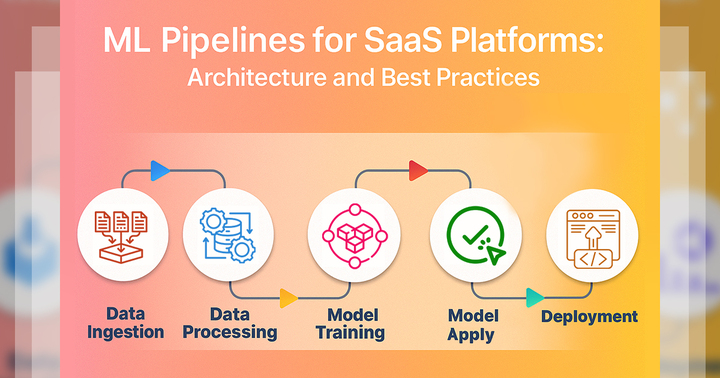What is WordPress?
WordPress is a free and open-source tool that helps people create and manage websites and blogs. It’s great for bloggers, small business owners, and even developers building complex websites. With lots of themes and plugins, it’s flexible and scalable. You can easily create and publish different types of content like text, images, and videos and customize your sites using widgets, menus, and settings. WordPress regularly updates to make things work better, fix problems, and keep things secure.
What is Docker?
Docker is like a handy toolbox for developers. It helps them make, send, and simply use applications using containers. These containers are like neat, self-contained packages that hold everything an application needs to run smoothly. With Docker, developers can pack up their applications and all the stuff they need into these containers, making sure everything works the same no matter where it goes. It makes building and putting out software easier by keeping things the same during all the steps of making it.
What is Docker Image?
A Docker image is like a self-contained package holding everything your software needs to run—code, tools, and more. You create it through a set of instructions in a Dockerfile, specifying how to set up your application. After building, you give the image a version tag and upload it to a storage place, like Docker Hub. Others can then grab it from there. When you run your application, Docker pulls the image and uses it to make isolated containers—lightweight, separate spaces where your application runs smoothly.
What is Docker Compose?
Docker Compose helps you organize and run applications made up of multiple Docker containers. You use a file called `docker-compose.yml` to describe what services, networks, and volumes your app needs. It lets you specify the different parts of your app, like services and their connections, straightforwardly. This simplifies the management and deployment of intricate applications with several interacting containers.
Some Key Concepts in Docker Compose
- Version: The `version` in Docker Compose tells which set of rules to follow in a file. If you see version: ”3” in a docker-compose.yml file, it means the file follows the guidelines and features of version 3 of Docker Compose. This helps users use the latest features or stick to older ones if required.
- Services: In Docker Compose, a `services` is a fundamental building block that represents a containerized application component. It is defined in the docker-compose.yml file and specifies how a Docker container should be configured and run. Each service in Docker Compose typically corresponds to one container, and the configuration includes details such as the Docker image to use, any environment variables, ports to expose, and other settings.
- Image: Specifies the Docker image that should be used for the service. This image contains the application code, runtime, libraries, and other dependencies.
- Ports: In Docker Compose, the `ports` section within a service definition specifies how network ports should be mapped between the host machine and the container. It allows you to expose and manage the communication channels between the services inside containers and the external environment, typically the host machine.
- Environment Variables: In Docker Compose, `environment variables` in the context of services refer to configuration settings that you can pass to a Docker container when it starts. For instance, in a service called `webapp`, you might set up variables like DATABASE_URL and API_KEY. These values become accessible to the software running inside the container when it starts.
- Dependencies: Imagine you have a `webapp` and a database in Docker Compose. If the `webapp` relies on the database, using dependencies means when you start everything with `docker-compose up`, Docker Compose makes sure the database starts first before the `webapp`. This is important because the web application needs the database to be ready before it can work properly.
- Networks: In Docker Compose, `networks` refers to the communication channels that you can create between different services defined in the docker-compose.yml file. Networks allow containers to talk to each other, and they provide a way to isolate and control the flow of data between services.
- Volumes: In Docker Compose, `volumes` are like special folders that help keep important data safe and share it between containers or between a container and the computer it’s on. For instance, if you have a volume called `mydata`, and your `webapp` service uses it, the data is stored in a folder like `/app/data` inside the `webapp` container. This way, the data sticks around even if you stop or remove the container, and it can be shared between the computer and the container or among different containers.
- Containers: In Docker Compose, a `container` is like a compact and ready-to-go software package that holds everything needed for a particular application. For instance, you might define a service called `webapp` in a `docker-compose.yml` file, and it uses the NGINX application (nginx:latest). This service makes the application accessible on port 80 of your computer, mapping it to port 80 inside the container. When you use the command `docker-compose up`, Docker Compose puts together a container based on these instructions. This container runs the NGINX application independently, separate from other containers.

“In September 2014, JPMorgan Chase, one of the largest banks in the United States, disclosed that the breach had impacted 76 million households and 7 million small businesses.”