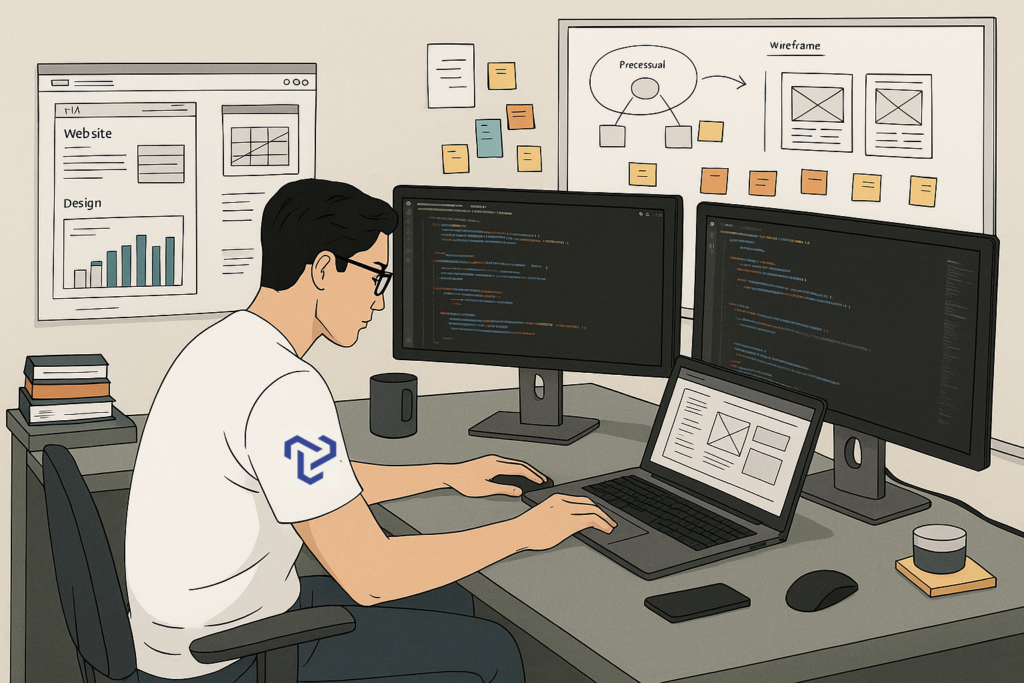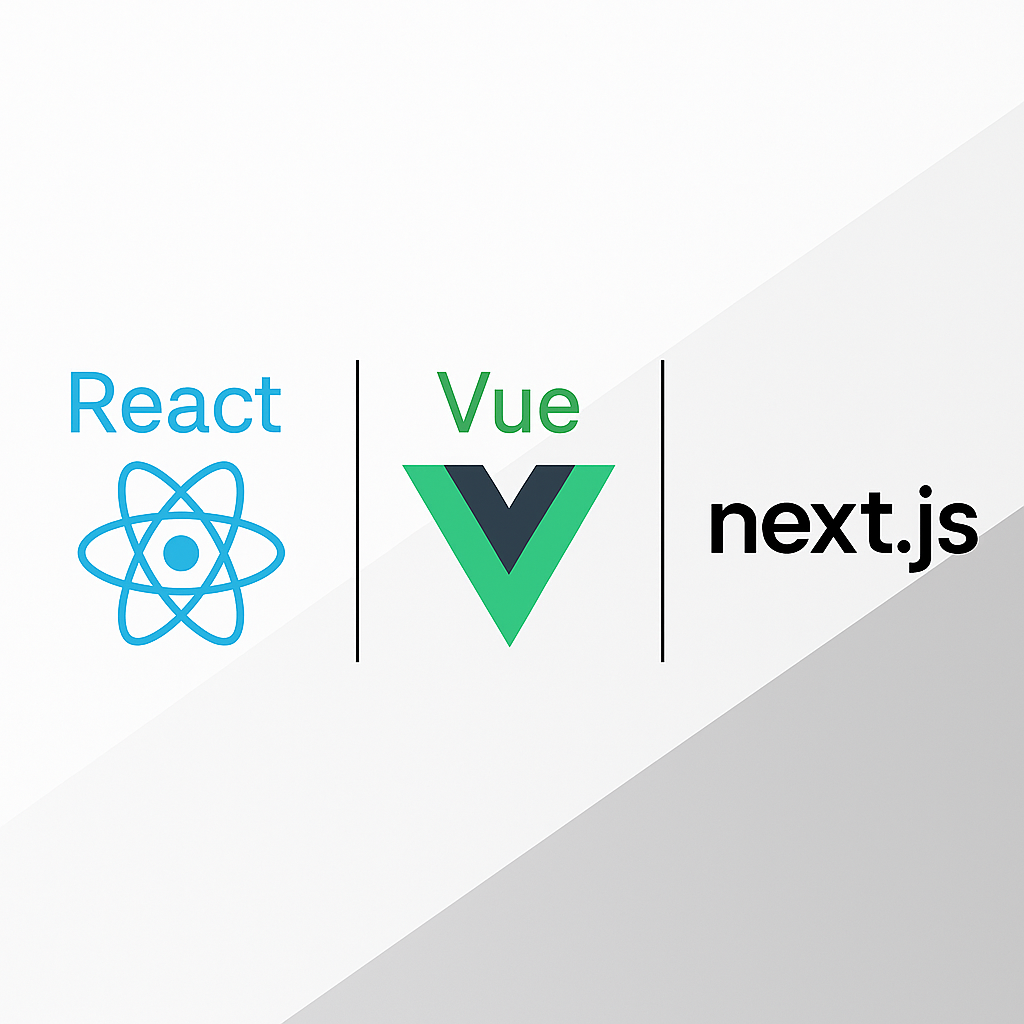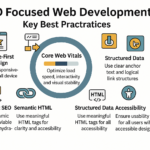In today’s fast-paced digital world, speed and efficiency are more important than ever. A slow, unoptimized application can frustrate users, increase costs, and limit growth. Whether your software handles thousands of users, massive datasets, or complex computations, optimizing your code ensures faster execution, lower resource consumption, and seamless scalability.
Poor performance can lead to long load times, crashes, and lost opportunities. By improving algorithm efficiency, memory management, database queries, and network performance, you can create applications that run faster, scale effortlessly, and provide an excellent user experience.
In this guide, you’ll discover key techniques to optimize your code for maximum speed and scalability. Let’s dive in and unlock the full potential of your application!
Understanding Code Performance
Understanding code performance helps you write faster and more efficient programs. When your code runs slowly, it can waste time and resources. You need to analyze how it works, find bottlenecks, and optimize it. By using profiling tools and best practices, you can improve speed, reduce memory usage, and create better-performing applications for a smoother user experience.
a. Execution Speed
- Execution speed is how fast your code runs under different conditions. It depends on factors like the efficiency of your code, the power of the computer running it, and the amount of data being processed. If your code is well optimised, it will run quickly and smoothly. However, if it has too many complex operations or unnecessary steps, it may slow down. Improving execution speed helps your programs respond faster, making them more efficient and user-friendly.
b. Memory Usage
- You manage memory efficiently by using resources wisely and avoiding waste. When a system or application handles memory properly, it runs smoothly without slowing down or crashing. Efficient memory management means storing and retrieving data quickly, freeing up unused memory, and preventing leaks that can cause performance issues. You benefit from faster processing, better multitasking, and improved overall performance. By managing memory effectively, you ensure that your system stays reliable, responsive, and ready to handle tasks efficiently.
c. I/O Operations
- I/O operations refer to how your system reads from or writes to a database or file system. Minimizing these interactions means reducing the number of times your application accesses stored data. When you limit database queries or file reads and writes, your system runs faster and more efficiently. This helps prevent slow performance and reduces strain on resources. You can achieve this by caching data, batching operations, or optimizing queries, ensuring smoother and more responsive applications.
d. Network Latency
- Network latency is the delay that happens when data moves from one place to another over a network. It can slow down your internet experience, causing lag in video calls, online games, or loading websites. Latency occurs due to distance, network congestion, or hardware issues. You can reduce it by using a wired connection, upgrading your router, or choosing a faster internet plan. Lower latency means quicker responses and smoother online activities, making your internet experience much better.
e. Profiling and Optimization
- Profiling tools help you find performance issues in your code. By analyzing execution time, memory usage, and slow functions, you can identify bottlenecks. Optimization techniques, like improving algorithms and reducing unnecessary operations, make your code more efficient. Regularly profiling and optimizing your code helps maintain fast execution speed, lower memory usage, and better responsiveness. This ensures that your applications run smoothly and efficiently.
2. Analyzing Bottlenecks
When your program slows down, bottlenecks could be the cause. It happens when one part of the system struggles to keep up, affecting overall performance. You can analyze bottlenecks by monitoring CPU, memory, or slow processes. By identifying and fixing them, you improve speed, efficiency, and user experience, making your system work smoothly.
a. Profiling Tools
- Profiling tools help you analyze your program’s performance. Python’s cProfile tracks how long each function takes to execute. Node.js’s built-in profiler helps monitor CPU and memory usage. Chrome DevTools allows you to inspect website speed and optimize performance. By using these tools, you can identify slow areas in your code and fix them. This makes your applications run faster, reduces lag, and improves the overall user experience.
b. Identifying Slow Functions
- Some functions take too long to execute, slowing down your entire program. You can measure their efficiency using time complexity analysis and profiling tools. If a function runs slowly, it may use an inefficient algorithm. Testing different approaches, such as optimizing loops and using better data structures, can improve speed. By identifying and fixing slow functions, you ensure that your program runs more smoothly and efficiently.
c. Database Query Analysis
- Slow database queries can make your application unresponsive. You can use query analyzers, like EXPLAIN in SQL, to check how queries are processed. Indexing, optimizing joins, and reducing redundant queries help improve database speed. Profiling tools help you find which queries take the longest to execute. By optimizing database queries, you reduce load times and make your application faster and more efficient.
d. Optimizing Code Performance
- Optimizing your code helps improve execution speed and efficiency. Using better algorithms, reducing redundant operations, and avoiding unnecessary computations make your program run faster. You can improve performance by rewriting inefficient code, optimizing loops, and using memory-efficient techniques. Regularly testing and refining your code ensures that your application remains fast, responsive, and effective for users.
e. Monitoring System Resources
- Your program’s performance depends on system resources like CPU, memory, and disk usage. High CPU usage or memory leaks can slow down your application. Monitoring tools help you track resource consumption and detect bottlenecks. By managing resources efficiently, you prevent slowdowns and crashes. Keeping an eye on system performance ensures that your program runs smoothly and maintains high efficiency.
3. Code Optimization Methods
Code optimization helps you make your program faster, more efficient, and less resource-hungry. By improving algorithms, reducing redundant operations, and managing memory properly, you can enhance performance. Using caching, load balancing, and asynchronous programming also speeds up execution. Optimizing your code ensures a better user experience, lower costs, and higher scalability.
a. Algorithm Efficiency
- Algorithm efficiency helps you solve problems faster by choosing the right algorithm. You can compare time complexities using Big O notation to understand how an algorithm performs as data grows. For example, a binary search is much faster than a linear search for large datasets. Optimizing algorithms reduces execution time and improves performance. By selecting the best approach, you make your program run efficiently, saving time and system resources while ensuring a smoother user experience.
b. Avoiding Redundant Operations
- Avoiding redundant operations makes your code run faster and more efficiently. You can reduce nested loops and unnecessary calculations to prevent slow performance. Using memoization stores previously computed results, so your program doesn’t repeat the same work. Caching helps store frequently used data, reducing the need for repeated database or API calls. By optimizing your code and avoiding redundant operations, you improve execution speed, save system resources, and create a smoother user experience.
c. Minimizing I/O Operations
- You can reduce database hits by batching requests, which groups multiple operations into one, making your program faster. Using efficient file I/O methods, like buffered reading and writing, helps process data quickly and reduces system load. Avoiding unnecessary file access and optimizing database queries also improves performance. By managing I/O operations properly, you speed up your application, reduce delays, and ensure smoother performance, making your program more efficient and responsive for users.
d. Asynchronous Programming
- You can improve performance by using async/await to handle non-blocking operations, allowing your program to keep running while waiting for tasks to complete. When possible, use parallel processing to execute multiple tasks at the same time, reducing delays. This is especially useful for handling network requests, database queries, or file operations. By implementing asynchronous programming, you make your application faster, more efficient, and responsive, providing a smoother experience for users.
4. Memory Optimization Techniques
Memory optimization helps your program run faster and use fewer resources. Poor memory management can cause slow performance, crashes, or high server costs. By using efficient data structures, preventing memory leaks, and managing garbage collection, you can improve speed and reliability. Optimizing memory ensures your application runs smoothly and handles large tasks efficiently.
a. Garbage Collection
- Garbage collection is a process that automatically frees memory by removing unused objects. Different programming languages handle memory management in different ways. For example, Python has an automatic garbage collector, while C requires manual memory management. Understanding how garbage collection works helps you write efficient code and avoid memory-related issues. By managing memory properly, you ensure that your program runs smoothly, reduces unnecessary memory usage, and prevents crashes caused by excessive memory consumption.
b. Memory Leaks Prevention
- A memory leak happens when a program keeps using memory without freeing it, leading to performance issues and crashes. You can detect memory leaks by monitoring memory usage and using profiling tools. To prevent leaks, always release unused variables and close open files or database connections. Managing memory properly ensures that your application runs efficiently, avoids slowdowns, and does not waste system resources. This makes your program more stable and reliable.
c. Data Structures Optimization
- Choosing the right data structures helps reduce memory usage and improve performance. For example, using tuples instead of lists for fixed data saves memory, and sets are better for quick lookups than lists. If you store large amounts of data, using compressed formats or optimized storage methods can help. By selecting the most efficient data structures, you make your program run faster, reduce memory overhead, and improve overall system performance.
5. Enhancing Scalability
Scalability means making sure your application can handle more users and data without slowing down. You can scale vertically by upgrading a single server or scale horizontally by adding more servers. Using load balancing, caching, and efficient database management helps improve performance. By optimizing scalability, you ensure your application runs smoothly, even with heavy traffic.
a. Vertical vs. Horizontal Scaling
- Vertical scaling means adding more power to a single server, like increasing CPU, RAM, or storage. This makes your system handle more load without changing the overall setup. It is easier to manage but has hardware limits and can become expensive. You should use vertical scaling when upgrading a single machine, which is enough to handle the extra workload without needing multiple servers. It works best for applications that require strong hardware but do not need many servers.
- Horizontal scaling means adding more servers to share the workload. Instead of upgrading one machine, you connect multiple servers to increase performance and reliability. This method is useful for handling large numbers of users and traffic. It allows better fault tolerance, meaning if one server fails, others keep running. You should use horizontal scaling when your application needs to grow continuously and handle more users without being limited by a single server’s capacity.
b. Load Balancing
- When too many users access your application at the same time, a single server can become overloaded and slow down. To prevent overload, you can distribute requests across multiple servers. This helps balance the workload, improves speed, and ensures reliability. If one server fails, others continue handling requests. By spreading traffic efficiently, your application remains fast, stable, and responsive, even during high-usage times.
- You can use load balancers like NGINX, HAProxy, and AWS Elastic Load Balancing to manage traffic across multiple servers. These tools help split user requests evenly, improving performance and preventing any single server from being overwhelmed. Load balancers also provide fault tolerance, meaning if one server goes down, traffic is redirected to the others. Using these tools makes your application more efficient, scalable, and reliable, ensuring a smooth experience for users.
c. Caching Strategies
- Every time your application queries a database, it takes time and resources. You can reduce database load by using in-memory caching tools like Redis and Memcached. These stores frequently use data in memory, allowing faster access without repeatedly querying the database. This improves speed, reduces server strain, and enhances performance. By caching important data, your application responds quickly, handles more users, and runs efficiently, especially during high-traffic periods.
- A CDN (Content Delivery Network) stores website content on multiple servers worldwide. Instead of loading everything from one central server, a CDN delivers content from the server closest to the user, reducing load times and improving performance. This is useful for images, videos, and web pages. Popular CDNs include Cloudflare and Amazon CloudFront. By using a CDN, your website loads faster, reduces bandwidth costs, and handles more visitors efficiently.
d. Database Optimization
- When you search for data in a database, queries can be slow if the system scans every record. Indexing works like a table of contents, helping the database find information faster. By creating indexes on frequently searched columns, you speed up queries and reduce processing time. However, too many indexes can slow down updates. Using the right indexing strategy, you make your database faster, more efficient, and responsive for handling large amounts of data.
- Databases use joins to combine data from different tables, but too many joins can slow down queries. Denormalization stores redundant data in fewer tables to reduce joins and speed up retrieval. This improves performance, especially in read-heavy applications. However, it may increase storage usage. By using denormalization techniques, you can make your database more efficient, reduce query time, and improve user experience, especially for large-scale applications.
6. Code Review and Testing
Before deploying your code, you need to review and test it to ensure high performance and scalability. Code reviews help catch errors, inefficiencies, and bad practices, while testing ensures your application runs smoothly under different conditions. By following best practices, you can make your code faster, more reliable, and scalable, improving the overall user experience.
a. Code Review Practices
- Code reviews help you find performance issues before they become serious problems. By having other developers check your code, you can identify inefficiencies, such as slow algorithms, unnecessary computations, or poor memory management. A good code review ensures your code follows best practices and runs efficiently. Regular reviews help you fix problems early, improve code quality, and make your application faster and more reliable. With better-reviewed code, you avoid performance bottlenecks and ensure a smooth user experience.
b. Automated Testing: Maintain Code Quality
- Automated testing helps you catch errors and bugs before they affect users. Unit tests check small parts of your code, while integration tests ensure different components work together properly. These tests run automatically, so you can quickly find and fix problems. Automated testing improves code stability, prevents unexpected failures, and ensures your program runs smoothly. By testing regularly, you maintain high code quality, reduce debugging time, and make sure updates do not break existing features.
c. Performance Testing: Simulate Load and Measure Performance
- Performance testing helps you see how your application behaves under heavy traffic. Tools like JMeter, LoadRunner, and Gatling simulate multiple users accessing your system at the same time. This helps you find slow responses, bottlenecks, and system limits before users experience problems. By testing performance, you can optimize speed, improve scalability, and prevent crashes. Regular testing ensures that your application can handle real-world usage, providing a fast and stable experience for all users.
7. Leveraging Cloud Technologies
Cloud technologies help you improve performance and scalability by providing on-demand resources and automated scaling. You can use cloud-based databases, load balancers, and caching services to handle more users efficiently. Cloud platforms like AWS, Azure, and Google Cloud offer tools to optimize speed, reduce costs, and ensure reliability. By using the cloud, your application runs faster and scales easily.
a. Auto-Scaling
- When traffic increases, your server can slow down or crash if it doesn’t have enough resources. Auto-scaling automatically adds or removes resources based on demand. If traffic spikes, more servers are added; if traffic decreases, extra servers are shut down to save costs. This keeps your application fast, reliable, and cost-efficient. Cloud platforms like AWS Auto Scaling and Google Cloud Autoscaler help manage this process. By using auto-scaling, your system handles high traffic smoothly while avoiding unnecessary expenses when demand is low.
b. Containerization
- Running multiple applications on the same system can cause conflicts and inefficiency. Containerization helps by isolating workloads using tools like Docker and Kubernetes. Docker packages applications with all dependencies, so they run consistently across different environments. Kubernetes manages multiple containers, ensuring smooth scaling and workload distribution. This makes applications portable, scalable, and easy to maintain. By using containerization, you avoid software conflicts, improve performance, and make application deployment more efficient and flexible.
c. Microservices Architecture
- A monolithic application is a large program where all parts are tightly connected. If one part fails, the whole system can break. Microservices architecture solves this by breaking down applications into smaller, independent services. Each service handles a specific function, like authentication or payment processing. This makes your system scalable, easier to update, and more resilient. If one service fails, others continue working. By adopting microservices, you improve development speed, enhance performance, and make your application more flexible and reliable.
8. Best Practices for Continuous Optimization
To keep your code fast and scalable, you need to optimize it continuously. This means regularly improving execution speed, memory usage, and efficiency. By using profiling tools, refactoring code, and automating performance testing, you can prevent slowdowns. Optimizing your code helps it handle more users, process data faster, and run smoothly, even as your application grows.
a. CI/CD Pipelines
- A CI/CD pipeline helps you automate software development, testing, and deployment. By automating performance testing in this pipeline, you can catch slow code before it reaches users. Every time you update your code, tests run automatically to check for performance issues. This ensures your application stays fast, reliable, and efficient. Tools like Jenkins, GitHub Actions, and GitLab CI/CD help you integrate testing easily. By using automated performance testing, you prevent slowdowns, fix problems early, and improve overall software quality without manual effort.
b. Monitoring and Alerts
- To keep your application running smoothly, you need to monitor performance in real time. Tools like Prometheus, Grafana, and New Relic help you track CPU usage, memory consumption, and response times. If performance drops or an error occurs, these tools send alerts so you can fix the issue quickly. Monitoring helps you identify bottlenecks, prevent downtime, and improve system stability. By setting up performance alerts, you ensure that your application remains fast, reliable, and always available for users.
c. Refactoring
- Over time, code can become complex and inefficient, making your application slower. Refactoring means rewriting and improving your code without changing its functionality. By simplifying logic, removing redundant code, and optimizing algorithms, you make your application faster and more efficient. Regular refactoring prevents technical debt, meaning your code stays clean and easy to maintain. Using small, frequent updates helps avoid major performance issues. By continuously refactoring, you keep your software optimized, scalable, and high-performing in the long run.
Conclusion
- As technology rapidly advances, code optimization and scalability will play an even greater role in software development. With the growth of AI, big data, and cloud computing, applications must handle larger workloads, increasing traffic, and complex computations while maintaining high speed and efficiency.
- Future innovations, such as AI-driven performance optimization, serverless computing, and automated monitoring, will redefine how we scale applications. Developers must continuously analyze trends, adopt emerging tools, and refine best practices to stay ahead.
- By fostering a performance-first mindset and embracing scalable architectures, you can future-proof your applications, ensuring they remain fast, efficient, and adaptable in an ever-evolving digital world. The future of high-performance, scalable software starts with the optimizations you make today.