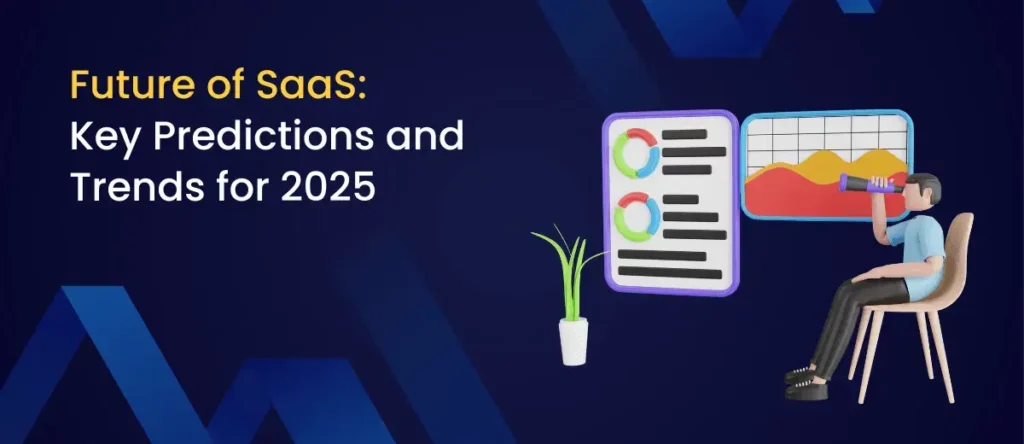If you’re working in DevOps, learning Kubernetes (k8s) isn’t just a bonus—it’s a must-have skill. This powerful platform has completely transformed how you deploy, scale, and manage containerized applications. With Kubernetes, you don’t have to worry about manual tasks like restarting failed apps or handling traffic spikes—it does that for you. It acts like a smart autopilot for your infrastructure, letting you focus on building better software faster. Whether you’re launching a microservice or managing an entire production environment, Kubernetes helps you keep things running smoothly and efficiently.
In this guide, you’ll explore everything you need to get started with confidence. You’ll understand the core architecture, learn how to work with key objects, handle networking, and master deployment strategies that avoid downtime. Plus, you’ll get the best tools and practices to become a Kubernetes pro.
Prerequisites
Before diving into Kubernetes, it’s essential to build a strong foundation in core concepts and tools. Kubernetes is complex, and skipping prerequisites can lead to confusion and inefficiency. Below is a structured list of prerequisites to ensure you’re ready to tackle Kubernetes confidently.
1. Understanding Containerization
- To truly understand Kubernetes, you first need to learn containerization. Think of containers as lightweight, portable environments for running your apps. Start with Docker—you’ll use commands like
dockerrun,start,stop, andrmto manage the container lifecycle. Learn how to build images using a Dockerfile, use volumes to store data, and organize apps with Docker Compose. Then, explore container runtimes like containerd or Podman—they run the containers. Finally, look into OCI Standards, which explain how container images are packaged and run. Without this foundation, Kubernetes will seem confusing and disconnected.
2. Familiarity with Cloud Providers
- To use Kubernetes effectively, you need to be familiar with cloud providers like AWS, GCP, or Azure. Most clusters (A group of machines or computers working together to run applications) run in the cloud, so knowing how to create and connect virtual machines (VMs) is essential. You should understand how load balancers direct traffic to your apps and the difference between block storage (like AWS EBS) and object storage (like S3). Learn about managed Kubernetes services such as AWS EKS, Google GKE, and Azure AKS—they handle much of the setup for you. This knowledge makes deploying and managing Kubernetes clusters much easier and faster.
3. Linux & CLI Proficiency
- You need to know Linux because Kubernetes nodes usually run on it, and most tasks are done through the command line. Start with basic commands like
cd,ls, andchmodto move around and manage files. Learn to control processes usingps,kill, andtop. Use networking tools likecurl,netstat, andipto check connectivity and debug issues. Get comfortable with shell scripting to automate boring, repetitive tasks. And don’t forget SSH—it lets you securely connect to remote servers. With these skills, you’ll be ready to manage Kubernetes clusters more confidently and efficiently.
4. Networking Fundamentals
- To work with Kubernetes, you need to understand networking fundamentals because it controls how your apps communicate. Start with IP addressing and CIDR notation (like 192.168.1.0/24) to understand how devices get IPs. Learn how DNS turns names like
google.cominto IPs. Understand load balancing—Layer 4 works with TCP/UDP, while Layer 7 works with HTTP. You’ll also need to know about firewalls and security groups, which control what traffic is allowed. Finally, study the basics of HTTP and HTTPS, which are the main protocols used by web apps. This knowledge helps you set up and troubleshoot Kubernetes networking smoothly.
5. YAML & Infrastructure as Code (IaC)
- You need to learn YAML because Kubernetes uses it to define everything, like Deployments and Services. YAML is all about proper indentation, key-value pairs, and lists. If your spacing is off, things break. Along with YAML, you should understand Infrastructure as Code (IaC) tools like Terraform, which help you provision cloud resources such as virtual machines and networks. These tools let you automate and manage your setup. Also, use Git for version control so you can track changes to your Kubernetes files. This way, you keep everything organized and can easily roll back if something goes wrong.
6. Basic CI/CD Concepts
- You need to understand CI/CD (Continuous Integration and Continuous Deployment) because it’s how apps are automatically built and deployed to Kubernetes. A typical pipeline has stages like Build → Test → Deploy → Monitor. First, your code is built, then tested for bugs, deployed to the cluster, and finally monitored for performance. Tools like Jenkins, GitLab CI, and GitHub Actions help automate this process. You’ll also use container registries like Docker Hub or AWS ECR to store and manage your app images. Knowing CI/CD makes your deployments faster, more reliable, and easier to manage in a team.
7. Security Basics
- You must understand security basics to keep your Kubernetes cluster safe. Start with RBAC (Role-Based Access Control)—it lets you give users only the permissions they truly need, following the least-privilege rule. Next, learn about TLS certificates, which encrypt data and secure communication between Kubernetes components. Without them, attackers can eavesdrop or tamper with data. Also, know how to manage sensitive information using tools like Kubernetes Secrets or HashiCorp Vault. These tools store passwords, API keys, and other private data securely. Without proper security, your cluster can become an easy target for hackers and misconfiguration.
8. Monitoring & Logging
- You need to understand monitoring and logging to keep your Kubernetes cluster healthy and avoid downtime. Start with metrics collection—track things like CPU, memory, and disk usage so you can spot problems early. Then, set up log aggregation to collect all logs from your Pods and nodes in one place. This helps you quickly find and fix issues. Don’t forget about alerting—you can set thresholds to get notified when something goes wrong, like high CPU usage or a pod crash. With proper monitoring and logging, you can stay ahead of issues and keep your system running smoothly.
9. System Design Basics
- To use Kubernetes effectively, you need to understand the basics of system design. Kubernetes runs distributed systems, so you must know about high availability (HA), which means running on multiple nodes to avoid downtime. Learn the difference between horizontal scaling (adding more Pods) and vertical scaling (giving more resources to existing Pods). You also need to design your apps to handle failures. Stateless apps (like web servers) don’t store data, so they’re easier to scale and restart. But stateful apps (like databases) need careful handling to keep data safe. Knowing these concepts helps you build apps that are both reliable and scalable.
10. Hands-On Practice
- You learn Kubernetes best by getting hands-on experience. Start by setting up a local cluster using tools like Minikube or Kind (Kubernetes in Docker)—they let you run Kubernetes on your own machine. Begin with something simple, like deploying an NGINX web server, then move on to multi-tier apps with databases and backends. Don’t be afraid to break things—simulate node crashes, network issues, or Pod failures. Then, try to fix them. This practice helps you understand how Kubernetes works in real situations and builds your confidence to manage real-world clusters effectively. Learning by doing is the fastest way forward.
Part 1: Core Kubernetes(k8s) Concepts
1.1 Kubernetes Architecture
- Kubernetes works as a distributed system, meaning it runs on multiple machines instead of just one. It has two main parts: the Control Plane and the Worker Nodes. You can think of the Control Plane as the brain — it makes decisions and manages everything. The Worker Nodes are like hands — they do the actual work by running your apps. This setup helps Kubernetes be more reliable, scalable, and efficient. If one part fails, others can still work. By understanding both layers, you can better manage your cluster, fix problems faster, and make sure your apps run smoothly.
a. Control Plane Components:
API Server:
- The API Server is like the front desk of a hotel. When you or any tool talks to the Kubernetes cluster, it goes through the API Server. It uses a REST API, which means you can send commands in a structured way. Everything — creating pods, checking health, scaling apps — goes through it. If the API Server goes down, the whole cluster can’t be managed. That’s why it’s super important. When you understand this, you can quickly figure out why things break when the cluster stops responding.
etcd:
- etcd is like the brain of the Kubernetes cluster. It’s a special kind of key-value database that stores the entire cluster’s state, like what pods exist, where they are running, and what settings are active. When you make a change through the API Server, etcd records it. If etcd fails, the cluster can’t remember anything. Knowing how etcd works helps you troubleshoot serious issues and even restore your cluster if something goes wrong.
Scheduler:
- The Scheduler decides where your apps (Pods) should run. Let’s say you have three worker nodes — the Scheduler checks which one has enough CPU, memory, or other resources and picks the best fit. It’s like a smart planner making sure no machine gets overloaded. If your pods aren’t starting, there might be a problem with scheduling. When you understand this, you can look at logs, node capacity, and pod requests to fix it fast.
Controller Manager:
- The Controller Manager runs background tasks that keep the cluster in the desired state. It watches over different parts like nodes, replicas, and deployments. For example, if a node goes offline, the Node Controller updates the cluster’s state. If a pod dies, the Deployment Controller makes a new one. You don’t have to do this manually — the Controller Manager handles it all. Understanding how it works helps you know why certain actions (like auto-restarting pods) happen even when you didn’t trigger them.
b. Worker Node Components:
Kubelet:
- The Kubelet is the boss on each worker node. It talks to the control plane and makes sure the containers (Pods) are running the way they should. If a pod crashes, the Kubelet helps restart it. It checks the health of the pods and reports back to the control plane. If something seems off with a node, checking the Kubelet is a great place to start. It’s like having a helper that makes sure your node is doing its job properly.
Kube-proxy:
- Kube-proxy handles networking on each worker node. It decides how pods talk to each other and how external traffic gets into the cluster. Think of it like a traffic controller — making sure data goes to the right pod without getting lost. It manages IP rules and can route requests to the right place, even if pods change. If networking issues come up, understanding kube-proxy helps you figure out why some services can’t connect.
Container Runtime:
- The Container Runtime is what actually runs your containers. You might’ve heard of Docker or containerd — both are runtimes. When Kubernetes says, “Run this pod,” the runtime pulls the container image and starts it. It’s like the engine under the hood. Without a working container runtime, nothing would launch. If a pod won’t start, checking logs from the container runtime can show you if the image was pulled correctly or if there was an error.
c. Cluster:
- A Kubernetes Cluster is the complete system that runs your applications. It includes two main parts: the Control Plane and the Worker Nodes. You can think of the Control Plane as the brain of the cluster — it makes all the decisions, like where to run applications, how to scale them, and how to keep things healthy. The Worker Nodes are like the hands — they do the actual work by running containers inside pods. Each part of the cluster works together to keep your apps up and running.
- If even one piece — like the API Server, etcd, or a node — fails, it can affect the whole cluster. That’s why understanding how everything fits together is so important. It helps you troubleshoot problems faster, optimize resources, and keep your system reliable. A cluster can scale up or down easily, letting you run small apps or big ones with lots of traffic. It’s also built to recover automatically from failures. By learning how a Kubernetes Cluster works, you get better at managing real-world systems, keeping your apps running smoothly, and avoiding downtime — all super important for any DevOps or cloud role.
Why It Matters for DevOps:
- As someone working in DevOps, understanding the Kubernetes architecture is super important. It helps you know how the system is built and how all the parts work together — like the API Server, etcd, Scheduler, and Worker Nodes. If something breaks, like the API Server going down or a pod not running, you’ll know where to look and how to fix it. You won’t have to guess. Also, when you understand how resources like CPU and memory are used, you can optimize them so your apps run better and don’t waste anything. That means your system will be more efficient, stable, and faster. You’ll also be able to set up things like auto-scaling and monitoring more easily. In short, when you understand the architecture, you become better at keeping things running smoothly, solving problems fast, and making smart choices for your cluster and your team.
1.2 Key Kubernetes Objects
Kubernetes uses declarative YAML manifests to define resources. Key objects include:
a. Pods
- In Kubernetes, a Pod is the smallest deployable unit. It can have one or more containers that run together and share the same network and storage. Pods are meant to be ephemeral, which means they can disappear anytime. That’s why you usually don’t run them alone—you use a Deployment to make sure your app stays available even if a Pod crashes. A common example is a microservice with a main app container and a sidecar container for logging. Pods help you group related containers and run them smoothly inside the cluster.
b. Deployments
- A Deployment helps you manage your app in Kubernetes. It controls ReplicaSets to make sure the right number of Pods is always running. If one pod crashes, the Deployment brings it back automatically. You can use declarative updates by writing a YAML file and running
'kubectl apply -f deployment.yaml‘. This lets you change the app version, the number of pods, or anything else in a clean, repeatable way. Deployments make your app more reliable, scalable, and easy to manage. It’s one of the most common and powerful tools you’ll use in Kubernetes.

c. Services
- A Service lets you expose Pods so other parts of your app—or even users—can reach them. It can work internally or externally, depending on the type you choose. Use ClusterIP for internal access, NodePort to open a fixed port on each node, LoadBalancer to connect with the outside world, and ExternalName to point to an external service. A Service keeps the connection stable, even if pod IPs change. It’s how your app stays reachable no matter what’s happening behind the scenes.
d. ConfigMaps & Secrets
- You use ConfigMaps and Secrets to keep config separate from code. This makes your app cleaner and easier to update. A ConfigMap stores regular data like settings or file paths, while a Secret holds sensitive data like passwords or API keys. You can inject them into your Pods using environment variables or volume mounts. This way, you don’t have to hard-code anything in your app. It’s safer, smarter, and lets you change settings without rebuilding your container.
e. Namespaces
- Namespaces help you organize your cluster by grouping resources. You can use different namespaces for dev, test, and prod environments to keep things separate. Each namespace can have its own resource quotas (limits on CPU, memory, etc.) and its own RBAC policies (access control rules). This means you can control who can do what in each area. Namespaces make it easier to manage large clusters with multiple teams or projects without everything getting mixed up.
1.3 Networking in Kubernetes
Kubernetes networking is complex but follows strict rules:
a. Pod-to-Pod Communication
- In Kubernetes, every Pod gets its own unique IP address. That means pods can talk to each other directly — no need for NAT (Network Address Translation). You don’t have to set up custom routing. It just works inside the cluster. This makes networking simple, but you still need to understand how IP addresses and connectivity work to troubleshoot problems between pods.
b. Services
- A Service lets you connect to a pod without worrying about its IP changing. It uses kube-proxy and tools like iptables or IPVS to route traffic to the correct pod. If one pod dies, the Service automatically sends traffic to the next available one. This helps your app stay online and reachable at all times.
c. DNS
- Kubernetes comes with a built-in DNS system called CoreDNS. It lets you reach services using easy-to-remember names instead of long IPs. For example, you can use
'my-svc.my-namespace.svc.cluster.local'ita service to talk. You don’t need to hard-code IPs, so when services change, your app still works fine.
d. Ingress Controllers
- An Ingress Controller manages external access to your apps. If someone outside your cluster wants to visit your website, the Ingress handles the request. Tools like Nginx or Traefik are used to set up routes, TLS, and domain names. It’s the main gateway for users to reach services running in your cluster.
e. Network Policies
- Network Policies are like firewalls for your pods. You can allow or block traffic based on rules. For example, you might only allow traffic to port 8080 or limit access between different app components. This adds security and helps prevent attackers or misconfigured apps from sending bad traffic across your cluster.
Part 2: Deployment Strategies
2.1 Rolling Updates (Default)
- Rolling Updates are the default way Kubernetes updates your app. It gradually replaces the old Pods with new ones, so your app stays live during the change. You can set how many Pods can go down using maxUnavailable, and how many extra pods can be created using maxSurge. This makes the update safe and smooth. If something goes wrong, you can easily roll back. It’s perfect for stateless apps like web servers, where keeping the app running all the time is important. You don’t have to take everything down at once — it updates step by step.

2.2 Blue-Green Deployment
- In Blue-Green Deployment, you keep two identical environments: the Blue one runs your current production version, and the Green one has the new version, which is fully tested and ready. You don’t delete anything — just switch traffic from Blue to Green using a Service’s label selector. If something goes wrong, you can instantly switch back to Blue. That makes rollback super easy. The main benefit is minimal risk and no downtime. The downside is that it uses double the resources while both versions are running. Still, it’s great for safe and fast deployments.
Implementation:

2.3 Canary Releases
- With Canary Releases, you release a new version of your app to just a small group of users first. You keep most people on the old version while you test in production. This helps you monitor error rates, performance, and user feedback without risking the entire system. If everything looks good, you slowly increase traffic to the new version. If there’s a problem, you can easily roll back. Tools like Istio or Nginx Ingress help you with traffic splitting, so only a portion of users see the change. It’s a smart and safe way to update your app.
Example with Istio:

2.4 A/B Testing
- A/B Testing is a way to test two different versions of your app at the same time. Unlike canary deployments, which split traffic randomly, A/B testing lets you control who sees what based on headers, cookies, or even location. For example, you can show a new UI only to users in a certain country or people with a specific cookie. This helps you test things like feature flags or design changes without affecting everyone. You can see which version works better and then decide which one to keep. It’s smart and safe for updates.
2.5 Recreate Strategy
- The Recreate Strategy is a simple way to update your app in Kubernetes. It first terminates all the old Pods before starting any new Pods. This means there’s a short period of downtime, but it avoids any version conflicts. It’s great for stateful apps where both versions can’t run at the same time, like when you need to migrate data or update a database. The process is easy to understand and safe when done right. If downtime is okay for a moment, this strategy helps you keep things clean and avoid unexpected issues.
Part 3: DevOps Best Practices
3.1 Infrastructure as Code (IaC)
- With Infrastructure as Code (IaC), you write your Kubernetes manifests (like YAML files) and store them in Git. This way, you always have a history of changes and can roll back easily. You can use tools like Helm or Kustomize to create reusable templates, so you’re not copying and pasting the same stuff everywhere. This keeps your setup organized and easy to update. When you treat your infrastructure like code, you make fewer mistakes, and your team can review and improve it together. It’s one of the smartest ways to manage your cluster.
3.2 CI/CD Pipelines
- A CI/CD pipeline helps you automate the process of building, testing, and deploying your code. You don’t have to do it manually every time. Tools like Jenkins, GitLab CI, or Argo CD can handle this for you. You push your code, and the pipeline checks it, builds a container image, and deploys it to Kubernetes. This saves time, avoids human errors, and helps you release faster and more often. It’s how real-world teams build modern software.
3.3 Monitoring & Logging
- To keep your apps healthy, you need to see what’s going on inside your cluster. Use Prometheus to collect metrics like CPU, memory, and app-specific stats. Then, use Grafana to create dashboards and track trends. For logging, use the ELK Stack — Elasticsearch, Logstash, and Kibana. It collects all your logs in one place so you can search and analyze them. This helps you troubleshoot faster and fix issues before users even notice. Monitoring and logging are must-haves for running real systems.
3.4 Security
- You don’t want everyone to have full access to your cluster. Use RBAC (Role-Based Access Control) to give people only the access they need — no more, no less. Also, apply Pod Security Policies to stop risky things like containers running as root. These rules protect your apps and data. When you set up security early, you avoid big problems later, like data leaks or attacks. It’s better to be safe than sorry.
3.5 Auto-Scaling
- Apps get more traffic sometimes, and you don’t want them to crash. Use the Horizontal Pod Autoscaler (HPA) to add more pods when CPU or memory goes up. For big traffic spikes, the Cluster Autoscaler can add new nodes to the cluster. When things calm down, it scales back to save resources. This way, your system can grow or shrink automatically based on real usage. It’s smart, efficient, and saves money.
3.6 GitOps
- GitOps is a way to manage deployments using Git as the source of truth. You define your app’s desired state in Git, and tools like Argo CD make sure the cluster matches it. If someone changes something in the cluster directly, Argo CD puts it back to match Git. This gives you full control, visibility, and automation. It’s a powerful, modern way to manage Kubernetes apps the right way.
Part 4: Essential Tools in the Kubernetes Ecosystem
4.1 Helm
- Helm is like an app store for Kubernetes. It lets you package your apps as charts, which are like templates. Instead of writing long YAML files over and over, you can run one command
'helm install my-app'to deploy everything. You can also upgrade, roll back, or uninstall apps easily. It saves you time and avoids mistakes. Once you learn Helm, you’ll be faster at setting up apps in your cluster.
4.2 Kustomize
- Kustomize helps you manage different settings for different environments like development, testing, or production. You write a base config once, then use overlays to tweak things without copying files. This keeps your setup clean and organized. If you want to change an image tag just for production, Kustomize makes it easy. You don’t need another tool — it’s built into ‘
kubectl'.
4.3 Istio
- Istio is a service mesh that helps manage how services talk to each other. It adds things like traffic control, security, and monitoring without changing your app code. You can do things like A/B testing, rate limiting, or encrypting traffic. It also gives you deep observability into what’s happening in your cluster. If you run complex microservices, Istio makes things much easier to control.
4.4 Tekton
- Tekton is a tool for running CI/CD pipelines directly in Kubernetes. It helps you build, test, and deploy code automatically. You create Tasks and Pipelines using Kubernetes-style YAML, and Tekton runs them inside your cluster. This way, everything stays in one place. It’s cloud-native, so it fits perfectly into your Kubernetes workflow. If you want to automate your deployments, Tekton is a great choice.
4.5 Prometheus
- Prometheus is a tool for monitoring your cluster and apps. It collects metrics like CPU usage, memory, and request rates. You can set alerts if something goes wrong, like high resource use or a service crash. It works well with Grafana to show the data in nice dashboards. Prometheus helps you see what’s happening in real time so you can fix issues fast and keep your system healthy.
4.6 Fluentd
- Fluentd is used for logging. It collects logs from all your apps and nodes, then sends them to tools like Elasticsearch, Logstash, or even a file. It acts like a unified logging layer, making sure all your logs are organized and easy to search. When something breaks, logs are the first thing you check — and Fluentd helps make that easier and more reliable.
Part 5: Real-World Use Cases
5.1 E-Commerce Platform
- If you’re working on an e-commerce platform, you need to be ready for big traffic spikes, like on Black Friday. That’s where HPA (Horizontal Pod Autoscaler) helps. It automatically adds more pods when traffic goes up and removes them when it’s low. This keeps your app fast without wasting resources. You also want zero downtime during updates, especially when customers are shopping. With blue-green deployments, you run two versions of your app — one active (blue) and one new (green). When the green one is ready, you switch traffic to it instantly. That way, users don’t see any errors.
5.2 Microservices Architecture
- If your app is made of many microservices, they all need to talk to each other securely and reliably. Istio helps you do this with service-to-service security, traffic control, and canary releases. In a canary release, you send a small part of the traffic to a new version to test it safely. If it works, you increase the traffic. If not, you roll back. This lets you deploy carefully, avoid surprises, and keep users happy while still shipping updates fast.
5.3 Legacy App Migration
- If you’re moving an old app to Kubernetes, you don’t always need to rewrite everything. You can lift-and-shift it into a container, which means wrapping the app and moving it as-is. To avoid downtime, use the Recreate strategy. It stops the old version and then starts the new one. This works well for apps that can’t run two versions at once. You still get the benefits of Kubernetes, like easier scaling and monitoring, without changing a lot of code. It’s a smart first step into the cloud-native world.
Conclusion
- You’re now one step closer to mastering Kubernetes—a true game-changer in the world of DevOps. But knowing the basics isn’t enough. To truly succeed, you need a solid grasp of the core concepts, a clear understanding of the right deployment strategies, and a strong focus on best practices like security, monitoring, and automation. Once you build that foundation, you’ll be able to deliver applications that are resilient, scalable, and efficient—no matter the scale.
- Don’t try to learn it all at once. Start small. Deploy a simple test app, play around with rolling updates or canary releases, and slowly introduce tools like Istio or Argo CD into your workflow. The more you explore, the more confident and capable you’ll become. With the right mindset and a hands-on approach, you won’t just use Kubernetes—you’ll master it. Your future DevOps self will thank you.