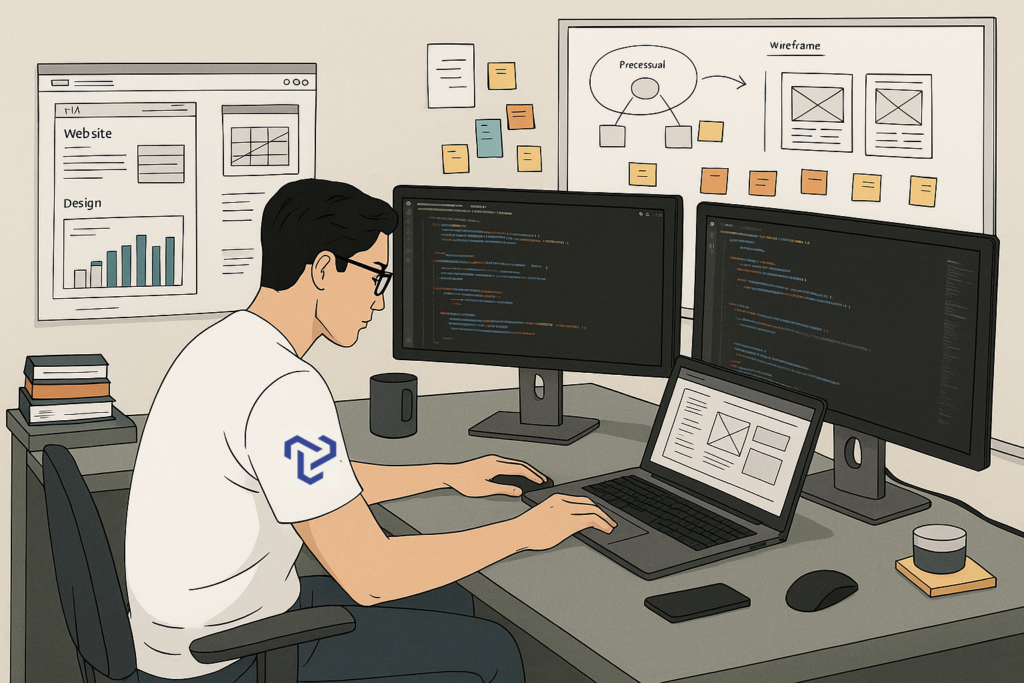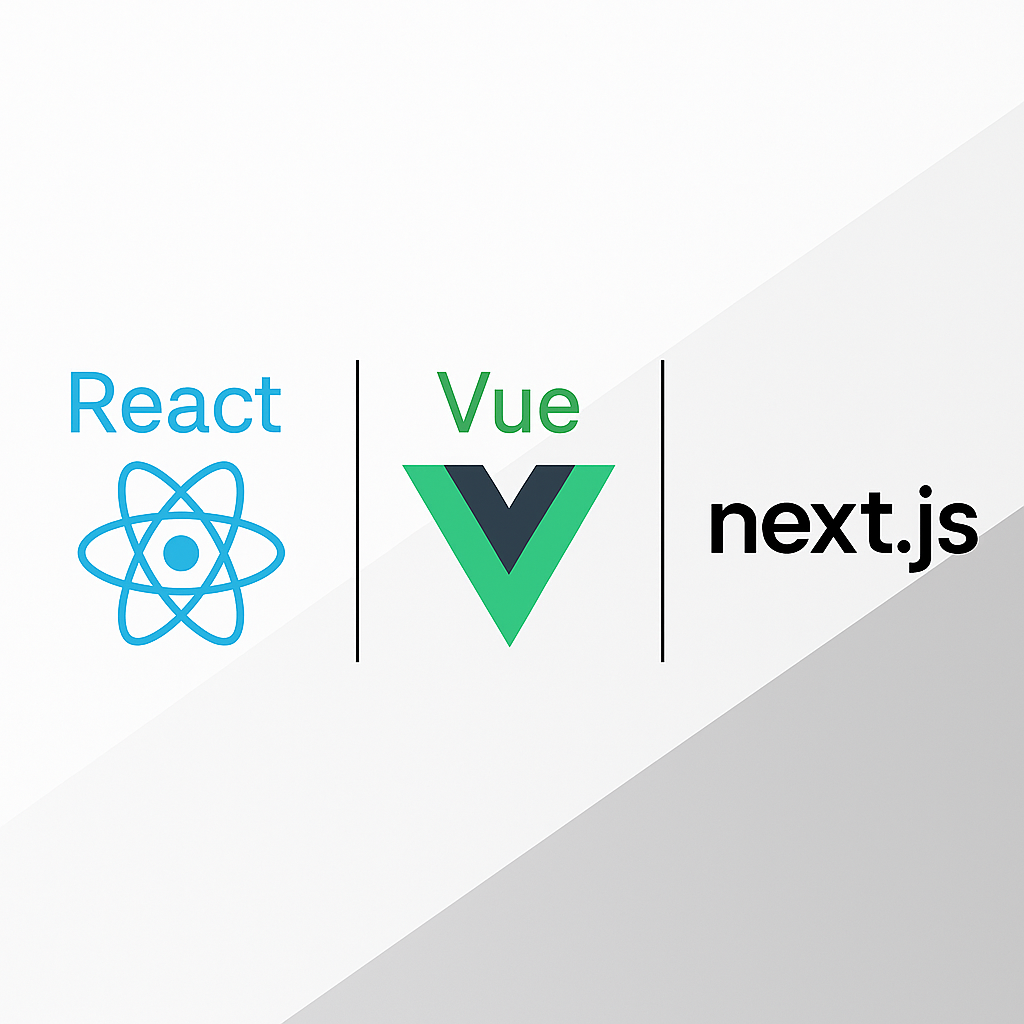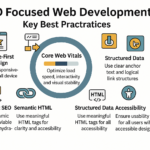Microservices and Monolithic Architecture aren’t new. However, as your business grows and technology evolves, you must choose the right architecture to build resilient, efficient, and scalable applications. Microservices break applications into smaller, independent services, enabling agility and faster development, while monolithic architecture offers simplicity and ease of deployment.
This ongoing debate is gaining traction across industries as companies seek optimal solutions. To make an informed decision, you need to understand the advantages and trade-offs of each approach. By exploring this blog, you can enhance your knowledge, address critical concerns, and determine the best architectural fit for your projects.
Understanding Monolithic Architecture
a. What is Monolithic Architecture?
- Monolithic architecture is a traditional software development approach where all parts of an application, including the user interface, business logic, and data access layer, are combined into a single codebase. This structure allows for easy development, testing, and deployment, as everything is built and managed together. It is widely used in applications that require simple development and quick initial setup. Monolithic applications are commonly found in businesses, websites, and enterprise systems due to their straightforward design and centralized control.
b. How Monolithic Applications Work
- Single Codebase: In a monolithic architecture, you keep all functionalities within a single codebase. This means the user interface, business logic, and data access layers are tightly connected. You don’t need to manage separate services or complex integrations. When you update one part of the application, it affects the entire system.
- Centralized Deployment: By following this architecture, you deploy the entire application at once, even if you make only a small change. This means that every update, whether big or small, requires redeploying the whole system. You do not need to manage multiple services, which makes deployment simpler at first.
- Unified Technology Stack: In a monolithic architecture, you usually use a single programming language and technology stack for the entire application. This makes development easier because you don’t have to manage different technologies. You can focus on one set of tools, which simplifies coding, debugging, and maintenance. However, it may limit flexibility if new technologies are needed later.
c. Advantages of Monolithic Architecture
1. Simplicity in Development
- A monolithic application is easier for you to develop, test, and deploy because everything is in one place. It simplifies coding, debugging, and maintenance, making it ideal for startups and small teams. You can launch your application quickly without managing multiple services, allowing for faster development and a more streamlined workflow.
2. Easy Debugging and Testing
- With all components in one place, you can debug and test your application more easily. You don’t have to deal with complex connections between services, making it faster to find and fix issues. Testing is simpler since everything runs in a single environment, allowing you to ensure stability and reliability with less effort.
3. Less Operational Overhead
- You don’t need to manage multiple services, which makes monitoring and maintenance much simpler. With everything in one place, you can easily track performance, fix issues, and update the application. This reduces complexity and operational costs, allowing you to focus more on development rather than managing different systems and integrations.
4. Faster Initial Development
- With monolithic architecture, you can develop and launch your application faster. Since everything is in one codebase, you don’t have to manage multiple services, making coding and testing easier. This helps you bring a minimum viable product (MVP) to market quickly, allowing you to focus on improvements and new features sooner.
5. Better Performance
- A monolithic architecture often delivers better performance for simple and small-scale applications. Since all components are tightly integrated and communicate through in-process method calls, there’s less latency compared to microservices, which require inter-service communication over a network. This streamlined interaction makes monolithic systems more efficient for applications that don’t require high scalability or distributed processing.
d. Disadvantages of Monolithic Architecture
1. Scalability Challenges
- When you need to scale one part of the application, you must scale the entire system, which uses more resources. This makes scaling inefficient and costly. Even if only one feature needs more power, the whole application must be upgraded. As a result, managing resources becomes harder, and performance may suffer.
2. Difficult Maintenance
- As your application expands, maintaining a monolithic codebase becomes more challenging. Any change can impact the entire system, making updates risky and time-consuming. Debugging takes longer, and adding new features becomes more difficult.
3. Limited Flexibility
- You are limited to a single technology stack, which might not be the best for every part of your application. If a better tool or language becomes available, switching can be difficult. This restriction can make development less flexible and may prevent you from using the most efficient technologies for different tasks.
4. Risk of Downtime
- If there is a single point of failure, your entire application can go down. This means that even a small issue in one part of the system can cause major problems. You need to manage dependencies carefully and ensure that backups are in place. Without proper planning, downtime can affect users and disrupt your service.
Understanding Microservices Architecture
a. What is Microservices Architecture?
- Microservices architecture divides an application into smaller, independent services, each handling a specific task. These services work separately but communicate with each other using APIs. This setup makes it easier to update, scale, and maintain different parts of the application without affecting the whole system. If one service fails, the rest of the application can still function. Microservices also allow you to use different technologies for different services, making development more flexible and efficient as your application grows.
b. How Microservices Work
- Decentralized Codebase: In a microservices architecture, each service has its own codebase, database, and development environment. You can develop, update, and scale services independently without affecting the entire application. This gives you more flexibility and makes it easier to manage large projects. If one service fails, the rest of the system continues to work smoothly.
- Independent Deployment: In the following architecture, you can deploy, update, and scale each service separately. This means you don’t have to redeploy the entire application for small changes. If one service needs improvements or fixes, you can update it without affecting others. This makes development more flexible and helps your application run smoothly with minimal downtime.
- Polyglot Development: In a microservices architecture, you can use different programming languages and technology stacks for each service. This allows you to choose the best tools for each task. You don’t have to stick to one technology, making development more flexible. It also helps you build efficient services that meet specific needs without affecting the rest of the system.
c. Advantages of Microservices Architecture
1. Scalability and Flexibility
- With microservices, you can scale each service separately based on its needs. This helps you use resources more efficiently without affecting the entire application. If one service gets more traffic, you can scale only that part instead of the whole system. This flexibility makes your application more efficient, responsive, and cost-effective as it grows.
2. Faster Deployment and Updates
- With this architecture, you can easily deploy and update each service independently without disrupting the entire application. This allows you to fix bugs, add new features, and improve performance quickly. You don’t have to wait for a full system update, making development faster and more efficient while ensuring your application remains stable and responsive.
3. Improved Fault Isolation
- With microservices, if one service fails, the rest of the application keeps running. This prevents a single issue from shutting down the entire system. You can fix or restart the faulty service without affecting others. This improves reliability, making your application more stable and ensuring a better experience for users even during failures.
4. Technology Diversity
- Each team can choose the best technology for their service. You don’t have to use the same programming language or tools for the entire application. This flexibility allows teams to work independently and optimize performance. It also helps you build a more efficient and adaptable system that meets different business and technical needs.
5. Better Team Autonomy
- Each development team can work on its own service without waiting for others. This allows you to build, test, and update features faster. Teams have more control over their work, leading to better productivity and innovation. By focusing on individual services, you can improve efficiency and develop high-quality applications more quickly.
d. Disadvantages of Microservices Architecture
1. Increased Complexity
- Handling multiple services, APIs, and databases makes your system more complicated. You have to manage communication between services, which can lead to more errors and debugging challenges. Deployment and monitoring also become harder as the number of services grows. If not managed properly, this complexity can slow down development and increase maintenance efforts.
2. Higher Operational Overhead
- Managing multiple services requires more infrastructure, monitoring, and expertise. You need to track each service separately, which makes maintenance more complex. Logging and debugging across different services can be challenging. This adds extra effort and cost, requiring you to handle more tools and technologies to keep everything running smoothly.
3. Data Consistency Challenges
- Keeping data consistent across different services can be difficult. Since each service has its own database, you must ensure data stays synchronized. If one service updates information, others may not receive the changes immediately. You need to use special strategies to manage data properly, which can make development more complicated and time-consuming.
4. API Communication Latency
- Services communicate through APIs, which can slow down your application. If a service takes too long to respond, it may delay other processes. Network issues or failures can also cause problems. You must carefully design communication between services to reduce delays and ensure smooth performance for your users
Key Differences Between Monolithic and Microservices Architectures
a. Structure
- Monolithic Architecture: You work with a single codebase where all components are tightly connected. Everything, including the user interface, business logic, and database, is combined into one unit. This makes development and deployment easier at first, but as your application grows, managing updates and scaling can become more difficult.
- Microservices Architecture: You build your application using independent, loosely coupled services. Each service handles a specific function and communicates with others through APIs. This allows you to develop, update, and scale services separately. It gives you more flexibility, but managing multiple services, databases, and communication between them requires extra effort and expertise.
b. Scalability
- Monolithic Architecture: Scaling is difficult because the entire application runs as a single unit. You must scale the whole system, even if only one part needs more resources. This can be expensive and inefficient. As your application grows, handling traffic and performance issues becomes more challenging.
- Microservices Architecture: You can scale each service separately based on its needs. If one part of your application gets more traffic, you only scale that service instead of the whole system. This makes resource management more efficient, improves performance, and helps your application handle growth more effectively.
c. Deployment
- Monolithic Architecture: You release the entire application at once, even for minor changes. This makes deployment easier in the beginning but can slow down updates as the system grows. Every change requires redeploying the whole application, which can lead to downtime and make scaling more difficult over time.
- Microservices Architecture: You can deploy each service separately without affecting the entire application. This allows you to update, fix, or scale specific parts easily. Since services run independently, deployment is faster and more flexible. However, you need good management to handle multiple deployments and avoid compatibility issues between different services.
d. Fault Isolation
- Monolithic Architecture: If one part of the application fails, the entire system can stop working. You have a single point of failure, making the application less reliable. Fixing issues can be difficult because everything is tightly connected, and a small problem may affect the whole system.
- Microservices Architecture: If one service fails, the rest of the application keeps running. You don’t have to worry about a single issue shutting down everything. This makes your application more reliable and easier to maintain. You can fix or restart only the failed service without affecting the rest of the system.
e. Technology Stack
- Monolithic Architecture: You use a single technology stack for the entire application. This makes development simpler since you don’t have to manage multiple programming languages or tools. It also ensures consistency across the system. However, this can limit flexibility if new technologies become better suited for specific parts of your application.
- Microservices Architecture: You can use different technologies for different services, choosing the best tools for each task. This gives you more flexibility and allows teams to work independently. However, managing multiple technologies can be complex. You need to handle integrations carefully to ensure smooth communication between services and maintain overall system performance.
f. Maintenance
- Monolithic Architecture: Maintaining your application becomes harder as it grows. Since all components are tightly connected, making changes can be complex. Updating one part may affect the entire system. Debugging and scaling also become challenging over time, requiring more effort to keep everything running smoothly.
- Microservices Architecture: You can maintain your application more easily because each service is small and manageable. Updating or fixing one service doesn’t affect the whole system. This allows you to work on specific parts independently, making debugging, scaling, and adding new features simpler as your application grows.
g. Development Speed
- Monolithic Architecture: For small applications, you can develop faster because everything is in one codebase. You don’t have to manage multiple services, making coding, testing, and deployment easier. With fewer complexities, you can quickly build and launch your application, which is ideal if you are working with a small team.
- Microservices Architecture: For large-scale applications, you can develop faster because different teams work on separate services at the same time. You don’t have to wait for the entire system to be updated. Each service can be built, tested, and deployed independently, allowing you to improve and scale your application more efficiently.
Factors to Consider Before Making a Decision
a. When to Choose Monolithic Architecture
Monolithic architecture is a good choice if:
- 1. Building a Small or Medium-Sized Application: When your application has a clear scope and limited features, you can keep everything in one codebase for easier management.
2. Tight Deadline for MVP: You can quickly develop and launch your minimum viable product (MVP) without dealing with complex integrations.
3. Small Development Team: If your team is small and lacks experience with distributed systems, using a simple architecture helps you focus on development instead of managing multiple services.
4. Interconnected Features and Modules: When different parts of your application depend on each other, keeping everything in one system ensures smooth communication and easier maintenance.
Use Cases for Monolithic Architecture:
- 1. Early-Stage Startups: If you have limited resources, a simple architecture can help you develop and launch quickly without high costs.
- 2. Internal Business Applications: You don’t need high scalability, so a straightforward system makes development and maintenance easier.
- 3. Simple E-Commerce Platforms: Managing products and orders is easier with a single system.
- 4. Content Management Systems (CMS): You can handle content efficiently without complex integrations.
b. When to Choose Microservices Architecture
Microservices architecture is a better fit if:
- 1. High Availability and Scalability: When you need a highly available and scalable application to handle large workloads efficiently.
- 2. Expertise in Distributed Systems: When your team has the skills to manage distributed systems and APIs effectively.
- 3. Frequent Updates and Changes: When you expect to update specific components frequently without affecting the entire system.
- 4. Technology Diversity: When you want to use different technologies for different services to improve performance.
Use Cases for Microservices Architecture:
- 1. E-commerce platforms: You manage an e-commerce platform with separate services like payment, inventory, and user management.
- 2. Streaming platforms: You run a streaming platform that delivers content efficiently, like Netflix or Spotify.
- 3. SaaS applications: You develop a SaaS application that scales easily as users grow.
- 4. Reliable Systems: You build applications that need high fault tolerance and availability to prevent downtime.
Hybrid Approach: The Best of Both Worlds?
- Sometimes, using a hybrid architecture can give you the best of both monolithic and microservices approaches. You can start with a monolithic application because it is easier to develop and manage in the beginning. As your application grows, you may face challenges like scalability and slow updates. To solve this, you can slowly transition to microservices. This process, called the Strangler Pattern, lets you break the monolithic system into smaller services step by step. You don’t have to rebuild everything at once, which reduces risk and prevents major disruptions. By doing this, you can improve scalability, flexibility, and performance over time while keeping your existing system functional. This approach helps you adapt to new demands without affecting users.
Case Studies of the Hybrid Approach: Real-World Applications
1. Netflix: Transition from Monolith to Microservices
- Netflix first used a monolithic architecture, but as more users joined, scaling became difficult, and system failures increased. If you faced similar challenges, managing a large application would become harder. To fix these issues, Netflix switched to a microservices architecture. This change allowed each service to scale independently, making the system more efficient. With microservices, Netflix could release new features faster without affecting the entire platform. It also improved system reliability, reducing failures and downtime. By adopting this approach, Netflix ensured a smooth experience for millions of users while handling high traffic and growing demands more effectively.
2. Amazon: Breaking the Monolith
- Amazon started with a monolithic architecture but struggled as its business grew. If you handled millions of requests per second, a single system would slow down and become unreliable. To solve this, Amazon switched to a microservices-based system. This change allowed each service to run independently, making scaling easier. You could update or fix parts of the system without affecting everything else. As a result, Amazon improved the speed and reliability of its services. By adopting microservices, Amazon ensured better performance, faster updates, and a smoother shopping experience for millions of customers worldwide.
Final Thoughts: Choosing the Best Architecture for Your Success
- The future of software architecture continues to evolve, with microservices gaining popularity for their scalability, flexibility, and resilience. However, monolithic architecture remains relevant for simpler applications with lower complexity. As cloud computing, AI, and DevOps advance, businesses must choose architectures that align with future growth, innovation, and operational efficiency.
- Understanding your project’s needs, team expertise, and long-term goals is crucial. While microservices drive agility in dynamic environments, monoliths offer stability and ease of management. You can make strategic decisions that ensure sustainable success in an ever-changing digital landscape by staying informed about emerging trends and technological advancements.