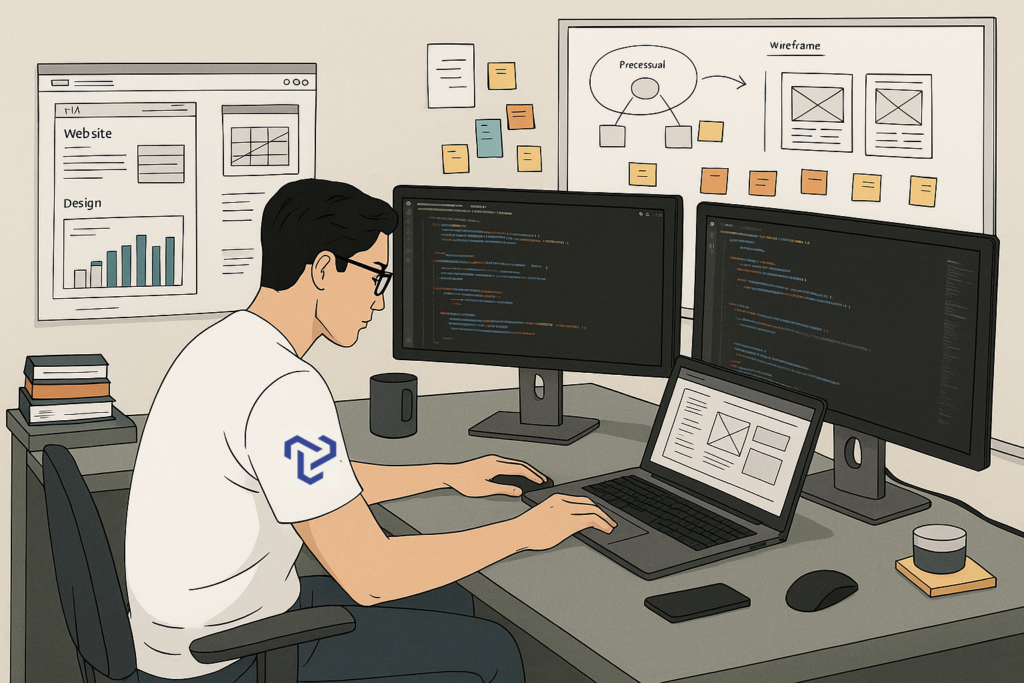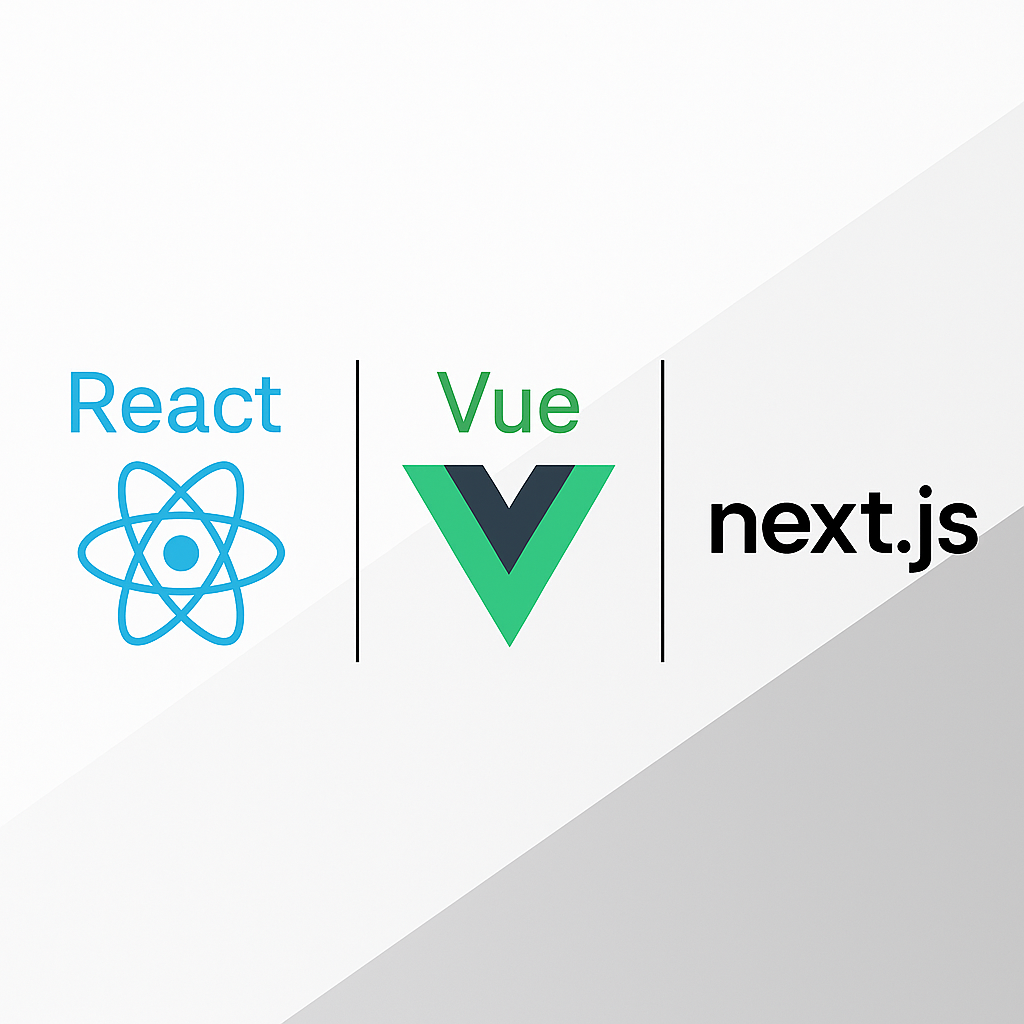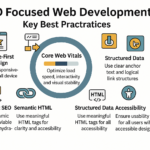In today’s fast-paced software development world, writing clean, secure, and scalable code is essential. But how do you ensure your code meets these high standards?
Code reviews have become an indispensable practice in modern software development, ensuring that applications are secure, maintainable, and efficient. Today, they are more than just a routine check—they are a game-changer for development teams, fostering collaboration, knowledge sharing, and continuous improvement. However, misconceptions about code reviews still exist, and many developers struggle to implement them effectively.
In this essential guide, we’ll clear up any confusion and walk you through the importance of code reviews, their impact on software quality, and the best practices to make your peer review process more effective and efficient.
1. What is a Code Review?
- A code review is when you systematically check the source code to find bugs, improve quality, and follow coding standards. It is an important step in software development that helps you and your team write better code. By reviewing code, you can catch errors early, making the software more reliable and easier to maintain. It also helps you learn from others and improve your coding skills. A good code review ensures that the code is clear, efficient, and works as expected. This process helps prevent problems before they become serious, saving time and effort in the long run.
2. Why are Code Reviews Important?
a. Identifying Bugs and Security Issues
- If you fail to conduct proper code reviews, hidden bugs and security vulnerabilities may go unnoticed. Automated tests might not catch these issues, potentially leading to severe application failures. Security weaknesses can expose your system to hackers, putting user data at risk. Additionally, performance issues can slow down the software, causing frustration among users. If these problems are not addressed early, they can become increasingly costly and difficult to fix, leading to higher technical debt and long-term maintenance challenges.
b. Ensuring Code Consistency and Standards
- If you do not follow consistent coding standards, your code can become messy and difficult to understand. Inconsistent formatting, unclear structure, and bad practices make the code harder to read, maintain, and scale. Without proper code reviews, different coding styles can lead to confusion and errors. Future updates and debugging become more time-consuming and frustrating. A disorganized codebase also weakens team collaboration as developers struggle to understand each other’s work, ultimately slowing down the development process and reducing efficiency.
c. Promoting Knowledge Sharing and Team Collaboration
- If you do not review code properly, you miss opportunities to learn new techniques and improve your skills. Without feedback, developers may repeat mistakes and fail to adopt best practices. A lack of collaboration weakens team connections, making it harder to work efficiently. When code is not reviewed, misunderstandings and inconsistencies can arise, leading to errors and wasted time. Poor communication in the development process slows down progress, reduces code quality, and prevents the team from growing and improving together.
d. Enhancing Code Maintainability
- If your code is not clean and well-documented, updating and fixing it becomes difficult and time-consuming. Without proper code reviews, messy and unstructured code can lead to confusion, errors, and inefficiency. Developers may struggle to understand or modify poorly written code, resulting in wasted time and costly mistakes. A lack of clarity increases the risk of future issues, making maintenance more challenging. Poorly maintained code can slow down development, reduce software reliability, and create long-term technical debt.
3. Types of Code Reviews
a. Over-the-Shoulder Reviews
- In this type of review, a senior developer sits beside you and checks your code while giving real-time feedback. This method helps you quickly find and fix mistakes while learning better coding practices. You can ask questions and get immediate suggestions to improve your code. Since the review happens in person, it encourages direct communication and faster problem-solving. However, this approach may not always be practical, especially for remote teams or large-scale projects.
b. Email Pass-Around Reviews
- With this method, you send your code changes to team members via email, and they review them at their convenience. This allows for detailed feedback but lacks real-time interaction. It is useful when team members are in different locations or have different schedules. However, email reviews can be slow, and discussions may become unclear or disorganized. If feedback is not well-structured, misunderstandings can occur, leading to delays in code improvements and implementation.
c. Pair Programming
- In pair programming, you and another developer work on the same code together. One of you writes the code while the other reviews it in real time. This method helps you catch errors immediately and improves collaboration. You can also learn new coding techniques from your partner. However, pair programming requires good teamwork and communication. If the developers do not work well together, it can slow down productivity. It may also be tiring, as it demands constant focus.
d. Tool-Assisted Reviews
- Many teams use tools like GitHub, GitLab, or Bitbucket to review code efficiently. These tools help you track changes, add comments, and approve updates in an organized way. They also allow multiple developers to collaborate, even from different locations. Automated tools can check for coding errors, improving accuracy. However, this method requires familiarity with the tools, and automated checks may not catch all logical mistakes. Despite this, tool-assisted reviews make the process faster and more scalable.
e. Peer Reviews
- In this method, your teammates review your code before it is merged into the main codebase. This helps you learn from others while improving the overall quality of the project. Since everyone on the team takes part, knowledge is shared, and coding mistakes are caught early. Peer reviews encourage collaboration and ensure that code follows best practices. Although it is less formal than tool-assisted reviews, it is still an effective way to improve software development and teamwork.
f. Managerial Reviews
- Sometimes, senior managers or technical leads review your code to check if it meets project goals and security requirements. This review focuses more on the overall quality of the software rather than just finding small coding mistakes. Managers ensure that your code follows company policies and aligns with business objectives. While they may not check every detail, they provide valuable feedback on performance, security, and best practices. This helps maintain consistency across the project and ensures high-quality software.
g. Formal Code Inspections
- A formal code inspection is a detailed review where multiple developers examine your code using predefined rules and checklists. This method is used in critical projects, such as banking or healthcare applications, where even small mistakes can cause big problems. You go through a structured process where experts check your code for errors, security risks, and performance issues. Though it takes more time, this type of review ensures the highest level of code quality and prevents costly mistakes in the future.
4. Best Practices for Effective Peer Review
a. Define Clear Review Goals
Before starting a code review, you need to set clear goals. Decide whether you are focusing on security, performance, or maintainability. Having specific objectives helps you stay on track and ensures that the review is productive. Without clear goals, you might overlook important issues or waste time on minor details. A targeted review allows you to improve code quality efficiently and ensures that all critical aspects are properly checked before the code is approved.
b. Use a Code Review Checklist
A checklist helps you stay organized and consistent while reviewing code. It ensures that you do not miss important aspects like security, readability, or performance. Without a checklist, you might overlook critical errors, leading to future problems. Using a structured approach helps you and your team follow best practices. A checklist also makes the review process faster and more effective by providing clear guidelines on what to check before approving any code.
c. Keep Reviews Small and Focused
When reviewing code, it is best to focus on small, manageable sections instead of large blocks of code. Reviewing too much at once can be overwhelming and lead to missed errors. A smaller review allows you to check details more carefully and provide better feedback. If the review is too long, you may lose focus and rush through it. Keeping reviews short and specific helps maintain accuracy and improves overall code quality.
d. Encourage Constructive Feedback
When giving feedback, focus on helping the developer improve rather than criticizing their mistakes. Use positive language and provide clear, actionable suggestions. Instead of saying, “This is wrong,” explain why and suggest a better approach. Constructive feedback helps build a positive team environment and encourages learning. If feedback is too harsh, it may discourage developers from improving. Always aim to support and guide your teammates, ensuring that everyone benefits from the review process.
e. Automate Where Possible
You can use automated tools to catch syntax errors, enforce coding standards, and check for security issues before manual review. Automation saves time and allows you to focus on more complex problems. Without automation, you might spend too much time on minor formatting issues instead of improving the overall code. Tools like linters and static code analyzers help maintain consistency and reduce human error, making the review process faster and more effective.
f. Establish Review Time Limits
Setting a time limit for code reviews helps prevent fatigue and ensures the review remains thorough. If you spend too much time on a single review, you may lose focus and miss important details. A realistic time frame keeps you efficient and prevents delays in the development process. Shorter, well-planned reviews are more effective than long, exhausting ones. By managing time properly, you maintain quality without slowing down project progress.
g. Rotate Reviewers to Avoid Bias
If the same person reviews your code every time, they might overlook certain mistakes due to familiarity. Rotating reviewers ensures different perspectives, helping to catch errors that others may miss. This approach also prevents bias and encourages team members to learn from each other. New reviewers bring fresh insights, making the code stronger and more efficient. By changing who reviews the code, you ensure a fair and balanced review process.
h. Document Key Findings and Decisions
Keeping records of important observations and decisions during code reviews helps track improvements over time. If you document key findings, you can refer back to them in future projects. This ensures that mistakes are not repeated and that best practices are followed. Without proper documentation, the same issues may arise again, wasting time and effort. Well-documented reviews also help new team members understand past decisions, improving teamwork and knowledge sharing.
5. Common Challenges in Code Reviews and How to Overcome Them
a. Reviewer Fatigue
- Challenge: When reviewing long or complex code, you may feel mentally exhausted, leading to missed mistakes. This fatigue reduces the effectiveness of the review and lowers code quality. If you lose focus, important bugs or security issues may go unnoticed. Overloaded reviewers may rush through the process, providing less helpful feedback. Without proper breaks and limits on code size, reviewer fatigue can negatively impact the development process, making it harder to maintain high-quality and error-free code.
- Solution: To prevent mental exhaustion during code reviews, you should keep them short and focused. Aim to review only 200–400 lines of code at a time. Taking breaks between reviews helps you stay alert and catch mistakes more effectively. Proper workload management ensures that your reviews remain detailed and accurate. By staying focused and refreshed, you can enhance the overall quality of the code and ensure that critical errors do not go unnoticed.
b. Lack of Standard Guidelines
- Challenge: If you do not follow clear coding standards, you may apply your own opinions, leading to inconsistencies in feedback. This can create confusion among your teammates, causing unnecessary changes or misunderstandings. Without guidelines, you might focus on minor issues instead of critical errors. You may also struggle to meet expectations when there is no standardized process to follow. A lack of consistency in code reviews makes it harder for you to maintain a clean, readable, and scalable codebase.
- Solution: To ensure consistency in code reviews, you should use a standardized review checklist. A checklist helps all reviewers follow the same rules and focus on essential aspects of the code. When everyone adheres to clear guidelines, it minimizes confusion and reduces unnecessary changes. This practice also enables you to maintain a clean and well-structured codebase. By applying uniform standards to every review, you make the process more efficient and effective for the entire team.
c. Insufficient Feedback
- Challenge: If you provide vague or minimal feedback, the developer may not understand what needs to be fixed. Comments like “Fix this” or “This is wrong” do not explain the issue or offer solutions. Without clear feedback, the same mistakes may be repeated, slowing down progress. A lack of constructive criticism prevents learning and improvement. If you do not give detailed and helpful feedback, the review process becomes less effective in identifying problems and improving code quality.
- Solution: If you want to provide useful feedback, be specific and constructive. Instead of simply saying, “Fix this,” explain why a change is necessary and suggest a better solution. Engaging in open discussions helps developers understand and enhance their coding skills. By asking clear questions and offering detailed explanations, you make the review process more effective. Providing meaningful feedback also promotes teamwork and makes it easier to identify and resolve issues before they escalate into larger problems.
d. Time Constraints
- Challenge: If you rush through a code review due to tight deadlines, you may miss important errors. When you treat reviews as an afterthought, security, performance, or logic issues might go unnoticed. Rushing leads to poor feedback, making it harder to maintain high-quality code. Without enough time for a proper review, you might approve flawed code, causing future bugs and costly fixes. If you do not prioritize reviews, the entire development process can become weaker and less effective.
- Solution: To avoid rushing through code reviews, you should allocate sufficient time for them. Treat reviews as an essential part of the development process rather than an afterthought. When you schedule reviews properly, you can examine the code thoroughly without overlooking critical errors. Prioritizing code reviews helps maintain high-quality software and prevents costly mistakes. Taking the time to review code carefully also improves team efficiency and minimizes future debugging efforts, ensuring a smoother development process.
e. Focus on Style Over Functionality
- Challenge: If you spend too much time correcting minor style issues, such as spacing or formatting, you may overlook important logical errors, security risks, or performance problems. While code style is important, it should not be your main focus during a review. If you concentrate too much on formatting, real coding mistakes might go unnoticed. This reduces the effectiveness of your review and weakens the overall quality of the software, making it harder to maintain and improve.
- Solution: Instead of focusing too much on minor formatting issues, you should prioritize how the code actually functions. Automated tools can handle style checks, allowing you to concentrate on functionality, security, and performance. By reviewing the logic rather than minor style details, you enhance the code’s strength and efficiency. Prioritizing the most critical aspects of coding improves overall software quality and helps developers write cleaner, more maintainable, and more effective code.
f. Lack of Reviewer Expertise
- Challenge: If you are not familiar with the project or technology stack, you may struggle to identify critical errors. Without enough knowledge, you might focus on minor issues or give incorrect suggestions. This can lead to misunderstandings, wasted time, and ineffective reviews. You may also lack the confidence to challenge bad coding practices. Without the right expertise, your review process becomes unreliable, increasing the chances of poor-quality code being approved and integrated into the project.
- Solution: If you lack sufficient knowledge about the project or technology, you may find code reviews challenging. To enhance your reviewing skills, seek mentorship from senior developers and thoroughly study the project. Assigning experienced reviewers ensures that feedback is accurate and valuable. By continuously learning and asking questions, you can improve as a reviewer. With the right expertise, you will be able to provide meaningful insights and contribute to maintaining a high-quality codebase.
g. Resistance to Feedback
- Challenge: Some developers take feedback personally and resist making changes to their code. Instead of seeing reviews as a learning opportunity, they may feel defensive or frustrated. This attitude can create tension within the team and slow down improvements. If developers ignore valuable suggestions, the codebase may become harder to maintain. A negative response to feedback discourages collaboration, making it difficult to refine and optimize the software. Open-mindedness is necessary for continuous growth and better code quality.
- Solution: As a developer, you should view feedback as an opportunity to grow rather than as criticism. Accepting suggestions with an open mind helps you improve your coding skills and produce better-quality code. Instead of reacting defensively, focus on understanding the reviewer’s perspective and implementing meaningful changes. Engaging in constructive discussions fosters collaboration and enhances team dynamics. By embracing feedback as a learning tool, you contribute to a positive work environment and continuously refine your development skills.
6. Tools to Streamline the Code Review Process
a. GitHub
- GitHub provides a strong pull request system that allows you to review code efficiently. You can leave inline comments, discuss changes, and suggest improvements directly within the platform. This helps you collaborate with your team and ensure high-quality code before merging it into the main branch. GitHub also integrates with various development tools, making it easier for you to manage projects, track changes, and maintain a structured workflow in software development.
b. GitLab
- GitLab offers a complete CI/CD pipeline with built-in code review features, making it an excellent choice for DevOps teams. You can review code changes, leave feedback, and approve modifications within the platform. GitLab also automates testing and deployment, ensuring a smoother development process. By using GitLab, you can efficiently collaborate with your team, maintain high coding standards, and ensure that your code is functional, secure, and optimized before it is released.
c. Bitbucket
- Bitbucket enables you to conduct collaborative code reviews through pull requests and inline comments. You can discuss code changes directly within the platform and suggest improvements before merging. It integrates well with Jira and other Atlassian tools, helping you track project progress efficiently. By using Bitbucket, you can improve code quality, work more effectively with your team, and ensure that every piece of code meets project requirements before deployment.
d. Crucible
- Crucible is a specialized code review tool that allows you to perform asynchronous reviews, meaning you can review code at different times without needing live discussions. It helps you track changes efficiently, leave comments, and ensure that the code meets quality standards. Crucible also integrates with various development tools, making it easier for you to manage and review code changes systematically while collaborating with your team to fix issues and improve overall software quality.
e. Phabricator
- Phabricator is an open-source code review tool that provides extensive integration options and customizable workflows. You can review code, suggest changes, and track modifications in a highly flexible environment. Phabricator also includes additional tools for project management, making it useful for teams that need a structured review process. By using Phabricator, you can streamline your code review workflow, enhance collaboration, and maintain a well-organized development process for high-quality software.
f. Azure DevOps
- Azure DevOps gives you an all-in-one platform for version control, build automation, and code reviews. With pull requests, you can review code, leave comments, and suggest improvements before merging changes. It helps you track modifications, collaborate with your team, and maintain high-quality code. Azure DevOps also integrates with various tools, making it easier for you to manage software projects efficiently while ensuring that every piece of code is tested and optimized for performance.
g. Review Board
- Review Board is an open-source, web-based tool that allows you to review code before and after committing it. It supports multiple version control systems, so you can easily track and manage changes. You can add detailed annotations and comments to specific lines of code, making discussions clearer. By using Review Board, you can improve collaboration, catch mistakes early, and maintain a structured code review process that helps you and your team write better and more reliable software.
h. Gerrit
- Gerrit is a web-based code review tool built on Git that gives you a structured workflow for reviewing code. It allows you to add inline comments, compare different versions of the code, and track changes easily. With Gerrit, you can make sure that every modification is properly reviewed before being merged. This helps you maintain high-quality code, reduce errors, and improve teamwork by ensuring that every developer follows a well-organized review process.
The Future of Code Reviews: Smarter, Faster, and More Collaborative
- As software development continues to evolve, code reviews will become even more integral to maintaining high-quality, secure, and scalable applications. With advancements in AI-powered code analysis, automation tools, and real-time collaboration platforms, the review process will become faster, more efficient, and less error-prone. Future development teams will rely on machine learning models to detect vulnerabilities, suggest improvements, and ensure adherence to best practices automatically.
- By embracing these innovations while maintaining a culture of collaboration and continuous learning, you can future-proof your development process and build robust, maintainable software that stands the test of time. The key to success lies in adapting to new technologies while upholding the fundamental principles of effective peer review.