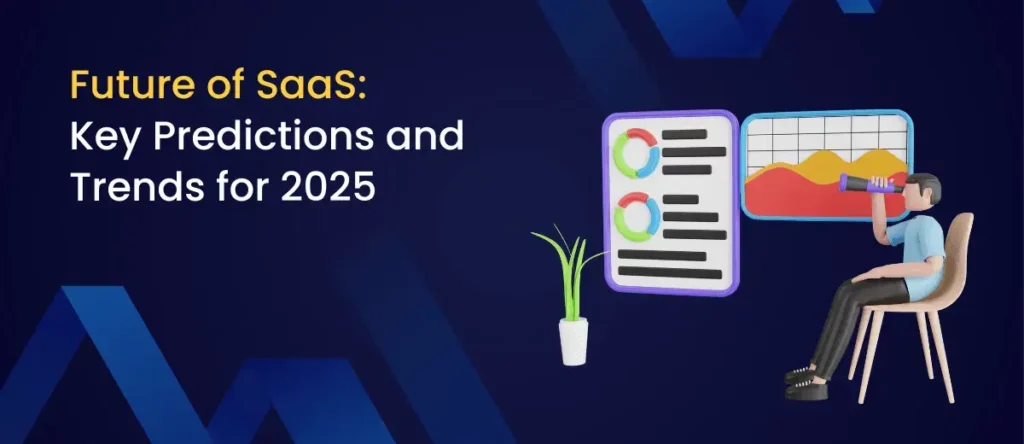In recent years, artificial intelligence (AI) has changed the software industry in powerful ways. What started as a new trend is now a core part of how Software as a Service (SaaS) works. AI helps SaaS platforms deliver more personalized user experiences, make smart decisions, and run automated backend processes without constant human input. Whether you’re a business leader, a developer, or just a regular user, AI is improving how you interact with software. It helps companies save time, increase productivity, and give customers better services. For example, AI can help suggest products, answer support questions, or detect system problems before they happen. This article will walk you through how AI is becoming a key pillar in SaaS. You’ll learn why it matters, how it’s being used today, and what it means for your role in the future of software.
1. What are SaaS & AI?
a. What is SaaS (Software as a Service)?
- SaaS stands for Software as a Service. Instead of downloading software to your computer, you use it through the internet—like Gmail, Google Docs, or Zoom. You don’t have to install, update, or maintain anything. The software company does all that for you. You just log in and start using it. This makes SaaS easy to access, affordable, and great for team collaboration. You usually pay a monthly or yearly fee. It’s a smart choice if you want tools that work anytime, anywhere, without worrying about setup or technical stuff.
b. What is AI (Artificial Intelligence)?
- AI means Artificial Intelligence—when a computer or machine does things that normally need human thinking, like learning, making decisions, or solving problems. You see AI in tools like chatbots, voice assistants (like Siri), or Netflix recommending shows. AI uses data, finds patterns, and improves over time. You teach it using examples, and it learns on its own. It’s like giving your software a brain. With AI, tasks that used to take hours can be completed in seconds. It helps you work smarter, not harder, and can be used in everything—from games to medicine to business tools.
2. Why AI is a Game-Changer for SaaS
AI makes SaaS even better by boosting what it already does well—efficiency, scalability, and accessibility. You can do more with less effort, grow faster, and help more users. AI automates tasks, learns from data, and personalizes experiences, making your SaaS smarter, quicker, and easier for everyone to use. Here’s why AI is revolutionizing SaaS:
a. Scalability with Intelligence
- You can handle more data and complex tasks without slowing things down, thanks to AI. Instead of adding more servers or hiring more people, AI helps you scale your SaaS platform smoothly. It manages everything behind the scenes, so even when your user base grows, your system stays fast and reliable. You don’t need extra effort for expansion—AI does the heavy lifting, letting you focus on improving your service while it keeps everything running smart and efficient.
b. Cost Efficiency
- With AI, you can save money by automating boring, everyday tasks. Instead of paying people to do things like sorting data or answering simple questions, AI tools handle them for you. That means fewer mistakes and lower costs. You also avoid wasting time and energy, which makes your team more productive. So, with AI automating workflows, you get more done for less money—and your business runs smoother.
c. Smarter Decision-Making
- You get to make better choices faster because AI shows you patterns and predictions based on your data. Instead of guessing what’s working, you use AI insights to plan your next moves. It helps you see what customers like, what might go wrong, or what to improve. This means you can build strategies that actually work—AI turns your data into smart, useful advice.
d. 24/7 Support
- You can offer help all day and night with AI-powered tools like chatbots and auto-ticketing systems. Even when you’re asleep or your team’s off-duty, your users still get answers. These tools handle common questions instantly and pass on tough ones to humans when needed. So your customers never feel ignored—AI keeps support going around the clock.
e. Dynamic Personalization
- You can give each user a unique experience with AI-driven personalization. It learns what your users like and changes your app in real time to match their needs. Whether it’s product suggestions, layout changes, or message timing, AI tailors everything to keep users happy and coming back. It’s like your software knows each person—because it does.
f. Faster Product Iteration
- With AI, you can improve your product quickly. It looks at how users behave, spots bugs, and even recommends new features. You can also test ideas faster using smart A/B testing and feedback loops. Instead of waiting weeks to make changes, AI helps you update and improve on the go—keeping your product fresh and competitive.
g. Proactive Issue Resolution
- You don’t have to wait for users to complain anymore. AI detects problems early, like performance issues, errors, or weird login activity. Then it acts on them—maybe by alerting your team or fixing the issue directly. This way, your platform stays stable, and users enjoy a smoother experience. AI stops problems before they become big.
h. Customer Behavior Prediction
- You can predict what users will do next using AI. It looks at past behavior and guesses things like who might leave (churn), who might upgrade, or when you’ll get lots of support tickets. This lets you act early—send a message, offer a deal, or fix something before they even ask. AI helps you stay one step ahead.
i. Improved Onboarding and Training
- When someone new joins your platform, AI guides them step by step. It watches how they use the app and changes the help it gives—making tutorials easier and more personal. It’s like having a smart tutor inside your software, always ready to help based on what the user needs. This way, people learn faster and get more value from your platform.
j. Natural Language Interfaces
- You don’t have to click through menus anymore. With AI and NLP (Natural Language Processing), you can just type or speak your command. The software understands your plain language and does what you ask. It’s like talking to a smart assistant—you interact naturally and get things done quickly.
k. Better Compliance and Governance
- AI helps you follow rules and spot risks. It watches how your system is used and flags anything strange—like someone accessing sensitive data or breaking policy rules. It can also create reports automatically, helping you stay compliant with legal or industry standards. This is super helpful if you work in fields like finance or healthcare.
l. Resource Optimization
- You can save on cloud costs and make sure your app runs fast with AI. It watches how your users interact and automatically adjusts storage and computing resources. That means no waste and no slowdowns. Especially if you have lots of users sharing the same system, AI keeps everything balanced for top performance.
m. Context-Aware Recommendations
- AI knows what to suggest and when. Instead of giving the same tips to everyone, it looks at what you’re doing and offers help that fits the situation. Maybe it suggests the next step in your project or the best time to send an email. These smart, timely tips make your work easier and faster.
n. Enhanced Accessibility
- You can make your app easier to use for people with disabilities or different languages using AI. It powers tools like voice-to-text, real-time translation, and screen readers. That way, more users can access and enjoy your service—no matter their needs. AI helps you build software for everyone.
o. Continuous Learning and Optimization
- AI gets better over time. The more users interact with your SaaS platform, the smarter it becomes. It keeps learning from data, improving suggestions, fixing issues, and enhancing performance. This creates a loop—more use equals better service. So your platform keeps improving without extra work from your side.
3. Key Areas Where AI Is Reshaping SaaS
From automating workflows to delivering hyper-personalized experiences, AI is deeply integrated into SaaS platforms, transforming how software is built, used, and optimized. With tools enhancing analytics, customer support, security, and development, AI isn’t just improving SaaS—it’s redefining it. Here’s a breakdown of the key areas where AI is making the biggest impact.
a. Automation and Workflow Optimization
- You don’t need to waste time on boring tasks anymore. AI automates your workflows—like filling out forms, creating reports, syncing data across apps, and even scheduling meetings. It works in the background to help you stay focused on what matters most. You can manage multiple tools at once without switching tabs all the time. With tools like Zapier, Workato, Notion AI, and Motion, you can get things done faster and easier. AI makes your daily work smoother by predicting what you’ll do next and helping you complete it before you even ask.
b. Predictive Analytics and Business Intelligence
- AI helps you see the future of your business by reading your data like a story. It can predict customer churn, forecast sales, and even recommend the best pricing strategies. You can understand patterns in real time, allowing you to act faster and smarter. Whether you want to improve marketing or plan inventory, tools like Power BI, Looker, ThoughtSpot, and MonkeyLearn give you insights with just a few clicks. You don’t have to guess anymore—AI turns data into clear decisions so you can move with confidence.
c. Personalized Customer Experiences
- AI gives every user a custom experience, like a personal assistant that understands them. It suggests content, changes the layout of apps based on how someone uses it, and sends messages that feel personal and timely. You can connect with each person in your audience in a way that feels natural. Tools like Segment, Dynamic Yield, and HubSpot help you send the right message at the right time. AI watches how users behave and adjusts what they see, making them feel like the app was built just for them.
d. AI-Powered Chatbots and Virtual Assistants
- You don’t need a big support team to stay available 24/7. AI chatbots can talk to customers any time, in different languages, and solve problems fast. They can answer questions, help people onboard, and even route tickets to the right person. Tools like Intercom, Drift, and Zendesk AI make this possible. Voice-based AI also lets users talk to your SaaS platform instead of clicking around. This way, you give fast, smart, and helpful support—without burning out your team.
e. Enhanced Cybersecurity and Threat Detection
- AI protects your SaaS from hackers and strange behavior. It constantly watches for unusual patterns, like weird logins or system changes. It alerts you before something bad happens and even fixes things automatically. You don’t need to be a security expert—tools like Darktrace, CrowdStrike, and Snyk do the heavy lifting. AI learns what normal looks like and flags anything that doesn’t match. That means safer data, fewer surprises, and a more trustworthy product for your users.
f. Intelligent Document Processing
- You don’t have to read and sort through piles of documents. AI can scan, understand, and organize files—just like a smart assistant. It pulls out important info from invoices, contracts, or legal papers and sends it to the right place. Tools like DocuSign Insight, Hypatos, and Rossum help with this. You save time and avoid mistakes. AI reads the text, figures out what it means, and does the next steps for you. It’s like giving your documents a brain.
g. AI in DevOps and SaaS Engineering
- As a developer or engineer, AI makes your work faster and smarter. It helps write code, find bugs, and even predict system overloads. During testing and deployment, AI keeps things running smoothly by spotting problems early. Tools like GitHub Copilot, Datadog, and Sentry support your entire software lifecycle. You don’t need to check everything manually—AI watches your app’s health and suggests fixes in real time. This means better performance, less downtime, and happier users.
h. AI-Driven Sales Enablement
- AI boosts your sales game by showing you who’s most likely to buy and what they care about. It listens to calls, reads emails, and tracks behavior to help you say the right things at the right time. Tools like Gong.io, Chorus, and Outreach.io give you coaching tips and improve your pitch. You focus on people who matter most while AI handles the data. From finding leads to closing deals, AI helps you win more and stress less.
i. AI in HR and Talent SaaS
- AI makes hiring and managing people easier by looking at resumes, predicting who will succeed, and spotting team issues early. It reads employee feedback, tracks engagement, and even recommends training paths. Tools like Eightfold AI, HireVue, and Lattice bring more fairness and accuracy to HR work. You can hire faster, smarter, and more fairly, and also help your team grow with less guesswork. AI helps you care for your team like a pro.
4. How Businesses Can Benefit from AI-Driven SaaS
a. Operational Efficiency
- You don’t need to waste time on boring, repetitive tasks anymore. AI boosts your operational efficiency by automating things like scheduling, data entry, and even inventory restocking. It helps your team do more with less effort so you can run your business faster and smoother. Instead of juggling a hundred tasks, you can focus on your real goals while AI handles the routine stuff. AI makes everything work better together—whether it’s your supply chain or your daily to-do list. You get faster results, fewer errors, and more time to grow your business.
b. Better Customer Understanding
- AI helps you truly understand your customers. It studies how they act, what they like, and what they don’t. You can spot trends, know who’s about to leave, and figure out what makes someone stay. By reading customer messages, reviews, and behavior, AI tells you exactly what people want—sometimes even before they say it. This lets you create experiences they love, from personalized emails to smarter product recommendations. When you make your customers feel seen and heard, they stick around longer and become more loyal to your brand.
c. Faster Innovation
- AI helps you move faster when creating new things. Want to test a new product idea? Launch a feature? Make your website better? AI gives you smart feedback and even runs A/B tests for you. You don’t have to wait weeks to see what’s working. You can test, learn, and improve quickly, which means you can stay ahead of the competition. AI shows you what your users like and what they ignore, helping you build smarter and better products. It’s like having a built-in research and development team but faster and cheaper.
d. Cost Savings
- AI saves you money by cutting out tasks you’d normally pay people to do. From answering customer questions to sending invoices or finding new leads, AI does the job automatically. You don’t need to hire a huge team as you grow. AI lets you scale without raising your costs, which means more profits and less stress. You also avoid expensive mistakes because AI checks things before they go wrong. Over time, these savings really add up—and you can invest that money back into what matters most: your business.
e. Competitive Advantage
- Using AI gives you an edge over others. It helps you react faster, serve better, and make smarter decisions. Whether it’s setting prices, predicting market changes, or giving amazing customer service, AI makes you quicker and sharper. While others are still guessing, you’re already taking action. This speed and intelligence help you stand out in your industry. Early adopters of AI often grow faster and make fewer mistakes. If you want to lead your market instead of following it, AI is a powerful tool that puts you ahead.
f. Improved Decision-Making
- AI helps you make better decisions every day. Instead of just looking at data, it tells you what to do next. You get dashboards with real-time insights and smart suggestions. Tools like Power BI with Copilot and Tableau with Einstein AI help you stop guessing and start acting. AI understands the context and gives advice, not just numbers. So whether you’re planning your budget, launching a campaign, or hiring new staff, you can move forward with confidence. You make faster, smarter, and more informed choices that keep your business growing.
g. Global Reach with Localization
- AI helps you speak to customers anywhere in the world. It translates your content, adapts your tone, and even checks for cultural differences. With tools like Unbabel and DeepL, you can turn your app or website into a global product—automatically. You don’t need to hire translators or start from scratch. AI helps you launch in new countries quickly and offers support in different languages. This means you can grow globally without losing that personal touch. Your brand feels local, even when your reach is international.
h. Better Financial Management
- AI helps you handle your money wisely. It tracks your income, spots unusual spending, and even predicts future trends. Tools like QuickBooks AI and Xero with machine learning help you plan smarter and avoid surprises. You get real-time reports and budget insights, so you always know where your money is going. AI can also alert you to possible fraud or billing errors, which saves you from big mistakes. It’s like having a financial advisor built into your software—one that works 24/7.
5. Challenges and Ethical Considerations
a. Data Privacy and Security
- You use AI to process big data, but some of it might be personal or sensitive. That means you have to protect it. Keeping user data safe and following rules like GDPR, HIPAA, or CCPA is a must. You need tools that make data secure, private, and compliant—while still using AI’s full power.
Risks:
- 1. If someone breaks into your system, they can steal private information. Hackers look for weak spots, and without strong protection, you’re at risk. That’s why you need AI monitoring, strong passwords, and access controls. One small mistake can lead to big damage, including lawsuits, lost users, and a bad reputation.
- 2. Sometimes data gets shared with the wrong people—or worse, sold without consent. If you’re not careful, AI systems might use personal info in the wrong way. This breaks trust and violates laws. You must track who uses what data and why, or you risk losing your users’ confidence and getting fined.
Mitigation Tools:
- 1. Vanta – It helps you stay ready for security audits by checking your systems automatically. It makes sure you follow all the rules, from SOC 2 to GDPR. You don’t have to track everything by hand—it does the heavy lifting. You stay compliant, pass audits faster, and prove to customers that their data is safe.
- 2. OneTrust – It manages user consent and privacy settings. It keeps track of what people agree to and helps you follow data laws. You won’t accidentally use data the wrong way. It shows users they can trust you because you’re open and clear about how their info is handled across all platforms.
- 3. AWS Macie – It uses AI to find sensitive data, like names or card numbers, in your storage. It tells you if data is exposed or stored in risky ways. You can fix problems fast before they grow. Macie helps you protect personal data with smart scanning and alerts—so nothing slips through the cracks.
b. Bias and Fairness in Algorithms
AI models can reflect and even amplify societal biases, especially in HR, finance, and legal SaaS tools. If you’re not careful, your AI could lead to unfair or unethical outcomes. That’s why you must understand the risks and use the right practices to keep your systems fair, inclusive, and safe for everyone.
Risks:
- 1. You might assume that AI makes fair choices, but it can actually discriminate. In hiring or credit systems, it may reject qualified people unfairly if the data it’s trained on is biased. This can lead to legal issues, bad publicity, and lost trust. You need to check your algorithms to ensure fair treatment for all.
- 2. Your AI might give unbalanced recommendations, showing people content based on race, gender, or location. For example, someone might miss out on job or loan offers simply because of where they live. That’s unfair and harmful. You must make sure your AI gives equal opportunity to everyone, not just certain groups.
Mitigation Practices:
- 1. You can use tools like IBM AI Fairness 360 to check your AI for bias. These tools examine how your system treats different user groups and alert you to unfair results. It’s an easy way to make your product more trustworthy, ethical, and legally safe while also improving user satisfaction.
- 2. Your AI learns from data, so you must use diverse datasets. If all your data comes from one region or group, the system won’t be fair. Add examples from various cultures, genders, and backgrounds. That way, your AI makes decisions that are balanced and accurate for a wider audience.
- 3. Add an ethical review board to your product team. Their job is to spot unfairness in how your AI works. They’ll help you ask the right questions, fix potential problems early, and keep things transparent and responsible. It’s like having a fairness check before launch—so your users are protected from bias.
c. Overreliance on Automation
If you trust AI too much, it can backfire—especially when it misreads unusual situations or weird data patterns. AI is smart, but it’s not perfect. You still need human control to avoid costly mistakes. Don’t let automation take over everything—especially when lives, money, or legal decisions are involved.
Risks:
- 1. AI might give you advice that sounds smart but is actually wrong, especially in legal or financial matters. If you follow it without checking, you could lose money or even break the law. Always review critical suggestions with a real expert, not just a machine.
- 2. When you let AI make important decisions alone, nobody may take the blame when things go wrong. That’s risky. You need to stay involved and responsible so there’s always human accountability. Don’t blame the algorithm—you’re in charge, not the code.
Mitigation Practices:
- 1. Add a human-in-the-loop to review AI decisions, especially in sensitive cases. This way, a real person checks the AI’s output before it goes live. It keeps your system safe, reliable, and less likely to fail in edge cases. Humans and AI make a stronger team together.
- 2. Set up ways for users to override or double-check what the AI suggests. For things like deleting data, approving payments, or sending legal documents, the system should ask for confirmation. This lets you fix AI mistakes before they cause real damage. You stay in control, even with automation.
d. Integration Complexity
When you try to add AI to an old SaaS system, it can get messy. You might face problems like bad data, outdated APIs, or systems that don’t talk well to each other. Fixing it takes time and money, and if you’re not careful, it can break more than it helps.
Risks:
- 1. If your systems aren’t built for AI, you could get slow apps, errors, or parts that just don’t work. These bottlenecks slow you down and make users frustrated. Bad connections between tools can break features and cause downtime, which hurts your business.
- 2. Adding AI without fixing the base system first can lead to technical debt—an extra mess that builds up over time. The more shortcuts you take now, the more fixes you’ll have to do later. That means higher costs, more bugs, and a system that’s harder to manage.
Mitigation Tools:
- 1. Use Snowflake to clean and combine your messy data. It helps you organize information from different places so AI can work better. With clean data pipelines, your systems run faster, and AI gives you smarter results. Think of it as the foundation your AI needs.
- 2. DataRobot helps you manage the full AI lifecycle—from training models to deploying them. It simplifies the tough parts of using AI, especially when your system is old. You get automation and guidance so that things don’t break during updates or changes.
- 3. Use Apache Airflow to automate workflows and connect your AI to all the right data sources. It schedules and manages how data moves so nothing gets missed. It’s like giving your AI a map to follow through your whole system—smooth, automatic, and efficient.
e. Skill Gaps and Workforce Disruption
To use AI well, you need special skills like data science, machine learning, and AI ethics. If you don’t have people trained in this, you can’t get full value from your tools. Many SaaS companies struggle to hire or train the right teams, which slows down progress.
Risks:
- 1. If you’re not trained in AI, you might set it up wrong or barely use it. That means wasted time and money. AI tools work best when handled by skilled people who know how to tune them for your needs. Without that, it just becomes a fancy add-on.
- 2. Your team might worry that AI will replace their jobs, causing fear or resistance. If people feel left out or unprepared, they may not support new changes. This can hurt your teamwork and make AI rollouts slower or more stressful for everyone.
Mitigation Practices:
- 1. Keep your team updated by using tools like Coursera for Teams, Udacity, or Pluralsight. These platforms help you and your coworkers learn AI skills step by step. Regular training ensures that everyone feels confident using new tech and grows with the company.
- 2. Instead of replacing people, teach them how to work with AI. Turn their old roles into AI-augmented jobs where they can do more with less effort. This builds trust, improves efficiency, and helps everyone feel part of the future—not left behind.
f. Lack of Explainability (Black Box AI)
Some AI models, like deep learning, give answers without showing how they work. You get high accuracy but no clear explanation. This is called a “black box.” If you don’t understand the logic, it’s hard to trust or defend the results, especially in serious areas like finance or healthcare.
Risks:
- 1. If you can’t explain how AI made a decision, it’s tough to convince users, regulators, or managers that it’s fair. You might lose business or get into legal trouble. People expect clear answers, and black box AI often can’t give them, even if it’s technically correct.
- 2. When your AI tool gives a result you can’t explain, people start to doubt the system. This can lead to mistrust, even if the model works well. Trust matters in business, and if users don’t feel confident in AI, they may stop using it altogether.
Mitigation Practices:
- 1. You can use tools like Fiddler AI, Truera, or Google’s What-If Tool to help you see how your model works. These tools break down AI decisions into pieces you can understand. That way, you can explain results to others with facts, not guesses.
- 2. If explainability matters more than accuracy, you should use simple models like decision trees or linear regression. They may not be the smartest, but they’re easy to understand and explain. This helps build trust, especially in fields like HR, law, or medicine.
g. Performance Degradation Over Time
Over time, your AI model can become less accurate if people’s behavior or data patterns change. This is called model drift. If you don’t update the model regularly, it can start giving wrong results or outdated suggestions, which can hurt the user experience in your SaaS product.
Risks:
- 1. When your AI model isn’t up to date, it might suggest things that don’t match what users want anymore. These irrelevant recommendations can annoy your customers and make your app seem out of touch, reducing its value and usability over time.
- 2. If your users keep seeing bad suggestions or broken features, they may get frustrated and leave your platform. This increases your churn rate, which means you lose paying customers and revenue just because your AI couldn’t keep up with real-world changes.
Mitigation Tools:
- 1. You can track your AI’s health using tools like Arize AI or Evidently AI. These tools alert you when your model’s performance drops, helping you take quick action before users notice problems. It’s like having a watchdog for your AI system.
- 2. To keep your AI smart, you should retrain it often using new data. Tools like MLflow, SageMaker, or Vertex AI let you build pipelines that automatically update your model. This way, your AI keeps learning and stays accurate in a changing environment.
6. Preparing for an AI-First SaaS Future
As AI becomes foundational to modern SaaS, forward-thinking businesses must start preparing now. Success in this AI-first future depends not only on integrating new tools but also on reshaping culture, processes, and technical readiness. Here’s how to get there:
a. Upskill Your Workforce
- You don’t need to be a coder to work with AI. You should train your whole team, including marketers, product managers, and support staff, to understand how AI works. When everyone has AI fluency, they can help make better ideas, understand AI results, and shape your company’s AI strategy more effectively.
b. Evaluate AI-Readiness
- You should check if your tech setup is ready for AI. AI needs clean, labeled, and easy-to-access data. Make sure your APIs are standard, your data isn’t scattered, and your system can scale in the cloud. This helps AI tools work better and faster in your apps or services.
c. Start Small
- You should begin with simple AI projects that offer big benefits but low risks. Try things like AI chatbots for support, automated email follow-ups, or predicting product usage. These help you learn fast, see results quickly, and build confidence before using AI in bigger, more complex areas of your business.
d. Partner with the Right Vendors
- You should choose AI SaaS vendors who care about ethics, transparency, and explainable models. Ask them how they train their AI, how they reduce bias, and if you still control your data. Picking the right partner helps you stay safe, fair, and fully informed while using AI in your business.
e. Monitor Performance and Impact
- You need to track how well AI tools work. Set up feedback loops to check if AI is really improving customer retention, sales conversion, or support speed. If results drop, you can fix or retrain the model. This helps you stay on target, avoid surprises, and get the most value from AI.
f. Create an Internal AI Policy
- You should write a clear AI policy for your company. It must define how AI is used, what data is allowed, when humans must review AI actions, and the ethical rules you follow. This gives your team a trusted guide for using AI safely, fairly, and responsibly in all projects.
g. Invest in Scalable Data Infrastructure
- You need a strong data infrastructure to handle AI smoothly. Choose platforms that support real-time data flow, big data processing, and fast model deployment. This way, your systems can grow as your business grows. A scalable setup helps you avoid slowdowns and keeps your AI tools running fast, reliable, and future-ready.
h. Encourage a Culture of Experimentation
- You should build a culture where trying new AI ideas is safe and encouraged. Let your team experiment, make mistakes, and learn quickly. This mindset helps uncover creative AI solutions like smarter onboarding or personalized user experiences. When you allow fast testing, your business can stay innovative, flexible, and always one step ahead.
i. Stay Ahead of Regulation
- You should always follow AI laws and regulations to avoid legal trouble. Rules like the EU AI Act and data protection laws are changing fast. Join AI ethics groups, work with legal experts, and use tools like TrustArc. Also, run model audits to make sure your AI is safe, fair, and explainable.
j. Plan for Model Maintenance and Retraining
- You can’t just build an AI model and leave it alone. Over time, it may become less accurate. So, you need to plan for regular updates and retraining. Use tools like DataRobot, Weights & Biases, or Amazon SageMaker Pipelines to manage the full AI lifecycle and keep your model sharp.
Conclusion: Embracing the AI-SaaS Evolution
- AI isn’t just a trend—it’s the future of SaaS. You’re not just using software anymore; you’re using intelligent systems that can learn and improve. If you understand and embrace this change, your business will grow faster in today’s digital-first world. As a user, you’ll enjoy quicker services, personalized experiences, and fewer manual tasks. As a developer or product builder, you’ll unlock new ways to solve problems and be more creative.
- But here’s the trick—you shouldn’t just adopt AI blindly. You need to understand what it can do, know its limits, and make sure it fits your business goals and values. AI in SaaS isn’t only about using smarter tools. It’s about building a smarter business—one that’s efficient, ethical, and ready for the future.