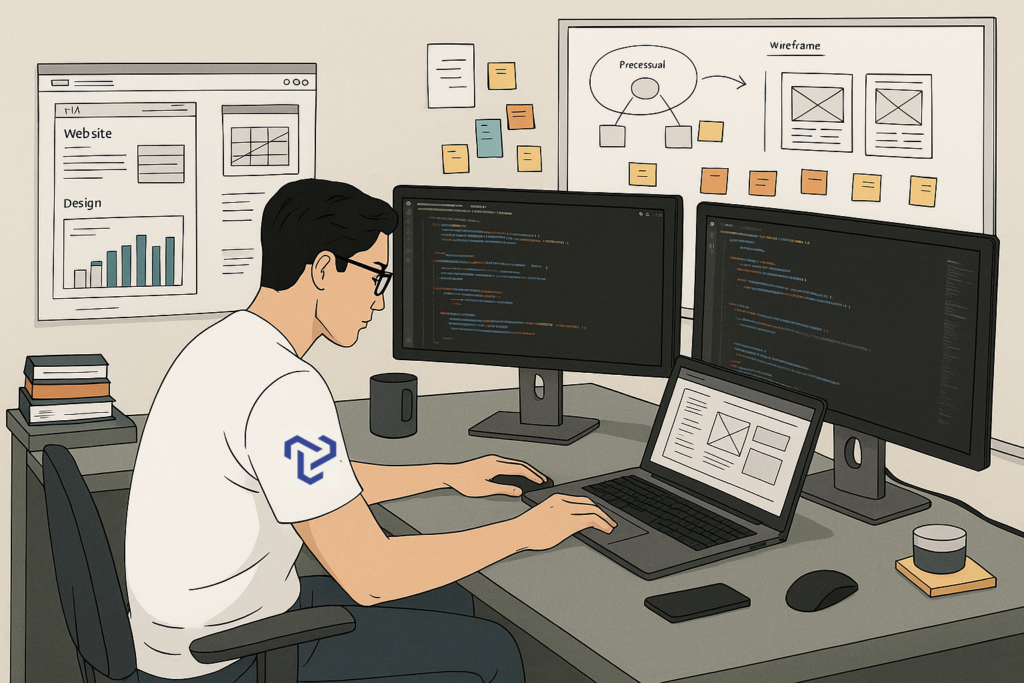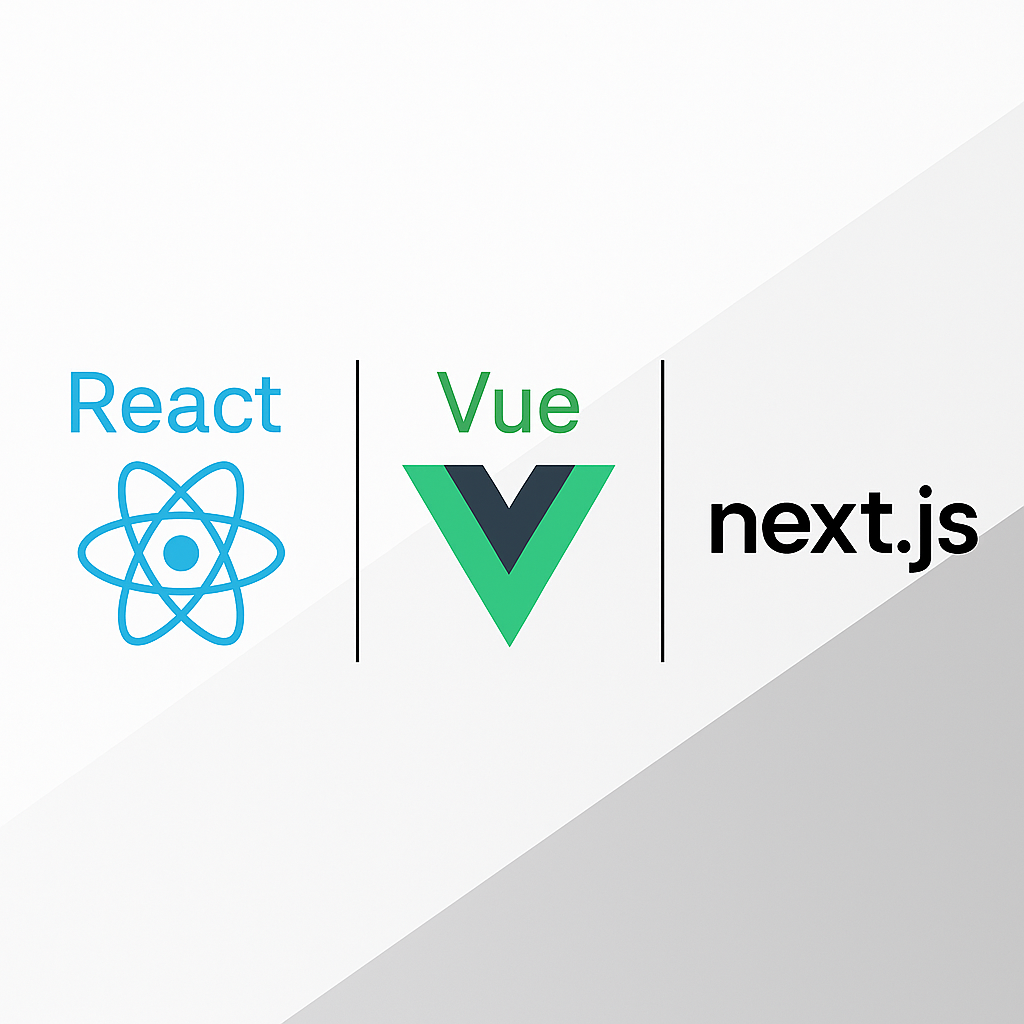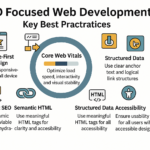Building a website is an exciting journey that goes beyond just choosing a theme and adding some text—it’s about creating a strategic digital presence that aligns with your goals and resonates with your audience. Whether you’re launching a new startup or improving the online presence of an established business, a well-planned and carefully executed web development project is crucial for success. After all, your website is often the first impression customers get of your business, and it needs to be both visually appealing and functional.
But how do you get from an idea to a fully launched site? That’s where the web development lifecycle comes in. It’s a process that involves careful planning, design, development, and testing to ensure that every detail of your site meets your business needs. And it doesn’t stop there—ongoing optimization is just as important. Continuous improvements, from content updates to performance tweaks, are key to staying competitive in the ever-evolving digital landscape.
In this guide, we’ll take you through every stage of the web development journey, from the initial discovery phase to post-launch maintenance. You’ll learn what to expect at each step, who you’ll be collaborating with, and how to ensure your site not only looks great but also delivers on your goals. Whether you’re aiming for lead generation, e-commerce success, or simply establishing a strong online presence, this guide will help you navigate the process with confidence and clarity. Ready to bring your website vision to life? Let’s dive in and turn your ideas into a powerful digital asset!
Step 1: Discovery & Planning
1. Understanding Business Goals
This phase is where you figure out what you really need. A good web development partner will ask you questions to understand your website’s purpose, your target audience, and your goals, like sales, leads, or sharing knowledge. These answers help create a website that actually works for you and supports your business success.
a. What is the purpose of your website?
- You need to ask yourself: Why are you building a website? Is it to promote your brand, sell a product, or just share information? This helps shape how your site will look and work. A clear purpose guides every decision, like design, content, and features. If you skip this step, your site might confuse visitors. A good web development partner will help you figure this out, so your website meets your needs and delivers value to your users.
b. Who is your target audience?
- You should know who will visit your website. Are they students, shoppers, business owners, or job seekers? Knowing your target audience helps you create a site that speaks their language, solves their problems, and grabs their attention. You’ll also decide how your site looks and what content to show based on their age, interests, and goals. When your audience feels understood, they’ll stay longer and trust your brand. Your developer will use this info to build a site that connects with the right people.
c. What are your goals—lead generation, e-commerce, portfolio, education?
- You need to choose what you want to achieve with your website. If your goal is lead generation, you’ll want forms and call-to-action buttons. For e-commerce, you’ll need product pages and payment options. A portfolio site will show off your work and skills, while an educational site will focus on content, videos, or courses. Your goals shape your entire site. A good developer will help turn your ideas into features so your site does exactly what it’s meant to do—reach your goals.
2. Key Deliverables
a. Project brief
- The project brief is a short document that explains your website idea in simple words. It includes your goals, target audience, and what features you need. You give this to your developer so they understand what you want. Think of it like a blueprint for your website. It helps avoid confusion and saves time. When your developer reads the project brief, they get a clear picture of your expectations and can plan better. Without this, things can get messy or off track. A strong project brief makes your website project start off right.
b. Site architecture or sitemap
- The site architecture, or sitemap, is a visual plan of how all your web pages are organized. It shows what pages your site will have and how they connect, like Home, About, Services, or Contact. It’s like a map that helps you and your developer see the full picture. This also helps users find what they’re looking for quickly. When your site has a clean, logical structure, people stay longer and enjoy the experience. A good sitemap keeps everything easy to manage, even when you add more pages in the future.
c. List of technical requirements
- The technical requirements list explains what tools, software, and functions your website will need. This includes things like CMS (like WordPress), login systems, shopping carts, or mobile responsiveness. You write down everything your site must do behind the scenes. This helps your developer choose the right technology stack and build the right features. It also avoids problems later, like slow loading or errors. If you’re not sure about the tech side, your developer can help. A complete technical list keeps the project smooth and successful.
d. Timeline and budget estimates
- The timeline tells you how long your project will take, and the budget shows how much it will cost. This helps you stay on schedule and avoid surprise expenses. You and your developer agree on when each part will be done, like design, coding, and testing. If you have a deadline or a limited budget, you should mention that early. This helps your partner plan better and work more efficiently. A clear timeline and budget keep everyone on the same page, avoid delays, and make your website launch stress-free.
Step 2: Wireframes & Information Architecture
1. Structuring the Site
Wireframes are like a blueprint for your website. They show the layout and structure without using colours, images, or design. You use them to plan where things will go, how users will move around, and how to improve their experience. This helps you and your developer stay clear on the website flow before the real design begins.
a. Where the content will live
- Wireframes help you decide where each piece of content will be placed on your website. You plan spots for text, images, buttons, and videos without worrying about colours or styles yet. It’s like sketching your room before decorating it. This step makes sure your most important messages are seen by visitors. By knowing where content will live, you avoid clutter and confusion later. It also helps your developer understand how to build each page. This planning step saves time and helps create a clean, clear layout that works for your audience.
b. Navigation flow
- The navigation flow shows how users will move through your site. You decide what happens when someone clicks a link or menu—where they go next. This helps you keep everything organized and easy to use. If your visitors can’t find what they need fast, they’ll leave. Wireframes make it easy to map out this flow before coding starts. You see how pages connect and test if users can move smoothly from page to page. A clear navigation flow gives your site a better user experience and keeps people engaged.
c. User journey optimization
- User journey optimization means making the path from first visit to final action as easy as possible. You think about what steps a visitor takes to reach your goal, like signing up or buying something. Wireframes help you plan these steps carefully. You remove roadblocks and guide users in the right direction. For example, if you want leads, your wireframe should show where to place the form. By optimizing the user journey, you create a smooth and helpful experience that leads to more results. It’s all about making things simple and effective for the visitor.
2. Tools Often Used:
a. Figma
- Figma is a powerful web-based design tool that helps you and your team create wireframes and prototypes together in real time. You don’t need to install anything—just use your browser. It’s easy to drag and drop elements to build layouts. You can also leave comments and share links for quick feedback. If you’re working with a designer or developer, Figma makes it simple to collaborate. You’ll see changes live and always stay updated. It’s perfect for planning your site’s look and structure before coding starts. Figma helps turn your ideas into visual plans.
b. Adobe XD
- Adobe XD is a design and prototyping tool made for building website and app layouts. You use it to draw wireframes, design pages, and even create clickable demos. It works well on both Windows and Mac. You can test how the site will feel before writing any code. Adobe XD lets you add animations and smooth transitions, which helps show how users will move through your site. You’ll enjoy its clean layout and easy tools. If you want something more visual and interactive, Adobe XD is a great way to explore your ideas.
c. Balsamiq
- Balsamiq is a simple wireframing tool that looks like a sketchpad. It helps you quickly draw ideas for your website without focusing on colours or design. You use it to plan where text, images, and buttons should go. It’s not fancy, but that’s the point. With Balsamiq, you stay focused on structure and layout, not style. It’s great if you want to move fast and test different ideas. You don’t need to be a designer to use it—it feels more like drawing on paper. For quick planning, Balsamiq is super helpful.
Step 3: Visual Design
1. Bringing the Brand to Life
In the design phase, you create high-fidelity mockups that show exactly how your website will look. These mockups match your brand’s style, tone, and what your users like. You see the final layout with real fonts, colours, and images. It helps you and your team understand the visual identity before the actual development begins.
a. Homepage and subpage layouts
- You’ll first see how your homepage and other important subpages (like About, Services, or Contact) will look. These layouts show exactly where images, buttons, and text will appear. They match your brand’s style and message, so everything feels consistent. The homepage gives the first impression, while subpages help users learn more. Your developer uses these mockups to build your site exactly how you want it. A strong layout makes your site easy to use and visually appealing, helping visitors find what they need and trust your brand from the start.
b. Typography and colour systems
- Typography means the fonts you use—like bold, modern, or friendly styles. Your colour system includes your brand’s main colours and how they are used across the site. Together, these two elements set the tone and mood of your website. If you’re a tech brand, you might use clean fonts and cool colours. If you’re creative, bold fonts and bright colours work better. You choose what fits your personality and audience. A clear typography and colour system keeps your site looking professional and helps people remember your brand.
c. Mobile responsive mockups
- A mobile-responsive mockup shows how your site will look on phones and tablets. Since most people use mobile devices, this step is super important. Your web design needs to adjust smoothly to smaller screens. You’ll see how buttons, menus, and images move or change size. This makes sure your site works well everywhere, not just on a desktop. When your site is mobile-friendly, visitors stay longer and have a better experience. These mockups help you catch problems early so your final site looks great on all devices.
d. Interactive prototypes
- Sometimes you get an interactive prototype, which lets you click and explore your future website before it’s built. It’s not a real website yet, but it feels like one. You can test how menus open, buttons behave, or pages transition. This helps you understand the user experience better and make changes if needed. It’s like test-driving a car before buying it. Interactive prototypes save time and money by solving design issues early. They also help you share your vision with teammates or clients clearly before moving to development.
2. User Experience (UX) Matters
- User Experience (UX) is not just about making your site look pretty. It’s about making sure visitors can easily understand, navigate, and take action on your website. A great design blends form (how it looks) and function (how it works). If your site is beautiful but confusing, users will leave. If it’s easy to use but ugly, they might not trust it. You need both. Good UX design helps you turn visitors into customers by guiding them smoothly from one step to the next. It’s about creating a website that’s both visually appealing and super easy to use.
Step 4: Development
1. Front-End Development
- Front-End Development is the step where your website’s design turns into a real, working site. You use HTML to build the structure, CSS to style it with colours and fonts, and JavaScript to make things interactive, like sliders, pop-ups, or animations. Sometimes, developers use tools like React, Vue, or Angular to make the process faster and smoother. These are called frameworks, and they help build modern websites that are fast and user-friendly.
- In this stage, you actually see your buttons, images, menus, and forms come to life in the browser. Everything you saw in mockups now becomes clickable and usable. It’s important that your site works well on different screen sizes and loads quickly. That’s why good front-end development also focuses on performance and mobile responsiveness. This phase helps turn your vision into something real that users can visit, explore, and enjoy.
2. Back-End Development
Back-end developers build the server-side logic—the part of the website you don’t see but that powers everything. Depending on your needs, they set up a custom CMS, connect to databases, add e-commerce features, and integrate APIs. This makes your website work properly, store data, and connect to other tools, giving users a smooth, powerful experience.
a. Custom CMS
- A Custom CMS (Content Management System) lets you easily add or change text, images, and pages without coding. Instead of using ready-made platforms like WordPress, developers build a CMS that’s made just for you. It fits your exact needs and is more flexible. You get a simple dashboard where you can manage your site anytime. A custom CMS saves time and keeps things organized. If your site has special features or unique content, this is the best option. It gives you full control over your website without depending on developers every time you need a small change.
b. Database Integrations
- Database integration means connecting your site to a system that stores data, like user info, orders, or form submissions. This lets your website save and retrieve information when needed. For example, if someone signs up, their details go into your database. Later, you can see or use that data easily. It’s useful for login systems, product listings, and more. You don’t see the database, but it’s working behind the scenes. A strong database setup keeps your data safe, fast, and easy to access. It’s key to making your website smart and dynamic, not just a static page.
c. E-commerce Functionality
- E-commerce functionality allows your website to sell products or services online. This includes things like shopping carts, payment gateways, inventory tracking, and order confirmations. You’ll need a safe system for users to browse, buy, and check out easily. A good back-end setup handles all of that smoothly. It can also connect to systems for shipping, taxes, and email notifications. Whether you’re selling one product or thousands, this feature helps turn your site into a fully working online store. Back-end devs make sure everything is secure, fast, and easy to manage for both you and your customers.
d. API Integrations
- API integrations connect your site to other apps or services. For example, you might use a payment API like Stripe, a map API like Google Maps, or a chat API like WhatsApp. APIs let your site talk to other systems and use their features without building everything from scratch. It saves time and adds cool tools to your site. You tell the developer what you need, and they connect the APIs in the back-end. A solid API setup makes your website smarter, more powerful, and ready for real-world tasks, like booking systems, social sharing, or third-party logins.
3. Testing as You Go
- Testing as you go means checking your website step by step during development, not just at the end. Developers often work in sprints, which are short work periods focused on one part of the site. After each sprint, you get a chance to test that section and give feedback. This way, you can catch mistakes early, suggest changes, and make sure everything works as expected. It also helps keep the project on track and avoids big problems later. Testing as you go makes the whole process more organized, efficient, and less stressful, leading to a better final website.
Step 5: Content Integration
1. Adding the Words That Sell
You can’t launch a great website without content. This phase is about adding the words, images, and details that bring your site to life. You either create a new copy or upload what you already have. Then you format pages like blogs or products and optimize images and tags so everything loads fast and looks good on all devices.
a. Copywriting or Uploading Existing Content
- You can’t have a working website without content—the actual words that explain your services, products, or mission. In this step, you either write new copy or upload the content you already have. If you hire a copywriter, they make sure the tone is clear, engaging, and aligned with your brand. Good copywriting can help sell your services, guide users through the site, and improve your rankings on Google. If you’re using your own content, it should still be well-written and organized so users understand it easily. Words matter—they tell your story and turn visits into results.
b. Formatting Blogs, Case Studies, Product Pages, etc.
- Once your content is ready, you need to format it properly across your website. That means placing text in the right places, using headings, bullet points, images, and links to make everything easy to read. Each type of page—like blogs, case studies, or product pages—has a different layout and purpose. Blogs are usually informative, product pages are made to sell, and case studies show proof of success. By formatting everything correctly, your site becomes more organized, attractive, and user-friendly. It helps visitors quickly find what they need and improves the overall user experience of your website.
c. Optimizing Images, Metadata, and Tags
- To make your website load fast and rank better on search engines like Google, you need to optimize your content. That includes compressing images so they don’t slow down your site, and adding metadata and tags to your pages. Metadata tells search engines what your pages are about. Tags help organize your content and improve site navigation. This process makes your site more SEO-friendly, which means more people can find it online. Optimized content also improves performance, looks better on mobile devices, and gives users a smoother experience. It’s a small step, but it makes a big impact.
Step 6: Quality Assurance (QA) & Testing
1. The Final Check
Before launch, you need to test everything to make sure your website works perfectly. Check browser compatibility so it looks good everywhere, mobile responsiveness for phones and tablets, page speed to keep visitors happy, and all forms and features like contact or checkout. This final step helps you avoid errors and gives users a smooth, professional experience.
a. Browser Compatibility (Chrome, Firefox, Safari, etc.)
- Your website must work on all major browsers, like Chrome, Firefox, Safari, and Edge. Each browser reads code slightly differently, so it’s important to test your site across all of them. If something looks or behaves wrong in one browser, it could confuse or annoy users. By checking browser compatibility, you make sure that your design, features, and content appear correctly for everyone. You don’t want to lose visitors just because a button doesn’t work on Safari or text overlaps on Firefox. A fully tested site gives your audience a smooth and consistent experience, no matter how they browse.
b. Mobile Responsiveness
- Most people visit websites on their phones, so your site must be mobile-responsive. That means it should adjust automatically to different screen sizes, like tablets or smartphones. Text should be readable, buttons easy to click, and images well-fitted. If your site isn’t responsive, it will look messy or be hard to use on smaller screens. Testing mobile responsiveness ensures your users have a great experience everywhere. A responsive website keeps users happy, lowers bounce rates, and even helps with your Google ranking. In short, a mobile-friendly design is no longer a choice—it’s a must for success.
c. Page Speed
- Page speed is how fast your website loads. If it takes too long, visitors may leave before it even opens. You want your site to load in 2–3 seconds or less. Developers test and optimize things like image sizes, scripts, and server settings to make it faster. A slow site hurts your user experience and can even lower your search engine ranking. Fast websites feel professional and keep users engaged. Testing page speed before launch helps you spot any problems early. A few small tweaks can make a huge difference in how smooth and enjoyable your site feels.
d. Contact Forms, Search Bars, Checkout Flows
- Before launch, you need to test all interactive features like contact forms, search bars, and checkout processes. These parts help users take action, like asking questions, finding products, or making a purchase. If they’re broken or confusing, you could lose customers. Make sure forms are sent correctly, search results are accurate, and payment steps are simple. Try different scenarios to be sure everything works under real conditions. This final check helps you avoid errors, build trust, and create a seamless user experience. A site that works flawlessly gives visitors confidence and keeps your business running smoothly from day one.
2. Automated & Manual Testing
Both automated and manual testing are super important before launching your website. You use tools like Google Lighthouse to check SEO and performance, GTmetrix or Pingdom to test speed, and BrowserStack to check browser compatibility. These tools help you fix problems early so your site is fast, reliable, and works great everywhere.
a. Google Lighthouse (for SEO & Performance)
- You can use Google Lighthouse to test your website’s SEO, performance, and accessibility. It gives you a score and points out problems like slow load times, missing meta tags, or bad mobile layout. You get clear suggestions to fix issues and improve your site’s ranking and speed. Since it’s made by Google, the results matter for how your site shows up in search results. Using Lighthouse helps you build a site that’s friendly to search engines, fast, and great for users. It’s a simple way to test your site without needing to be an expert in coding.
b. GTmetrix or Pingdom (for Speed)
- You use GTmetrix or Pingdom to test how fast your site loads. These tools break down what’s slowing it down, like large images, too many scripts, or a bad server response. They show a detailed report with grades and timing. You also get tips to make things better, like compressing files or using caching. Speed matters because people hate waiting and might leave your site. A faster website also ranks better on Google. These tools help you see your site the way a real visitor would, so you can fix speed issues before your launch.
c. BrowserStack (for Cross-Browser Testing)
- BrowserStack helps you check if your website works correctly on all browsers and devices. You can test it on Chrome, Firefox, Safari, and even older versions of Internet Explorer. You also get to see how it looks on phones, tablets, and laptops. Sometimes, a button or layout works in one browser but not in another. BrowserStack helps you find and fix those problems. That way, no matter how someone visits your site, it looks and works perfectly. It’s a smart tool to make sure your site feels professional, bug-free, and easy to use for everyone.
Step 7: Launch
1. Going Live
After you give your final approval and everything is checked, it’s time to launch your website. During this step, you’ll need to point your domain, monitor uptime, and double-check SEO settings and redirects. This phase is all about making sure your site is live, working smoothly, and ready for visitors from the very first second.
a. Point Your Domain to the New Hosting
- To make your website go live, you must connect your domain (like www.yoursite.com) to the new hosting server. This is called DNS pointing. It tells the internet where to find your website. You update this from the place you bought your domain, like GoDaddy or Namecheap. Without this step, no one can visit your site. It may take a few hours to fully work everywhere—this is called propagation. Once it’s done, your site becomes visible to the world. It’s like turning on the “open” sign for your online business.
b. Monitor Uptime
- Once your site is live, you need to make sure it stays online 24/7. You do this by using uptime monitoring tools like UptimeRobot or Pingdom. These tools alert you if your website goes down so you can fix it quickly. A site that’s often offline looks unprofessional and can lose you visitors. Keeping your site reliable and always working shows you care about your users. Uptime monitoring is like having a digital guard who watches your site all the time. It helps protect your online reputation.
c. Double-Check Redirects, Analytics, and SEO Settings
- Before launch, check your redirects so old links don’t break and users land in the right place. Set up Google Analytics to track visitors and their behaviour. Also, make sure your SEO settings, like meta titles, descriptions, and alt texts, are correct. These things help you rank better on Google and understand what’s working on your site. If you skip this, you might lose traffic or not know how well your site performs. This step helps your site run smoothly and reach more people right from the start.
2. Post-Launch Tasks:
a. Submit Sitemap to Google Search Console
- After launch, you should upload your sitemap to Google Search Console. A sitemap is like a map of your website, helping Google find and list all your pages. When you submit it, you tell Google, “Hey, here’s my site—please show it in search results.” This helps your website get indexed faster and improves your online visibility. Without this step, your site might take longer to appear on Google. It’s like giving Google a shortcut to explore your content, making sure more people can find you online quickly and easily.
b. Set Up Basic Tracking via Google Analytics 4 (GA4)
- You should also connect your website to Google Analytics 4 (GA4). This tool tracks how people use your site—how many visitors you get, where they come from, and what pages they visit. It gives you a clear picture of user behaviour. With this data, you can see what’s working and what’s not. GA4 is free and easy to set up. It helps you make smart decisions to improve your site over time. Skipping this means flying blind—you won’t know if your site is really doing its job or just sitting there.
c. Monitor Rankings and Performance
- After launching, keep an eye on your site’s search engine rankings and overall performance. Use tools like Google Search Console or SEMRush to track where your pages show up on Google. This helps you know if your SEO strategies are working. You should also monitor site speed, uptime, and user feedback. If something drops or breaks, you can fix it fast. Watching your rankings and performance helps you stay ahead of the competition and continue growing your traffic. Think of it as ongoing care to keep your website healthy and strong.
Step 8: Maintenance & Ongoing Optimization
1. It Doesn’t End at Launch
Websites are living platforms, which means they need continuous attention. You must keep up with plugin updates (especially for WordPress), apply security patches, and ensure regular backups. Content updates are important to keep things fresh, and ongoing SEO audits help you stay visible on search engines. Regular maintenance helps your site stay secure, functional, and relevant.
a. Plugin Updates (if using WordPress)
- If you use WordPress, your site runs on plugins that add features like contact forms or sliders. These plugins need regular updates to stay secure and work properly. If you skip updates, your site might break or become vulnerable to hackers. Always check your dashboard and keep everything up to date. Updated plugins also add new features and fix bugs. Think of it like updating apps on your phone—it keeps everything running smoothly. A secure and updated site gives your visitors a better, safer experience and helps you avoid future problems.
b. Security Patches
- Even if your site looks fine, there can be hidden security issues. Developers often release security patches to fix weak points that hackers might exploit. You must apply these patches regularly to keep your site safe from attacks like malware or data theft. Ignoring them is risky—it’s like leaving your house door unlocked. Security updates protect your data, your visitors, and your business. It’s one of the easiest ways to protect your site without much effort. Always stay updated so your website stays strong against cyber threats.
c. Regular Backups
- Imagine your website breaks or gets hacked—you’d lose everything. That’s why you must take regular backups of your entire site, including files and content. Backups are your safety net. If something goes wrong, you can restore your site to an earlier version without starting from scratch. You can use tools or plugins to schedule automatic backups. Always keep copies stored safely, maybe on cloud storage or an external drive. A solid backup plan means you’re always ready for the unexpected and can keep your site up and running no matter what.
d. Content Updates
- A website is not a one-time thing—you must keep your content fresh. Update your blogs, add new products, or change your homepage info when needed. Fresh content improves SEO, shows you’re active, and gives visitors a reason to come back. If your site looks outdated, people may lose interest. Even small updates—like changing text or adding images—make a big difference. Always make sure your information is accurate and helpful. Updated content builds trust and keeps you ahead in your industry.
e. Ongoing SEO Audits
- You should regularly check how well your site is doing in search engines. This is called an SEO audit. It helps you find problems like broken links, missing tags, or slow pages. These issues can hurt your Google rankings. Use tools like Google Search Console or Ahrefs to run audits. Fixing SEO issues helps your site get found by more people. Think of it like a health check-up for your website. Regular audits make sure everything stays optimized and search-friendly over time.
2. Continuous Improvement
a. Run A/B Tests
- To make your website better, you should run A/B tests. This means testing two versions of a page (Version A and Version B) to see which one works better. You might change things like the headline, button colour, or call-to-action. By comparing the two, you’ll learn what your visitors prefer and can optimize your site to improve conversions. It’s a simple way to experiment and grow your site’s performance. Regular A/B tests help you make data-driven decisions instead of just guessing what works best.
b. Add New Blog Content
- One way to keep your site fresh and engaging is by adding new blog content regularly. This helps attract visitors and keeps them coming back. Blogging also boosts your SEO rankings by adding more relevant keywords to your site. It’s a great opportunity to share industry insights, answer customer questions, or promote your products/services. Fresh blog posts show your audience that you’re active and informed, building trust. Adding content helps your site rank higher on Google, giving you a competitive edge.
c. Update Landing Pages
- Your landing pages need regular updates to stay relevant. Whether it’s changing offers, adding testimonials, or updating product information, it’s important to keep these pages fresh. Outdated landing pages can turn away visitors, while updated ones can increase conversions. Focus on the user experience by ensuring the page is clear, focused, and has a strong call-to-action. Landing pages should always match the latest campaigns or offers. Consistent updates help you stay competitive and increase the chance of turning visitors into customers.
d. Optimize for New Keywords
- As you grow your site, it’s essential to optimize for new keywords that are relevant to your business and audience. Keywords change over time, and what worked a few months ago might not work today. Use tools like Google Keyword Planner to research trending keywords and include them in your content. Optimizing for new keywords boosts your SEO and helps your site show up for more search queries. It keeps you ahead of the competition and ensures your site is discoverable by the right audience.
Conclusion
- A successful web development project is far more than just lines of code—it’s about crafting a strategic digital experience that brings your business goals to life. Throughout the process, collaboration between designers, developers, and stakeholders is essential for creating a website that not only looks great but also works effectively. By understanding each phase, you’ll be prepared to make decisions that enhance the final product, reducing obstacles and maximizing your investment.
- A website is a living, breathing tool for your business. It evolves with your needs, so continuous improvement is key. When you combine strong design, compelling content, and optimal technical performance, you’re building more than just a website; you’re creating a scalable asset that grows with your business. Add to that SEO best practices, and your site will be well-positioned to attract the right audience, convert visitors into customers, and drive measurable results.
- Whether you’re building from scratch or upgrading your current site, following a structured approach ensures your digital presence is aligned with your objectives. With a strategic foundation, your website becomes more than just a project—it becomes a powerful, long-term business asset. Let your site work for you, and watch it help your business reach new heights.